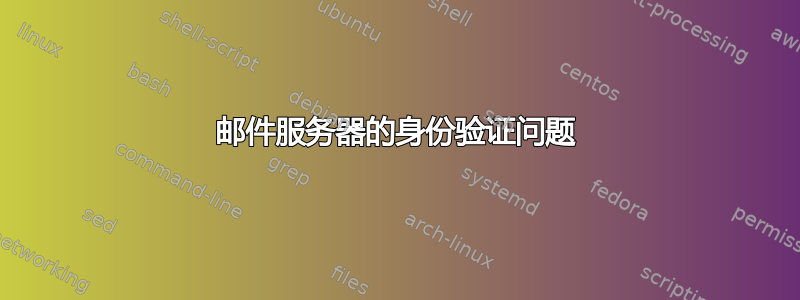
我按照以下说明进行操作https://help.ubuntu.com/community/PostfixCompleteVirtualMailSystemHowto在我的本地网络上设置 smtp 和 imap 服务器。
但是当我尝试使用 thunderbird 登录(使用 postfixadmin 创建邮箱后)时,出现“密码或用户名错误的错误。
这是 /var/log/mail.err 的尾部
Jan 26 04:18:15 NightHwack imapd: Connection, ip=[::ffff:192.168.1.4]
Jan 26 04:18:15 NightHwack authdaemond: received auth request, service=imap, authtype=login
Jan 26 04:18:15 NightHwack authdaemond: authmysql: trying this module
Jan 26 04:18:15 NightHwack authdaemond: authmysqllib: connected. Versions: header 50517, client 50529, server 50529
Jan 26 04:18:15 NightHwack authdaemond: SQL query: SELECT username, password, "", '5000', '5000', '/var/mail', "", "", name, "" FROM mailbox WHERE username = '[email protected]'
Jan 26 04:18:15 NightHwack authdaemond: password matches successfully
Jan 26 04:18:15 NightHwack authdaemond: authmysql: sysusername=<null>, sysuserid=5000, sysgroupid=5000, homedir=/var/mail, [email protected], fullname=Webmaster, maildir=<null>, quota=<null>, options=<null>
Jan 26 04:18:15 NightHwack authdaemond: authmysql: clearpasswd=<null>, passwd=$1$e7d3bbc2$zWm3PmkfdCHAbz.kyRPld/
Jan 26 04:18:15 NightHwack authdaemond: Authenticated: sysusername=<null>, sysuserid=5000, sysgroupid=5000, homedir=/var/mail, [email protected], fullname=Webmaster, maildir=<null>, quota=<null>, options=<null>
Jan 26 04:18:15 NightHwack authdaemond: Authenticated: clearpasswd=webmaster007, passwd=$1$e7d3bbc2$zWm3PmkfdCHAbz.kyRPld/
Jan 26 04:18:15 NightHwack imapd: chdir Maildir: No such file or directory
Jan 26 04:18:15 NightHwack imapd: [email protected]: No such file or directory
/var/mail/ 中的文件夹
webmaster
root
agent
请帮我解决这个问题。谢谢 :)
答案1
您错过了用于虚拟域和用户的后缀配置。
# Virtual Mailbox Domain Settings
virtual_alias_maps = mysql:/etc/postfix/mysql_virtual_alias_maps.cf
virtual_mailbox_domains = mysql:/etc/postfix/mysql_virtual_domains_maps.cf
virtual_mailbox_maps = mysql:/etc/postfix/mysql_virtual_mailbox_maps.cf
virtual_mailbox_limit = 51200000
virtual_minimum_uid = 5000
virtual_uid_maps = static:5000
virtual_gid_maps = static:5000
virtual_mailbox_base = /home/vmail
virtual_transport = virtual
您必须检查其他配置,例如用户创建和目录权限。这些配置位于您正在关注的教程的第 12 节中。


