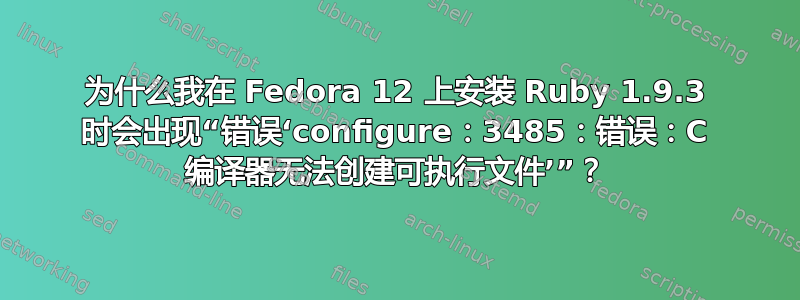
尝试在 Fedora 12 上安装 Ruby 1.9.3 时,遵循“在 CentOS 上安装 Ruby 1.9.3 的完整指南“,运行命令时出现以下错误./configure:
$ ./configure
checking build system type... x86_64-unknown-linux-gnu
checking host system type... x86_64-unknown-linux-gnu
checking target system type... x86_64-unknown-linux-gnu
checking for gcc... gcc
checking whether the C compiler works... no
configure: error: in `/tmp/ruby-1.9.3-p194':
configure: error: C compiler cannot create executables
See `config.log' for more details
这里是config.log 的内容。
我尝试以 root 和非 root 身份运行。我在尝试安装的目录中具有权限,并使用 yum 安装以下软件包:
httpd-devel
openssl-devel
zlib-devel
gcc
gcc-c++
curl-devel
expat-devel
gettext-devel
patch
readline
readline-devel
zlib
zlib-devel
libyaml-devel
libffi-devel
make
bzip2
zlib1g
mysql-server
并且做到了yum groupinstall "Development tools"
答案1
其中一件令人好奇的事情是您的日志中的这些行:
/usr/bin/ld: 输入文件“/usr/lib/gcc/x86_64-redhat-linux/4.6.3/../../../crt1.o”的 i386 架构与 i386:x86-64 输出不兼容 /usr/bin/ld: 输入文件“/usr/lib/gcc/x86_64-redhat-linux/4.6.3/../../../crti.o”的 i386 架构与 i386:x86-64 输出不兼容 /usr/bin/ld: 输入文件“/usr/lib/gcc/x86_64-redhat-linux/4.6.3/../../../crtn.o”的 i386 架构与 i386:x86-64 输出不兼容
看起来 32 位和 64 位代码不匹配。


