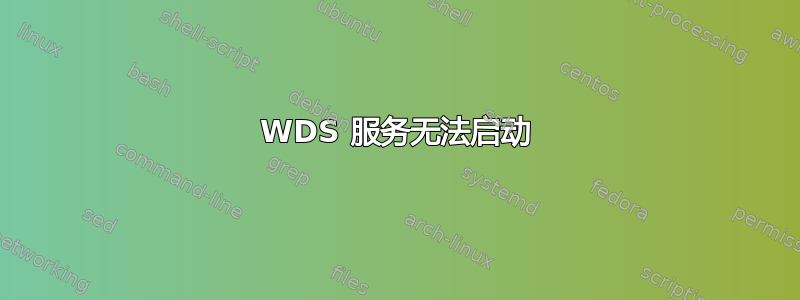
服务器 2008 R2
尝试启动 WDS 服务时,我们收到以下错误:
Windows could not start the Windows Deployment Services Server on Local Computer. For more information review the System Event Log. If this is a non-Microsoft service, contact the service vendor and refer to service-specific error code 8.
好的。在系统日志中,我们看到以下内容:
The Windows Deployment Service Server service terminated with service-specific error Not enough storage is available to process this command.
这不是磁盘空间问题,因为所有磁盘上都有足够的可用空间。
我们认为这可能是 Windows 内部数据库的问题?但老实说,我不知道如何开始排除故障。
MSSQL 的应用程序日志中还有其他信息消息可能支持这一理论吗?
The description for Event ID 18456 from source MSSQL$MICROSOFT##SSEE cannot be found. Either the component that raises this event is not installed on your local computer or the installation is corrupted. You can install or repair the component on the local computer.
If the event originated on another computer, the display information had to be saved with the event.
The following information was included with the event:
NT AUTHORITY\NETWORK SERVICE [CLIENT: ]
The specified resource type cannot be found in the image file
值得注意的是,这种情况似乎是在我们将 WSUS 从另一台服务器迁移到这台服务器后立即开始发生的。
我一直在互联网上寻找遇到同样错误的人,但一无所获。(发生这种情况时你难道不讨厌吗?)
我已尝试完全删除 WDS 角色并重新安装它——但没有帮助。
我想如果有人有任何想法的话我真的很想得到一些关于下一步该怎么做的指导。
答案1
如果您将 WSUS 配置为也使用 WID,那么听起来 WID 可能出了问题。您应该能够让两个应用程序使用同一个 WID 实例,因此这不一定是兼容性问题。
我要么从 WSUS 之前的备份中恢复并再次重新安装 WSUS,要么完全卸载 WDS、WSUS 角色并删除 WID 功能,然后重新安装它们。
答案2
好的,我已经设法启动服务了...但我有点困惑到底发生了什么。
我开始在 C:\Windows\SYSMSI\SSEE\MSQL.2005\MSSQL\LOG 中的 SQL 日志中查找,发现一行内容
The current event was not reported to the Windows Events Log. Operating system error = 1502 (The events log is full.). You may need to clear the windows events log if it is full.
然后我回过头来发现应用程序日志已满。保存内容,清除它,尝试重新启动 WDS(看看应用程序日志现在已空,是否出现了任何新错误),令我惊讶的是,我看到了“WDS 服务已成功启动!”消息。什么。
不知道发生了什么。这实际上是我唯一做的事情……我确实必须授予自己进入 MSSQL 文件夹的权限……但这不应该解决任何问题。
完整的事件日志真的会这样损坏 WDS 吗?这似乎不对……是吗?
答案3
禁用自动管理页面文件大小并增加页面文件大小。禁用所有不必要的启动项并重新启动,然后手动启动 WDS 服务。
如果这不起作用,请查找 I/O 错误和高内存利用率。


