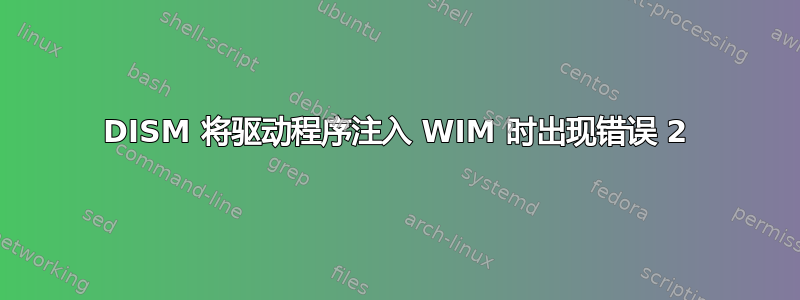
我刚刚安装了参考 Windows 7 x64 机器,对其进行了 sysprep,进入 WinPE 模式并使用 ImageX 捕获了 boot.wim 映像。
然后,我将 boot.wim 移至本地 PC 的 c:\wim 下,并尝试将驱动程序注入其中,然后再将新的 boot.wim 部署到其他机器。但是我收到错误 2:无法访问映像。
我正在运行的命令是(以管理员身份运行):
Dism /Get-WimInfo /WimFile:c:\wim\boot.wim
DISM /Mount-Wim /wimfile:c:\wim\boot.wim /index:1 /MountDir:c:\mount
Dism /Image:c:\mount /Add-Driver /Driver:c:\drivers\latitude /Recurse
我已使用 DISM 成功将驱动程序注入 WinPE 启动映像,使用步骤相同。那么问题出在哪里?!!!PS:就权限而言,我对 boot.wim 文件和 c:\wim 文件夹拥有完全控制权限。我真的很困惑,很困惑……欢迎提供任何意见。
- 更新 -
我刚刚查看了 DSIM 在命令提示符中建议的日志文件。它说图像会话已关闭。这是怎么回事?我该如何解决这个问题?
2013-05-21 12:27:24, Info DISM DISM.EXE: Attempting to add the commands from provider: WimManager
2013-05-21 12:27:24, Info DISM DISM.EXE: Succesfully registered commands for the provider: WimManager.
2013-05-21 12:27:24, Info DISM DISM.EXE: Attempting to add the commands from provider: FolderManager
2013-05-21 12:27:24, Info DISM DISM.EXE: Attempting to add the commands from provider: DISM Log Provider
2013-05-21 12:27:24, Info DISM DISM.EXE: Attempting to add the commands from provider: Compatibility Manager
2013-05-21 12:27:24, Info DISM DISM.EXE: Succesfully registered commands for the provider: Compatibility Manager.
2013-05-21 12:27:24, Error DISM DISM.EXE: Failed to access the image folder or image's windows folder.
2013-05-21 12:27:24, Info DISM DISM.EXE: Image session has been closed. Reboot required=no.
- 更新 -
为了列出 boot.wim 信息,我运行 Dsim 命令,结果看起来不错:
C:\Windows\system32>Dism /Get-WimInfo /WimFile:c:\wim\boot.wim
Deployment Image Servicing and Management tool
Version: 6.1.7600.16385
Details for image : c:\wim\boot.wim
Index : 1
Name : Win7 Ent64
Description : <undefined>
Size : 14,986,334 bytes
The operation completed successfully.
答案1
这可能是一个相当“蹩脚”的答案,但您是否启用了 UAC,或者您是否运行提升的命令提示符?当尝试使用 UAC 访问系统驱动器时,Windows 会做出疯狂的事情 :)
答案2
尝试使用读/写标志挂载 wim 映像。


