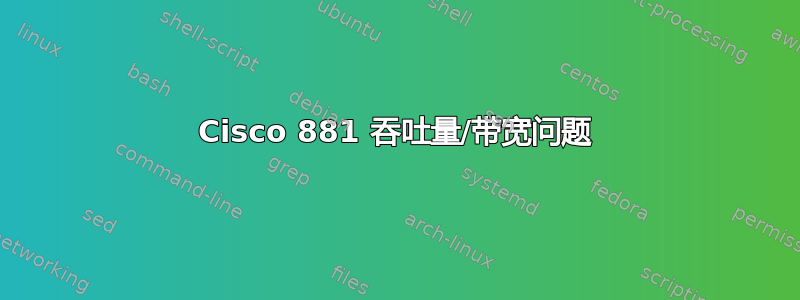
我们有来自 ISP 的专用 30Mb 连接(上行/下行),但我们似乎只能从路由器获得 10Mb(上行/下行)。有人知道我们缺少什么吗,或者我们如何调整此路由器上的设置以充分利用 30Mb 连接。我已经与 ISP 进行了沟通,他们坚持认为这是路由器的问题。
Current configuration : 6907 bytes
!
! Last configuration change at 19:20:05 UTC Fri Jun 7 2013 by idirouter
version 15.2
no service pad
service timestamps debug datetime msec
service timestamps log datetime msec
no service password-encryption
!
hostname idirouter
!
boot-start-marker
boot-end-marker
!
!
logging buffered 51200 warnings
!
no aaa new-model
memory-size iomem 10
!
crypto pki trustpoint TP-self-signed-3518923209
enrollment selfsigned
subject-name cn=IOS-Self-Signed-Certificate-3518923209
revocation-check none
rsakeypair TP-self-signed-3518923209
!
!
crypto pki certificate chain TP-self-signed-3518923209
certificate self-signed 01
3082022B 30820194 A0030201 02020101 300D0609 2A864886 F70D0101 05050030
31312F30 2D060355 04031326 494F532D 53656C66 2D536967 6E65642D 43657274
69666963 6174652D 33353138 39323332 3039301E 170D3133 30363036 31323532
35365A17 0D323030 31303130 30303030 305A3031 312F302D 06035504 03132649
4F532D53 656C662D 5369676E 65642D43 65727469 66696361 74652D33 35313839
32333230 3930819F 300D0609 2A864886 F70D0101 01050003 818D0030 81890281
8100ACF2 553DE11F 40984A24 70C60141 E21282FE 0137C6F8 AD6E87FC 51144491
87071884 E9CD7B3A 3489ABF8 E2A83A82 CDC4510E B01ABFD9 2DF4B621 180DC877
7F7FD848 2C29884D 560CD54D 1DCEE9DF F0FC9E53 D8646E59 9B35D355 E55FDA10
C6B3E84B ED0053AE 121E49CC CEFF041F 9B0E0538 5A84CF1C 36F3B450 09F75E92
C4F30203 010001A3 53305130 0F060355 1D130101 FF040530 030101FF 301F0603
551D2304 18301680 140579A1 61CC6B18 9D3647CD 8ACDF6A1 944BCF83 EA301D06
03551D0E 04160414 0579A161 CC6B189D 3647CD8A CDF6A194 4BCF83EA 300D0609
2A864886 F70D0101 05050003 8181008B 0F3C9D3C EC08E62D D1DF7D9E 49794739
BF351F48 C4843E13 E4018C58 F6B9D588 5853A4BD E97461ED DFDF0E9C F710ECD0
4A6935D6 D47DFBBC AF41046C EABA6820 4B7A5CC9 A611E07A 2FAEAC2A 944275CB
96D5371D 892DA9A5 6D47F36D A7579199 9EECC5D3 F90AE1E3 AEBC9A15 824425E8
F1A8D0FA 23EE3A2B 4D8C756D 2C797D
quit
!
!
!
!
!
no ip dhcp use vrf connected
ip dhcp excluded-address 192.168.0.1 192.168.0.49
ip dhcp excluded-address 192.168.0.151 192.168.0.254
!
ip dhcp pool pool1
import all
network 192.168.0.0 255.255.255.0
dns-server 192.168.0.1
default-router 192.168.0.1
!
!
!
ip name-server 216.144.187.101
ip name-server 216.144.187.199
ip name-server 204.186.80.251
ip cef
no ipv6 cef
!
!
multilink bundle-name authenticated
license udi pid CISCO881-SEC-K9 sn FTX171980ES
!
!
username idirouter privilege 15 secret 4 NErxSgSwD6CdGtGORvRbRxhhy3yTMvRxh4luPVIdEZ6
!
!
!
!
!
!
!
!
!
!
!
!
!
!
interface FastEthernet0
no ip address
!
interface FastEthernet1
no ip address
!
interface FastEthernet2
no ip address
!
interface FastEthernet3
no ip address
!
interface FastEthernet4
description $FW_OUTSIDE$$ETH-WAN$
ip address #EXTERNAL_IP# 255.255.255.252
ip nat outside
ip virtual-reassembly in
ip verify unicast reverse-path
duplex full
speed 100
!
interface Vlan1
description $FW_INSIDE$
ip address 192.168.0.1 255.255.255.0
ip nat inside
ip virtual-reassembly in
!
ip forward-protocol nd
ip http server
ip http authentication local
ip http secure-server
!
!
ip dns server
ip nat inside source list 1 interface FastEthernet4 overload
ip nat inside source static tcp 192.168.0.3 1008 interface FastEthernet4 1008
ip nat inside source static tcp 192.168.0.3 1009 interface FastEthernet4 1009
ip nat inside source static tcp 192.168.0.190 20 interface FastEthernet4 20
ip nat inside source static tcp 192.168.0.190 21 interface FastEthernet4 21
ip nat inside source static tcp 192.168.0.3 1080 interface FastEthernet4 1080
ip nat inside source static tcp 192.168.0.6 1110 interface FastEthernet4 1110
ip nat inside source static tcp 192.168.0.20 7979 interface FastEthernet4 7979
ip route 0.0.0.0 0.0.0.0 #EXTERNAL_GATEWaY#
!
access-list 1 remark SDM_ACL Category=2
access-list 1 permit 192.168.0.0 0.0.0.255
access-list 2 remark SDM_ACL Category=2
access-list 2 permit 192.168.0.0 0.0.0.255
!
!
control-plane
!
!
!
line con 0
no modem enable
line aux 0
modem InOut
stopbits 1
speed 115200
flowcontrol hardware
line vty 0 4
privilege level 15
login local
transport input telnet ssh
!
!
end
答案1
配置非常简单,但有两项需要注意:
1.) 你是积极的您的 ISP 是否指示您锁定速度/双工?此区域的不匹配将导致严重的性能问题。
2.) 如果接口正常,则尝试关闭 rpf 检查,用 ACL 替换它,阻止来自本地网络(实际上是任何 RFC1918 地址)进入外部接口的流量。
答案2
这可能是路由器性能的问题。800 系列路由器通常很慢。
这个文件880系列的额定速度为25Mbs...如果您的上传和下载速度分别为10和10,这可能解释了您所看到的情况。
您能否使用笔记本电脑直接连接到 ISP 链路来测试速度以查看结果?
答案3
rnxrx 可能是正确的。您将 fe4 的速度和双工设置为 100 全速。我曾见过 ISP 调制解调器的速度和双工设置为自动,而设置为 100 全速的设备无法正确协商,并回落到 10 半速或 10 全速。
这毫无意义,但我见过这种情况。尝试将 fe4 设置为自动,然后再次运行速度测试。


