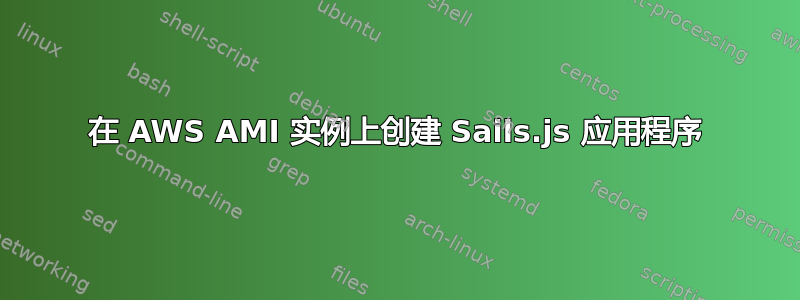
所以我按照指示这里并在一台全新的Linux机器上创建了一个示例应用程序。
没有 Apache,没有任何东西,尝试使用 Node、express 等来处理传入的 http 请求。
帆 说:
info: Server lifted in `/home/ec2-user/simKeynes`
info: To see your app, visit http://localhost:1337
info: To shut down Sails, press <CTRL> + C at any time.
debug: --------------------------------------------------------
debug: :: Fri Aug 16 2013 17:22:27 GMT+0000 (UTC)
debug:
debug: Environment : development
debug: Port : 1337
但当我访问关联的 IP 地址时,http://54.214.44.52:1337/什么也看不到。
检查 Chrome 的开发工具,我没有看到任何响应,并且浏览器显示:
Oops! Google Chrome could not connect to 54.214.44.52:1337
这绝对不是 Hello World 页面。
我正在运行 Node.js 0.10,之前安装了 express、sails、mongo、mongoose、ruby,就是这样。
我哪里做错了?
答案1
打开 AWS 安全组中的端口,以及虚拟机的防火墙(如果适用)。


