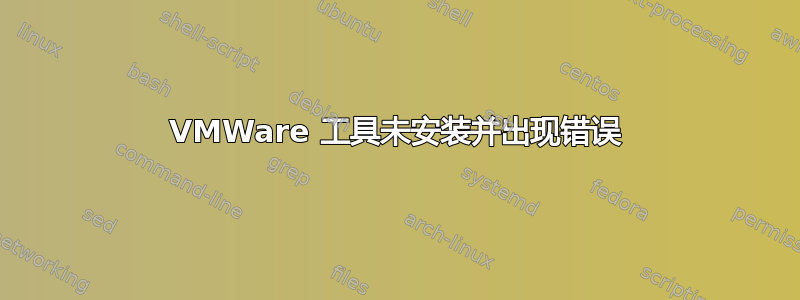
VMWare 工具无法安装在 Ubuntu 12.04 上。我使用 Chef 来管理安装,但如果手动运行,Apt 命令会失败。
我正在使用 VMWare 工具 Debian repo。示例:
$ cat /etc/apt/sources.list.d/vmware-tools-source.list
deb http://packages.vmware.com/tools/esx/5.0u2/ubuntu precise main
尝试安装时,大多数软件包似乎运行正常,但“vmware-tools-foundation”却运行不正常。
例子:
$ apt-get -q -y install vmware-tools-esx-nox=8.6.10-1.precise
Reading package lists...
Building dependency tree...
Reading state information...
You might want to run 'apt-get -f install' to correct these:
The following packages have unmet dependencies:
vmware-tools-esx-kmods-3.2.0-23-generic : Depends: vmware-tools-foundation (>= 8.6.10) but it is not going to be installed
vmware-tools-esx-nox : Depends: ...snip list of deps...
E: Unmet dependencies. Try 'apt-get -f install' with no packages (or specify a solution).
$ apt-get -f install
Reading package lists... Done
Building dependency tree
Reading state information... Done
Correcting dependencies... Done
The following extra packages will be installed:
vmware-tools-foundation
The following NEW packages will be installed:
vmware-tools-foundation
0 upgraded, 1 newly installed, 0 to remove and 118 not upgraded.
7 not fully installed or removed.
Need to get 0 B/5,886 B of archives.
After this operation, 86.0 kB of additional disk space will be used.
Do you want to continue [Y/n]? y
(Reading database ... 103499 files and directories currently installed.)
Unpacking vmware-tools-foundation (from .../vmware-tools-foundation_8.6.10-1.precise_all.deb) ...
VMware Tools cannot install because it appears that another installation of
VMware Tools is already present. Please remove the previous installation and
then attempt to install this copy of VMware Tools again.
dpkg: error processing /var/cache/apt/archives/vmware-tools-foundation_8.6.10-1.precise_all.deb (--unpack):
subprocess new pre-installation script returned error exit status 1
Errors were encountered while processing:
/var/cache/apt/archives/vmware-tools-foundation_8.6.10-1.precise_all.deb
E: Sub-process /usr/bin/dpkg returned an error code (1)
关键似乎是这个错误:“无法安装 VMware Tools,因为似乎已经存在另一个 VMware Tools 的安装。请删除以前的安装,然后尝试再次安装此 VMware Tools 副本。”
但是,我尝试过删除和清除,但似乎无法“欺骗” VMWare 工具,让其认为软件包已经消失了。Apt 认为它们已经消失了。
VMWare 工具是否看到一些服务/文件/缓存/锁剩余,使其认为 VMWare 工具仍然安装?
我搜索了无数次,但网上没有找到适合我具体情况的答案。VMWare 对此错误的文档很少。
答案1
我遇到了同样的问题并找到了适合我的解决方案。
第二章VMWare 工具安装指南提醒我们卸载以前版本的 VMWare 内容 - 不管是否打开。我执行了 apt-get,但发现什么都没安装,所以继续。
碰巧的是,我通过安装程序安装了 VMWare Tools脚本而不是 apt get。
跑步
sudo vmware-uninstall-tools.pl
sudo apt-get install vmware-tools-foundation vmware-tools-esx
足以让事情开始运转。


