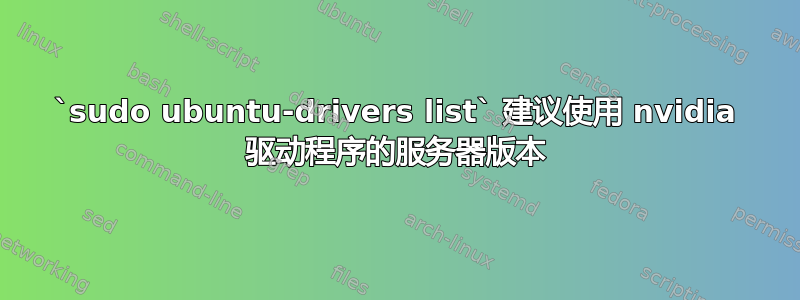
sudo ubuntu-drivers install今天在 Ubuntu 18.04.5 上,我尝试使用以下输出更新 nvidia 驱动程序:
Reading package lists... Done
Building dependency tree
Reading state information... Done
Some packages could not be installed. This may mean that you have
requested an impossible situation or if you are using the unstable
distribution that some required packages have not yet been created
or been moved out of Incoming.
The following information may help resolve the situation:
The following packages have unmet dependencies:
nvidia-driver-450-server : Depends: libnvidia-gl-450-server (= 450.51.06-0ubuntu0.18.04.2) but it is not going to be installed
Depends: libnvidia-compute-450-server (= 450.51.06-0ubuntu0.18.04.2) but it is not going to be installed
Depends: libnvidia-extra-450-server (= 450.51.06-0ubuntu0.18.04.2) but it is not going to be installed
Depends: nvidia-compute-utils-450-server (= 450.51.06-0ubuntu0.18.04.2) but it is not going to be installed
Depends: libnvidia-decode-450-server (= 450.51.06-0ubuntu0.18.04.2) but it is not going to be installed
Depends: libnvidia-encode-450-server (= 450.51.06-0ubuntu0.18.04.2) but it is not going to be installed
Depends: nvidia-utils-450-server (= 450.51.06-0ubuntu0.18.04.2) but it is not going to be installed
Depends: xserver-xorg-video-nvidia-450-server (= 450.51.06-0ubuntu0.18.04.2) but it is not going to be installed
Depends: libnvidia-cfg1-450-server (= 450.51.06-0ubuntu0.18.04.2) but it is not going to be installed
Depends: libnvidia-ifr1-450-server (= 450.51.06-0ubuntu0.18.04.2) but it is not going to be installed
Depends: libnvidia-fbc1-450-server (= 450.51.06-0ubuntu0.18.04.2) but it is not going to be installed
Recommends: libnvidia-compute-450-server:i386 (= 450.51.06-0ubuntu0.18.04.2)
Recommends: libnvidia-decode-450-server:i386 (= 450.51.06-0ubuntu0.18.04.2)
Recommends: libnvidia-encode-450-server:i386 (= 450.51.06-0ubuntu0.18.04.2)
Recommends: libnvidia-ifr1-450-server:i386 (= 450.51.06-0ubuntu0.18.04.2)
Recommends: libnvidia-fbc1-450-server:i386 (= 450.51.06-0ubuntu0.18.04.2)
Recommends: libnvidia-gl-450-server:i386 (= 450.51.06-0ubuntu0.18.04.2)
E: Unable to correct problems, you have held broken packages.
然后我运行sudo ubuntu-drivers list并得到以下输出:
nvidia-driver-435
nvidia-driver-440-server
nvidia-driver-418-server
nvidia-driver-450-server
有人知道为什么它试图安装服务器版本的驱动程序吗?我已经安装了正常的 nvidia 驱动程序并且运行良好。
另外,我注意到以下奇怪之处:
sudo apt-cache depends nvidia-driver-440
输出:
nvidia-driver-440
Depends: nvidia-driver-450
为什么旧驱动程序会依赖于新驱动程序?我觉得这完全不对。这是 NVidia 强迫人们升级驱动程序的奇怪方式吗?
答案1
您尝试运行错误的命令。正确的运行命令如下:
sudo ubuntu-drivers install
sudo reboot
安装适合自动安装的驱动程序(包括其依赖项)install的选项。ubuntu-drivers
E: Unable to correct problems, you have held broken packages.如果您添加到软件源的 PPAsudo apt ubuntu-drivers install不起作用,则错误消息也可能是由该 PPA 引起的。
答案2
我不知道为什么会有这个错误,推荐的安装是从 ppa 开始的。
尝试从 ppa 安装最新版本:
$ sudo add-apt-repository ppa:graphics-drivers
$ sudo apt-get update
$ sudo ubuntu-drivers autoinstall
使用以下命令检查建议的驱动程序:
$ sudo ubuntu-drivers devices
如果 455 是推荐版本,请运行:
$ sudo ubuntu-drivers autoinstall
或者,使用 apt 命令有选择地安装所需的驱动程序。例如:
$ sudo apt install nvidia-450
如果您遇到麻烦,请在安装新驱动程序之前清除旧安装:
$ sudo apt purge nvidia-*
来源 :https://linuxconfig.org/how-to-install-the-nvidia-drivers-on-ubuntu-18-04-bionic-beaver-linux


