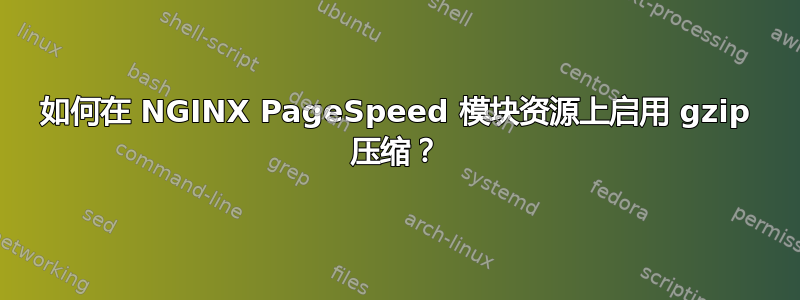
我一直在重点优化某个网站,以便它在 Google PageSpeed Insights 工具(适用于移动设备和桌面设备)上获得 100 分。大多数项目都运行正常,但我仍然收到该网站的“启用压缩”警告。
这很麻烦,因为我的服务器上启用了 gzip,并且唯一未压缩的资源来自 NGINX PageSpeed 模块。我浏览了 Google 网站上的配置页面,但除了已经存在的常规 NGINX 配置外,没有任何内容描述如何启用压缩。
我的问题是:如何启用 gzip 压缩以使其适用于 pagespeed 资源?
我的服务器设置:
Ubuntu 12.0.4.3 LTS NGINX - 自定义编译 1.5.4 带 PageSpeed 模块 1.6.29.5 beta
NGINX 服务器配置:
user www-data;
#set worker processes to cpu processes
worker_processes 4;
error_log /var/log/nginx/error.log;
pid /run/nginx.pid;
events {
worker_connections 1024;
}
http {
client_max_body_size 200m;
include /etc/nginx/mime.types;
default_type application/octet-stream;
access_log /var/log/nginx/access.log;
sendfile on;
keepalive_timeout 3;
types_hash_max_size 2048;
gzip on;
gzip_disable msie6;
gzip_static on;
gzip_types text/plain text/css application/x-javascript text/xml application/xml+rss text/javascript;
gzip_vary on;
fastcgi_read_timeout 2m;
include global/caching.conf;
include /etc/nginx/enabled-sites/*;
upstream php {
server 127.0.0.1:9000;
}
#fastcgi caching header
add_header mcapp-fastcgi-cache $upstream_cache_status;
}
网站配置:
server {
server_name www.examplesite.com;
rewrite ^ $scheme://examplesite.com$request_uri permanent;
}
server {
#pagespeed directives
pagespeed On;
pagespeed FileCachePath /var/cache/nginx-pagespeed;
location ~ "\.pagespeed\.([a-z]\.)?[a-z]{2}\.[^.]{10}\.[^.]+" {
add_header "" "";
}
location ~ "^/ngx_pagespeed_static/" { }
location ~ "^/ngx_pagespeed_beacon$" { }
#pagespeed directives end
server_name examplesite.com;
root /path/to/examplesite;
# wordpress config
include global/restrictions.conf;
include global/wordpress.conf;
}
编辑 进一步说明一下,似乎没有被压缩的特定资产是 javascript 资产。例如:
Enable compression for the following resources to reduce their transfer size by 355.5KiB (69% reduction).
Compressing http://examplesite.com/wp-includes/js/jquery/jquery.js,qver=1.10.2.pagespeed.jm.iCH2ukpEYb.js could save 58.8KiB (64% reduction).
Compressing http://examplesite.com/wp-content/themes/Avada/framework/plugins/revslider/rs-plugin/js/jquery.themepunch.revolution.min.js?ver=3.6.1 could save 43.9KiB (80% reduction).
答案1
经过一番纠结、咬牙切齿、大声抱怨(以及谷歌搜索)之后,我在 NGINX 支持论坛上看到了一个缺陷请求,要求将 javascript (.js) mime 类型从 application/x-javascript 更改为 application/javascript。请参阅http://trac.nginx.org/nginx/ticket/306
正如您从我的问题中的 nginx.conf 中看到的,我有:
gzip_types text/plain text/css application/x-javascript text/xml application/xml+rss text/javascript;
这实际上导致我的 javascript 文件被 gzip_types 忽略,因为不再有 application/x-javascript mime 类型(除非您在 mime-types.conf 中创建自定义类型,或者您有一个非常旧的 NGINX 版本)。
我把那行改成了这样:
gzip_types text/plain text/css application/javascript text/xml application/xml+rss;
在 NGINX -s 重新加载后,我的 javascript 文件压缩得很好!所以,事实证明这与 PageSpeed 模块无关,而是我的配置没有识别要压缩的正确 mime 类型。
答案2
从 1.9.32.1-beta 版开始,当 nginx 中不存在明确的 gzip 配置(并且编译了 gzip 压缩模块)时,ngx_pagespeed 将自行启用并配置 gzip。
看 https://developers.google.com/speed/pagespeed/module/release_notes#release_1.9.32.1-beta
答案3
按照RFC 4329,您的网络服务器应该使用application/javascript而不是application/x-javascript。
首先,您应该检查文件/etc/nginx/nginx.conf是否至少包含application/javascript以下内容gzip_types:
例如
gzip_types text/plain text/css application/javascript text/xml application/xml+rss;
然后,打开你的 MIME 类型文件/etc/nginx/mime.types并确保看到以下内容:
application/x-javascript js;
到
application/javascript js;
最后,重新加载您的配置:
service nginx reload
就是这样!


