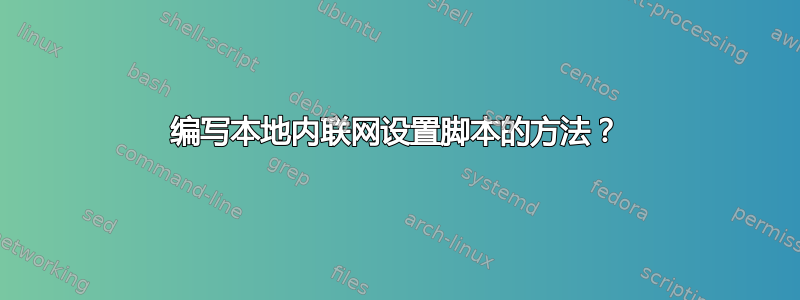
如果您转到“安全”选项卡,突出显示“本地 Intranet”,然后按“站点”,则在“Internet 选项”控制面板小程序中会出现一个对话框,如下所示
[X] Automatically detect intranet network
[ ] Include all local (intranet) sites not listed in other areas
[ ] Include all sites that bypass the proxy server
[ ] Include all network paths (UNCs)
我想使用 PowerShell(或批处理文件)编写这些设置的脚本。但我似乎找不到有关如何执行此操作的任何文档。我找到了它们在注册表中持久化的位置,但仅更改注册表设置似乎不起作用,因此我假设还有一些其他工作要做,并且需要一个更官方的 API。
谢谢你的帮助!
答案1
执行此操作的首选方法是通过 GPO。
例如:
计算机配置 -> 管理模板 -> Windows 组件 -> Internet Explorer -> Internet 控制面板 - 安全页,右键单击 Intranet 站点:Include all local (intranet) sites listed in other areas,选择启用。


