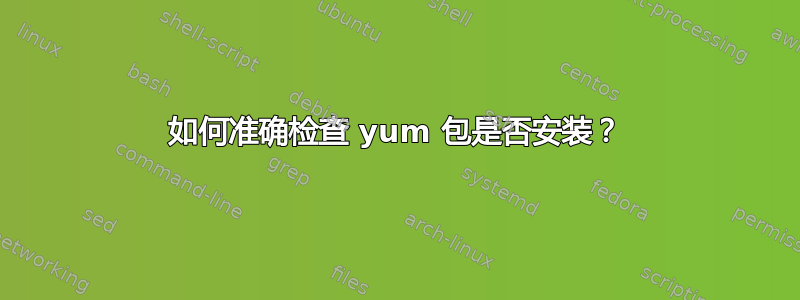
我不断收到这样的答案:
yum list installed | grep bind
或者
rpm -qa | grep bind
但这并不准确,因为我得到了一些其他绑定包的列表,例如:
bind-utils-9.8.2-0.17.rc1.el6_4.5.x86_64
rpcbind-0.2.0-11.el6.x86_64
bind-libs-9.8.2-0.17.rc1.el6_4.5.x86_64
samba-winbind-3.6.9-151.el6.x86_64
samba-winbind-clients-3.6.9-151.el6.x86_64
ypbind-1.20.4-30.el6.x86_64
这不是我想要的。相反,我想准确检查 bind 核心包是否已安装。例如。bind.x86_64 32:9.8.2-0.17.rc1.el6_4.6
我希望的是这样的:
yum check installed bind
但希望有人能够阐明这一点。
答案1
你尝试过这个吗?
$ yum list installed bind
答案2
有一种更简单的方法来发出此查询:rpm -qa | grep bind或rpm -q bind。如果您不完全确定包名称,前者是最好的。
答案3
解析此命令的结果是最完整的答案。您需要知道确切的包名称。
yum info bind
Loaded plugins: refresh-packagekit, rhnplugin
This system is receiving updates from RHN Classic or RHN Satellite.
Installed Packages
Name : bind
Arch : x86_64
Epoch : 32
Version : 9.8.2
Release : 0.17.rc1.el6_4.6
Size : 7.3 M
Repo : installed
From repo : rhel-x86_64-workstation-6
Summary : The Berkeley Internet Name Domain (BIND) DNS (Domain Name System) server
URL : http://www.isc.org/products/BIND/
License : ISC
Description : BIND (Berkeley Internet Name Domain) is an implementation of the DNS
: (Domain Name System) protocols. BIND includes a DNS server (named),
: which resolves host names to IP addresses; a resolver library
: (routines for applications to use when interfacing with DNS); and
: tools for verifying that the DNS server is operating properly.
答案4
使用 Python 代码检查某个包是否已通过 yum 安装在 Python 中:
def is_installed(package_name):
return "not installed" in commands.getstatusoutput("rpm -q " + package_name)[1]


