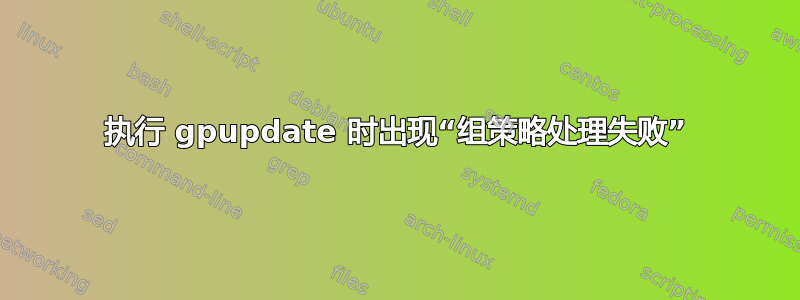
我正在尝试从 Windows Server 2008 安装 MSI 包作为计算机范围内的 GPO。当我登录到 Windows 7 客户端工作站并运行:
gpupdate /force
我收到以下错误消息:
The processing of Group Policy failed. Windows attempted to read the file \\serv
ername.local\SysVol\servername.local\Policies\{D2BF1758-B0FB-4967-AE1A-216D3
A423309}\gpt.ini from a domain controller and was not successful. Group Policy s
ettings may not be applied until this event is resolved. This issue may be trans
ient and could be caused by one or more of the following:
a) Name Resolution/Network Connectivity to the current domain controller.
b) File Replication Service Latency (a file created on another domain controller
has not replicated to the current domain controller).
c) The Distributed File System (DFS) client has been disabled.
To diagnose the failure, review the event log or run GPRESULT /H GPReport.html f
rom the command line to access information about Group Policy results.
如果我运行GPRESULT /H GPReport.html我得到这个错误:
它说我无法发布图片...抱歉。
内容如下:
由于下列错误,组策略基础结构失败。
找不到网络路径。
注意:由于 GP Core 故障,其他组策略组件均未处理其策略。因此,其他组件的状态信息不可用。
这非常令人沮丧。有人能建议如何解决这个问题吗?


