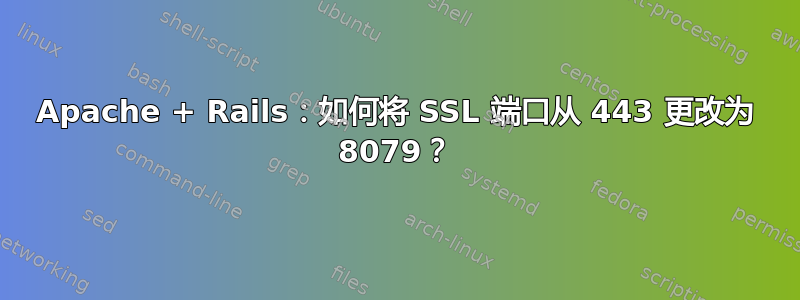
我目前正在尝试将我的 Rails 应用程序更改为使用端口 8443 进行 SSL(如果使用 8443,则使用 8079)而不是 443。这是我的ports.conf文件:
NameVirtualHost *:80
#NameVirtualHost *:443
NameVirtualHost *:8079
Listen 80
<IfModule mod_ssl.c>
# If you add NameVirtualHost *:443 here, you will also have to change
# the VirtualHost statement in /etc/apache2/sites-available/default-ssl
# to <VirtualHost *:443>
# Server Name Indication for SSL named virtual hosts is currently not
# supported by MSIE on Windows XP.
#Listen 443
Listen 8079
</IfModule>
<IfModule mod_gnutls.c>
#Listen 443
Listen 8079
</IfModule>
在我的虚拟主机文件中,我有:<VirtualHost *:8079>但它不起作用。Firefox 说:Firefox can't establish a connection to the server at mysite.com当我尝试访问https://mysite.com/check_out/shopping_cart
我该如何将 SSL 端口从 443 更改为其他端口?除了 apache 配置之外还有别的吗?也许是 Passenger?Rails?我已经更新了防火墙以接受通过这些端口的连接,但它不起作用。
答案1
您的服务器配置似乎正确。使用非标准端口时,您必须在客户端 URL 中指定端口号,如下所示:https://mysite.com:8079/check_out/shopping_cart。


