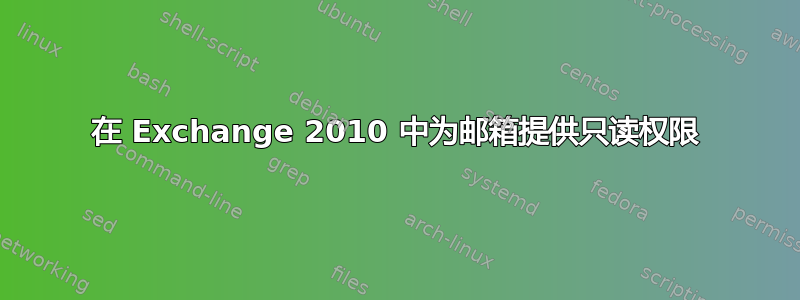
我需要在 Exchange 2010 中为用户提供读取权限。无论我使用多少种不同的 PowerShell 变体,我都会在 Outlook 中收到“无法展开文件夹”错误,在 OWA 中收到“您的邮箱似乎不可用...”错误。
以下是我尝试过但没有成功的命令——有人能看到我的逻辑中的错误吗?
add-mailboxfolderpermission -identity <user> -user <user2> -accessrights reviewer
add-mailboxfolderpermission -identity <user:\inbox> -user <user2> -accessrights reviewer
add-mailboxpermission -identity <user> -user <user2> -accessrights ReadPermission
add-mailboxpermission -identity <user> -user <user2> -accessrights ReadPermission -inheritancetype SelfandChild
最后
ForEach ($f in (Get-MailboxFolderStatistics <user> | Where {($_.folderpath -notlike "/Conversation Action Settings") -and ($_.folderpath -notlike "/Quick Step Settings") -and ($_.folderpath -notlike "/Recoverable Items") -and ($_.folderpath -notlike "/Deletions") -and ($_.folderpath -notlike "/Purges") -and ($_.folderpath -notlike "/Versions") -and ($_.Folderpath -notlike "/Top of Information Store")})) {$fname = "<user>:" + $f.FolderPath.Replace("/","\"); Add-MailboxFolderPermission $fname -User <user2> -AccessRights Reviewer}
有人能看出我哪里做错了吗?这需要使用 PowerShell 来完成,而不能通过提供 FullAccess 权限然后根据每个文件夹提供权限来完成。
答案1
我认为你的逻辑没有任何问题(所以我不确定 Outlook 部分),但你在使用 OWA 时会遇到问题,即使你解决了这个问题,因为......
从 Outlook Web App 打开其他用户的邮箱或资源邮箱
您必须对要打开的邮箱具有完全访问权限才能执行此过程。
- 登录 Outlook Web App。
- 在 Outlook Web App 窗口顶部,单击邮箱名称旁边的下拉箭头,然后单击“打开其他邮箱”窗口。
- 输入要打开的邮箱的名称,然后单击“打开”。
因此,很抱歉给您带来坏消息,但是如果 OWA 是一项要求,那么如果不授予完全访问权限,您将无法完成您想要做的事情 - 听起来您需要重新考虑您的要求和/或方法。
答案2
嗯,我已经使用这条线路一段时间了,没有遇到任何问题。User1 是想要授予访问权限的用户。
添加邮箱文件夹权限“用户 1:\Inbox” –用户“用户 2” –访问权限审阅者
问候


