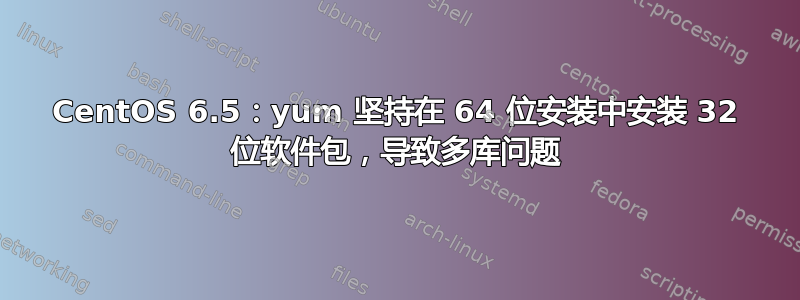
今天早上,我尝试在我的其中一台服务器上安装 libvirt。yum 安装失败,原因是 plymouth-core-libs 软件包存在多库问题。后来,当我尝试 yum 更新时,我遇到了类似的问题,但存在多库问题的软件包是:dbus-libs。
进一步研究后发现,虽然已经安装了 64 位软件包,但 yum 似乎出于某种原因尝试安装这些软件包的 32 位 (i686) 版本。rpm -qa 显示未安装这些软件包的 32 位版本。
关于下一步该如何尝试让 yum 进入良好状态(并且希望优先使用 64 位软件包)有什么想法吗?
输出:检查
# yum check
Loaded plugins: fastestmirror
kernel-2.6.32-431.el6.x86_64 has missing requires of dracut-kernel >= ('0', '002', '18.git413bcf78')
kernel-2.6.32-431.3.1.el6.x86_64 has missing requires of dracut-kernel >= ('0', '002', '18.git413bcf78')
Error: check all
更新
# yum update
Loaded plugins: fastestmirror
Loading mirror speeds from cached hostfile
* base: ftp.sunet.se
* extras: ftp.sunet.se
* rpmforge: mirror.zetup.net
* updates: ftp.sunet.se
Setting up Update Process
Resolving Dependencies
--> Running transaction check
---> Package kernel.x86_64 0:2.6.32-431.5.1.el6 will be installed
--> Processing Dependency: dracut-kernel >= 002-18.git413bcf78 for package: kernel-2.6.32-431.5.1.el6.x86_64
--> Running transaction check
---> Package dracut-kernel.noarch 0:004-336.el6_5.2 will be installed
--> Processing Dependency: dracut = 004-336.el6_5.2 for package: dracut-kernel-004-336.el6_5.2.noarch
--> Running transaction check
---> Package dracut.noarch 0:004-336.el6_5.2 will be installed
--> Processing Dependency: plymouth >= 0.8.0-0.2009.29.09.19.1 for package: dracut-004-336.el6_5.2.noarch
--> Running transaction check
---> Package plymouth.x86_64 0:0.8.3-27.el6.centos will be installed
--> Processing Dependency: plymouth-core-libs = 0.8.3-27.el6.centos for package: plymouth-0.8.3-27.el6.centos.x86_64
--> Processing Dependency: system-logos for package: plymouth-0.8.3-27.el6.centos.x86_64
--> Running transaction check
---> Package plymouth-core-libs.i686 0:0.8.3-27.el6.centos will be installed
--> Processing Dependency: librt.so.1(GLIBC_2.2) for package: plymouth-core-libs-0.8.3-27.el6.centos.i686
--> Processing Dependency: librt.so.1 for package: plymouth-core-libs-0.8.3-27.el6.centos.i686
--> Processing Dependency: libm.so.6(GLIBC_2.1) for package: plymouth-core-libs-0.8.3-27.el6.centos.i686
--> Processing Dependency: libm.so.6(GLIBC_2.0) for package: plymouth-core-libs-0.8.3-27.el6.centos.i686
--> Processing Dependency: libm.so.6 for package: plymouth-core-libs-0.8.3-27.el6.centos.i686
--> Processing Dependency: libdl.so.2(GLIBC_2.1) for package: plymouth-core-libs-0.8.3-27.el6.centos.i686
--> Processing Dependency: libdl.so.2(GLIBC_2.0) for package: plymouth-core-libs-0.8.3-27.el6.centos.i686
--> Processing Dependency: libdl.so.2 for package: plymouth-core-libs-0.8.3-27.el6.centos.i686
--> Processing Dependency: libc.so.6(GLIBC_2.8) for package: plymouth-core-libs-0.8.3-27.el6.centos.i686
---> Package redhat-logos.noarch 0:60.0.14-12.el6.centos will be installed
--> Running transaction check
---> Package glibc.i686 0:2.12-1.132.el6 will be installed
--> Processing Dependency: libfreebl3.so(NSSRAWHASH_3.12.3) for package: glibc-2.12-1.132.el6.i686
--> Processing Dependency: libfreebl3.so for package: glibc-2.12-1.132.el6.i686
--> Running transaction check
---> Package nss-softokn-freebl.i686 0:3.14.3-9.el6 will be installed
--> Finished Dependency Resolution
Error: Multilib version problems found. This often means that the root
cause is something else and multilib version checking is just
pointing out that there is a problem. Eg.:
1. You have an upgrade for plymouth-core-libs which is missing some
dependency that another package requires. Yum is trying to
solve this by installing an older version of plymouth-core-libs of the
different architecture. If you exclude the bad architecture
yum will tell you what the root cause is (which package
requires what). You can try redoing the upgrade with
--exclude plymouth-core-libs.otherarch ... this should give you an error
message showing the root cause of the problem.
2. You have multiple architectures of plymouth-core-libs installed, but
yum can only see an upgrade for one of those arcitectures.
If you don't want/need both architectures anymore then you
can remove the one with the missing update and everything
will work.
3. You have duplicate versions of plymouth-core-libs installed already.
You can use "yum check" to get yum show these errors.
...you can also use --setopt=protected_multilib=false to remove
this checking, however this is almost never the correct thing to
do as something else is very likely to go wrong (often causing
much more problems).
Protected multilib versions: plymouth-core-libs-0.8.3-27.el6.centos.i686 != plymouth-core-libs-0.8.3-27.0.1.el6.x86_64
You could try using --skip-broken to work around the problem
** Found 2 pre-existing rpmdb problem(s), 'yum check' output follows:
kernel-2.6.32-431.el6.x86_64 has missing requires of dracut-kernel >= ('0', '002', '18.git413bcf78')
kernel-2.6.32-431.3.1.el6.x86_64 has missing requires of dracut-kernel >= ('0', '002', '18.git413bcf78')
答案1
先尝试一下yum distro-sync。如果仍然无法同步,请使用标志--skip-broken。


