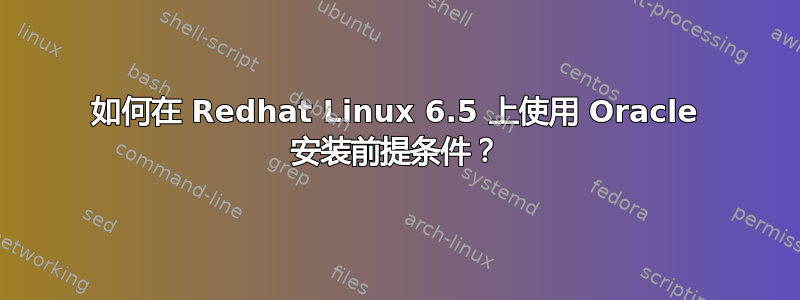
今天我在 Redhat Linux 6.5 上安装 Oracle 11gR2 时出现以下错误。
我按照此链接中的说明进行操作:http://public-yum.oracle.com/
调用此命令后:
# yum 安装 oracle-rdbms-server-11gR2-preinstall
=> 好的
# yum 更新
=> 我收到这些错误:
...
--> Finished Dependency Resolution
Error: Package: libreport-2.0.9-19.el6.i686 (rhel-x86_64-server-6)
Requires: libreport-python = 2.0.9-19.el6
Removing: libreport-python-2.0.9-19.el6.x86_64 (@rhel-x86_64-server-6)
libreport-python = 2.0.9-19.el6
Updated By: libreport-python-2.0.9-19.0.1.el6.x86_64 (ol6_latest)
libreport-python = 2.0.9-19.0.1.el6
Available: libreport-python-2.0.5-20.el6.x86_64 (rhel-x86_64-server-6)
libreport-python = 2.0.5-20.el6
Available: libreport-python-2.0.5-20.0.1.el6.x86_64 (ol6_latest)
libreport-python = 2.0.5-20.0.1.el6
Available: libreport-python-2.0.9-5.el6.x86_64 (rhel-x86_64-server-6)
libreport-python = 2.0.9-5.el6
Available: libreport-python-2.0.9-5.el6_3.2.x86_64 (rhel-x86_64-server-6)
libreport-python = 2.0.9-5.el6_3.2
Available: libreport-python-2.0.9-5.0.1.el6.x86_64 (ol6_latest)
libreport-python = 2.0.9-5.0.1.el6
Available: libreport-python-2.0.9-5.0.1.el6_3.2.x86_64 (ol6_latest)
libreport-python = 2.0.9-5.0.1.el6_3.2
Available: libreport-python-2.0.9-15.el6.x86_64 (rhel-x86_64-server-6)
libreport-python = 2.0.9-15.el6
Available: libreport-python-2.0.9-15.el6_4.1.x86_64 (rhel-x86_64-server-6)
libreport-python = 2.0.9-15.el6_4.1
Available: libreport-python-2.0.9-15.0.1.el6.x86_64 (ol6_latest)
libreport-python = 2.0.9-15.0.1.el6
Available: libreport-python-2.0.9-15.0.1.el6_4.1.x86_64 (ol6_latest)
libreport-python = 2.0.9-15.0.1.el6_4.1
Error: Package: libreport-2.0.9-19.el6.i686 (rhel-x86_64-server-6)
Requires: libreport-compat = 2.0.9-19.el6
Removing: libreport-compat-2.0.9-19.el6.x86_64 (@rhel-x86_64-server-6)
libreport-compat = 2.0.9-19.el6
Updated By: libreport-compat-2.0.9-19.0.1.el6.x86_64 (ol6_latest)
libreport-compat = 2.0.9-19.0.1.el6
Available: libreport-compat-2.0.9-15.el6.x86_64 (rhel-x86_64-server-6)
libreport-compat = 2.0.9-15.el6
Available: libreport-compat-2.0.9-15.el6_4.1.x86_64 (rhel-x86_64-server-6)
libreport-compat = 2.0.9-15.el6_4.1
Available: libreport-compat-2.0.9-15.0.1.el6.x86_64 (ol6_latest)
libreport-compat = 2.0.9-15.0.1.el6
Available: libreport-compat-2.0.9-15.0.1.el6_4.1.x86_64 (ol6_latest)
libreport-compat = 2.0.9-15.0.1.el6_4.1
Error: Package: libreport-2.0.9-19.el6.i686 (rhel-x86_64-server-6)
Requires: libreport-plugin-reportuploader = 2.0.9-19.el6
Removing: libreport-plugin-reportuploader-2.0.9-19.el6.x86_64 (@rhel-x86_64-server-6)
libreport-plugin-reportuploader = 2.0.9-19.el6
Updated By: libreport-plugin-reportuploader-2.0.9-19.0.1.el6.x86_64 (ol6_latest)
libreport-plugin-reportuploader = 2.0.9-19.0.1.el6
Available: libreport-plugin-reportuploader-2.0.5-20.el6.x86_64 (rhel-x86_64-server-6)
libreport-plugin-reportuploader = 2.0.5-20.el6
Available: libreport-plugin-reportuploader-2.0.5-20.0.1.el6.x86_64 (ol6_latest)
libreport-plugin-reportuploader = 2.0.5-20.0.1.el6
Available: libreport-plugin-reportuploader-2.0.9-5.el6.x86_64 (rhel-x86_64-server-6)
libreport-plugin-reportuploader = 2.0.9-5.el6
Available: libreport-plugin-reportuploader-2.0.9-5.el6_3.2.x86_64 (rhel-x86_64-server-6)
libreport-plugin-reportuploader = 2.0.9-5.el6_3.2
Available: libreport-plugin-reportuploader-2.0.9-5.0.1.el6.x86_64 (ol6_latest)
libreport-plugin-reportuploader = 2.0.9-5.0.1.el6
Available: libreport-plugin-reportuploader-2.0.9-5.0.1.el6_3.2.x86_64 (ol6_latest)
libreport-plugin-reportuploader = 2.0.9-5.0.1.el6_3.2
Available: libreport-plugin-reportuploader-2.0.9-15.el6.x86_64 (rhel-x86_64-server-6)
libreport-plugin-reportuploader = 2.0.9-15.el6
Available: libreport-plugin-reportuploader-2.0.9-15.el6_4.1.x86_64 (rhel-x86_64-server-6)
libreport-plugin-reportuploader = 2.0.9-15.el6_4.1
Available: libreport-plugin-reportuploader-2.0.9-15.0.1.el6.x86_64 (ol6_latest)
libreport-plugin-reportuploader = 2.0.9-15.0.1.el6
Available: libreport-plugin-reportuploader-2.0.9-15.0.1.el6_4.1.x86_64 (ol6_latest)
libreport-plugin-reportuploader = 2.0.9-15.0.1.el6_4.1
You could try using --skip-broken to work around the problem
You could try running: rpm -Va --nofiles --nodigest
提前致谢。
答案1
该网站没有说明如何安装 Oracle 数据库。而是说明了如何安装 Oracle Linux(Red Hat Enterprise Linux 的克隆版)。这些软件包显然相互冲突。
要解决该问题,请从该站点删除您安装的 Oracle Linux 存储库文件,然后运行yum distro-sync修复您的 RHEL 系统。


