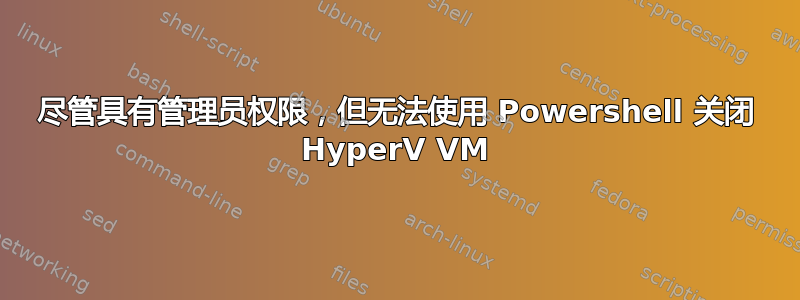
我正在尝试使用一个脚本来关闭我的 Hyper-V VM,将其 VHD 复制到目标共享,然后重新启动它们。我发现spiceworks 上的脚本就在几天前。我总是收到错误,提示要关闭的系统名称是空值。
基本信息:
- 我一直以管理员身份运行 powershell。
- 我将 ExecutionPolicy 设置为“RemoteSigned”,以便执行本地 powershell 文件。
- 我似乎正在运行 PowerShell v 2.0
- 我在 Server 2008 R2 中运行 HyperV
- 我正在虚拟机主机上直接执行此脚本
下面是脚本和我遇到错误的位置以及错误的具体内容的解释:
$waitstart = 200
$waitshutdown = 120
if ($args[1] -match "0") {
$inputfile=get-content $args[0]
foreach ($guest in $inputfile) {
write-host "Starting $guest"
$vm = gwmi -namespace root\virtualization -query "select * from msvm_computersystem where elementname='$guest'"
$result = $vm.requeststatechange(2)
if ($result.returnvalue -match "0") {
start-sleep -s $waitstart
write-host ""
write-host "$guest is started" -foregroundcolor green
write-host ""
}
else {
write-host ""
write-host "unable to start $guest" -foregroundcolor red
write-host ""
}}}
if ($args[1] -match "1") {
$inputfile=get-content $args[0]
foreach ($guest in $inputfile) {
write-host "shutting down $guest"
$vm = gwmi -namespace root\virtualization -query "select * from msvm_computersystem where elementname='$guest'"
$vmname = $vm.name
$vmshut = gwmi -namespace root\virtualization -query "SELECT * FROM Msvm_ShutdownComponent WHERE SystemName='$vmname'"
$result = $vmshut.InitiateShutdown("$true","no comment")
if ($result.returnvalue -match "0") {
start-sleep -s $waitshutdown
write-host ""
write-host "no error while shutting down $guest"
write-host "shutdown of $guest completed" -foregroundcolor green
write-host ""}
else {
write-host ""
write-host "unable to shutdown $guest" -foregroundcolor red
write-host ""
}}}
else {
write-host "USAGE: to shutdown VMs," -nonewline; write-host ".\managehyperV.ps1 c:\hosts.txt 1" -foregroundcolor yellow
write-host "USAGE: to start VMs," -nonewline; write-host ".\managehyperV.ps1 c:\hosts.txt 0" -foregroundcolor yellow
}
该脚本采用参数“1”或“0”来确定是否应关闭或启动“guests”文本列表中的虚拟机。
以管理员身份运行 Powershell 我可以成功运行以下查询:
$vm = gwmi -namespace root\virtualization -query "select * from msvm_computersystem where elementname='$guest'"
这将返回某种代表虚拟机系统名称的字符串。
但是,以下查询总是返回空值:
$vmshut = gwmi -namespace root\virtualization -query "SELECT * FROM Msvm_ShutdownComponent WHERE SystemName='$vmname'"
当我执行以下行时,似乎我的系统上不存在“Msvm_ShutdownComponent”类:
$result = $vmshut.InitiateShutdown("$true","no comment")
我总是收到一条错误消息,指出“您无法对空值表达式调用方法”。我花了大约一天半的时间试图找出导致此问题的错误,但我无法缩小范围。
答案1
我已经创建了一个满足我需求的脚本,我将把它发布在这里。
此脚本执行以下任务:
- 遍历所有列出的物理主机
- 遍历所有未排除的虚拟机
- 正常关闭虚拟机并等待关机完成
- 对目标虚拟机的所有 VHD 文件(一次一个)执行同步 BITS 传输到指定位置
- 传输完成后启动目标虚拟机
此脚本可以在远程物理主机上运行,无需在本地运行。请确保使用管理凭据运行该脚本,否则它将无法正常工作。
我正在使用 Windows Server 2008 R2,因此无法访问 Windows Server 2012 中提供的所有命令。
此外,这是“脚本小子”的终极表达;我把大约 4 个不同的脚本混合在一起,然后在其上添加了一些逻辑。请原谅语法等方面的不一致。
此脚本是从我使用的独立企业系统手动转录的,因此可能存在一些拼写错误。我还没有尝试直接执行此脚本。我的系统上的脚本似乎运行良好。
#Run this script in an administrative instance of powershell
#This script executes based on files in the C:\Scripts directory
cd "C:\Scripts"
#Import the BITS Library so that synchronous transfers can occur easily
Import-Module BitsTransfer
#Note that all these files are delimited by carriage returns - 1 host/vm name per line
#Place these files in the "C:\Scripts" directory on the system running this script
#HyperVParents is the list of remote systems that are hosting VMs that need backup.
$HyperVParents = Get-Content HyperV_Hosts.txt
#ExcludedVMs is the list of VMs that will not be turned off or booted during this process
#NOTE: All VM VHD files in Hyper-V are backed up with this script.
$ExcludedVMs = Get-Content ExcludedVMs.txt
#Build Date String
$filedate = get-date -format "M-d-yyyy"
#Create target directory on remote server for backup if it is not already present
#Replace REMOTESRV with your servername
$TargetPath = "\\REMOTESRV\VHDs\" + $filedate
If(!(Test-Path -Path $TargetPath))
{
New-Item -ItemType directory -Path $TargetPath
}
Foreach ($HyperVParent in $HyperVParents)
{
$VMManagementService = Get-WmiObject -class "Msvm_VirtualSystemManagementService" -namespace "root\virtualization" -ComputerName $HyperVParent
$VMs = Get-WmiObject -Namespace "root\virtualization" -ComputerName $HyperVParent -Query "Select * From MSVM_ComputerSystem where Caption='Virtual Machine'"
Foreach ($VM in $VMs)
{
#Set $VMExcluded to null in order to test the next VM for exclusion
#This routine could probably be more efficient.
$VMExcluded = $null
#Loop through list of excluded VMs to see if current VM is within this list
Foreach ($ExcludedVM in $ExcludedVMs)
{
If ($VM.ElementName -eq $ExcludedVM)
{
$VMExcluded = $true
Write-Host $VM.ElementName, ": Excluded from startup/shutdown process"
}
}
$VMSettingData = Get-WmiObject -Namespace "root\virtualization" -Query "Associators of {$VM} Where ResultClass=Msvm_VirtualSystemSettingData AssocClass=Msvm_SettingsDefineState" -ComputerName $HyperVParent
$VirtualDiskResource = Get-WmiObject -Namespace "root\virtualization" -Query "Associators of {$VMSettingData} Where ResultClass=Msvm_ResourceAllocationSettingData AssocClass=Msvm_VirtualSystemSettingDataComponent" -ComputerName $HyperVParent | Where-Object {$_.ResourceSubType -match "Microsoft Virtual Hard Disk"}
$VHD_Path = $null
$vmGUID = $VM.name
#Start logical check that skips unused systems. They will not be powered off or on.
If ($VMExcluded -eq $null)
{
$Query = "select * from Msvm_computersystem where Name='" + $vmGUID + "'"
$VMTemp = gwmi -namespace root\virtualization -query $Query -ComputerName $HyperVParent
#Only attempt a shutdown if the system is powered on
If ($VMTemp.EnableState -ne "3")
{
Write-Host "System Requires Shutdown:", $VM.ElementName
#Build SQL Query - Use the target GUID here since the Msvm_ShutdownComponent seems to be only targeted with a GUID
$ShutdownQuery = "SELECT * from Msvm_ShutdownComponent WHERE SystemName ='" + $vmGUID + "'"
#Execute the query to select the shutdown component of the target VM
$vmshut = gwmi -namespace root\virtualization -query $ShutdownQuery -ComputerName $HyperVParent
$result = $vmshut.InitiateShutdown("$true","VHD Backup Process");
Write-Host "Shutting Down:", $VM.ElementName
#Wait for system to shutdown
Do {
#Increment 1 sec pauses for each loop
Start-Sleep -s 1
#Use a different variable here so that the original target VM is not modified
#Requery the VM each second to get an updated EnabledState
$VMTemp = gwmi -namespace root\virtualization -query $Query -ComputerName $HyperVParent
}
While ($VMTemp.EnabledState -ne "3");
Write-Host $VM.ElementName, "successfully shutdown"
}
Else
{
Write-Host $VM.ElementName, ": Already shutdown"
}
}
#End Logical check for systems that are unused
#Perform the file transfer of the VHD file afer the VM has shut down.
Foreach ($VHD in $VirtualDiskResource)
{
$VHD_PATH = $VHD.Connection[0] + ","
#Replace colon in path with dollar sign for UNC purposes
$VHD_PATH_TEMP = $VHD.Connection[0] -replace ':','$'
#Build Source String
$BackupSource = "\\" + $HyperVParent + "\" + "VHD_PATH_TEMP"
#Extract VHD Name from the path for use in the target file
$VHDName = Split-Path -Leaf $VHD.Connection[0]
#Build Target String; $TargetPath was built at the initiation of the script
$BackupTarget = $TargetPath + "\" + $VHDName
Write-Host "Beginning Backup:", $VM.ElementName, $BackupSource
#Transfer VHD file to the target server using BITS
StartBitsTransfer -Source $BackupSource -Destination $BackupTarget
Write-Host "Backup Complete:", $VM.ElementName, $BackupTarget
}
#Here backed up systems are turned back on after the file transfer of their VHD is complete.
#Filter out certain unused VMs - unused systems do not need to be booted.
If ($VMExcluded -eq $null)
{
Write-Host "Starting VM:", $VM.ElementName
#Boot the VM before the script loops and moves to the next system.
$result = $VM.requeststatechange(2)
}
}
}


