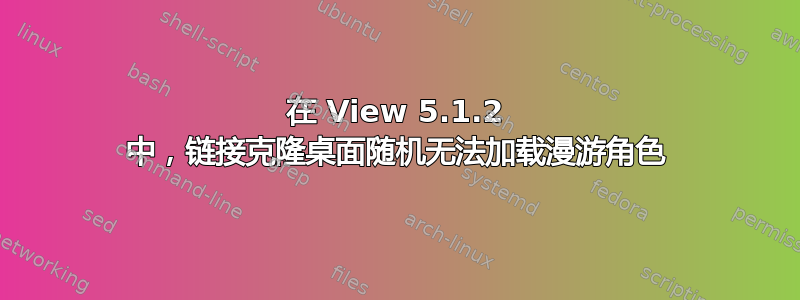
我有一个相对较小的链接克隆实例环境——当用户登录桌面时,通常有大约 20% 的几率无法加载其角色/配置文件,并且会为其提供一个空白的本地配置文件。通常注销并获取新实例可以解决此问题,但有时可能需要多达 5-6 次尝试才能成功。
在发生故障的机器上的 Persona 日志 (VMWVvp.txt) 中,登录序列开始后不久,我看到以下错误:
[0][04/15/2014 09:36:36:0715][RTOGetStringSetting ] Failed Retrieving CentralProfileStore From Default Key: 0x2, Using Default
[0][04/15/2014 09:36:36:0715][RTOGetViewSettingsFromRegistry] Failed Reading CentralProfileStore Value: 0x80070002
[0][04/15/2014 09:36:36:0715][RTOGetULONGSetting ] Failed Retrieving CentralProfileOverride From Default Key: 0x2, Using Default
[0][04/15/2014 09:36:36:0715][RTOGetViewSettingsFromRegistry] Failed Reading CentralProfileOverride Value: 0x80070002
[0][04/15/2014 09:36:36:0715][RTOGetVMwareSettings ] Retrieved View Settings From Registry
[0][04/15/2014 09:36:36:0715][RTOProcessLogon ] Retrieved VMware Settings: User: user, Remote Path: , Enabled: 1, UseAltPath: 0
[0][04/15/2014 09:36:36:0715][RTOGetMachineProfilePath ] Failed Reading MachineProfilePath, 0x80070002
[0][04/15/2014 09:36:36:0824][RTOGetUserADProfilePath ] DC Name: \\DC02
[0][04/15/2014 09:36:36:0824][RTOGetUserADProfilePath ] No Remote Path: User: user
[0][04/15/2014 09:36:36:0824][RTOProcessLogon ] No Valid Profile Path Found, Processing As Local User: User: user
我一直在寻找,但没有找到有关这些错误或可能导致这些错误的原因的任何有用信息,并且 VMware 支持一直告诉我检查我的 NTP/时间设置,但是当发生这种情况时,所有机器都是同步的。
由于这个问题已经持续了几个月却没有得到解决,因此如果您能提供下一步该检查的内容的任何想法,我们将不胜感激。
编辑:添加了说明,我已经检查过了http://kb.vmware.com/selfservice/microsites/search.do?language=en_US&cmd=displayKC&externalId=2013263
这些设置都是正确的,并且已经过验证。
编辑 2:因此,肯定有迹象表明 NTP 出了问题,但是 NTP 在主映像上设置正确,似乎在组合新克隆时,有时在最终启动时无法正确同步时间。我不确定下一步该看哪里——作曲家日志似乎没有指出任何内容,vcenter 或 vcenter 日志中没有任何重要事件,VMware 工具已过时,但这种情况自实施以来一直存在(即使 vmware 工具是最新的)。


