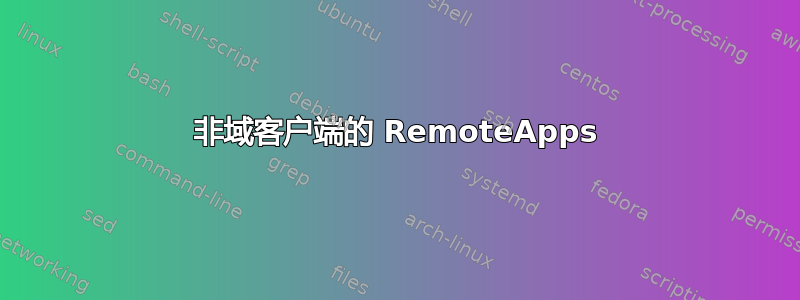
我想要将远程桌面场的 RemoteApps 默默添加到RemoteApp 和桌面连接Windows 7 机器的控制面板。
一般程序通过以下方式订阅 RD Web 访问服务器提供的 RSS 源rundll32 tsworkspace似乎是可行的办法,但有问题的客户端与 RD 服务器场位于不同的、非信任的域中。而且https://rdbroker/RDWeb/FeedLogin/WebFeedlogin.aspxURI 需要身份验证,所以它根本不起作用。
我尝试启用匿名身份验证(使用独立专家,应用程序池标识甚至以特权域用户为身份)用于RDWeb/FeedLoginIIS 站点树中的文件夹,但尝试检索提要时,Server Error in '/RDWeb/FeedLogin' Application.IIS 会记录未处理的 NullReference 异常:
Event code: 3005
Event message: An unhandled exception has occurred.
Event time: 26.05.2014 14:50:08
Event time (UTC): 26.05.2014 12:50:08
Event ID: 66cc347cf8884a4fa0567b5e7c378d61
Event sequence: 4
Event occurrence: 1
Event detail code: 0
Application information:
Application domain: /LM/W3SVC/1/ROOT/RDWeb/FeedLogin-6-130455822088289842
Trust level: Full
Application Virtual Path: /RDWeb/FeedLogin
Application Path: C:\Windows\Web\RDWeb\FeedLogin\
Machine name: rdbroker
Process information:
Process ID: 1016
Process name: w3wp.exe
Account name: IIS APPPOOL\RDWebAccess
Exception information:
Exception type: NullReferenceException
Exception message: Object reference not set to an instance of an object.
Request information:
Request URL: https://rdbroker:443/RDWeb/FeedLogin/WebFeedlogin.aspx?ReturnUrl=An unhandled exception has occurred.fRDWebAn unhandled exception has occurred.fFeedAn unhandled exception has occurred.fwebfeed.aspx
Request path: /RDWeb/FeedLogin/WebFeedlogin.aspx
User host address: 192.168.8.70
User:
Is authenticated: False
Authentication Type:
Thread account name: IIS APPPOOL\RDWebAccess
Thread information:
Thread ID: 6
Thread account name: IIS APPPOOL\RDWebAccess
Is impersonating: False
Stack trace: at ASP.webfeedlogin_aspx.Page_Load(Object sender, EventArgs e)
at System.Web.Util.CalliHelper.EventArgFunctionCaller(IntPtr fp, Object o, Object t, EventArgs e)
at System.Web.Util.CalliEventHandlerDelegateProxy.Callback(Object sender, EventArgs e)
at System.Web.UI.Control.OnLoad(EventArgs e)
at System.Web.UI.Control.LoadRecursive()
at System.Web.UI.Page.ProcessRequestMain(Boolean includeStagesBeforeAsyncPoint, Boolean includeStagesAfterAsyncPoint)
Custom event details:
有想法吗?
答案1
我终于通过使用自动化 tsworkspace 对话框“解决”了这个问题AutoITv3脚本。我已经填充了员工ID属性与用户的 RemoteApp 用户名匹配,并让脚本查询此属性,使用它来预填充 RemoteApp Web 源的安全对话框以及用户名提示RD 客户端本身的注册表值。因此,在最佳情况下,用户只需运行可执行文件并在预先填写了用户名的身份验证对话框中输入密码即可。
脚本如下。请注意等待呼叫正在等待具有特定标题或消息文本的窗口出现,您将需要根据客户端的本地化和 Windows 版本进行更改。
#include <AD.au3>
Dim $WCXPath = "\\fserver2\RemoteAppFeed$\rdcb.wcx"
Dim $FeedAddress = "rdcb.ad.contoso.com"
Dim $WizardWinHandle
Dim $SecurityWinHandle
Dim $CallResult
Dim $aProperties[1][2]
Dim $UserName
$UserName="AD\<YourADLogin>"
; Open Connection to the Active Directory
_AD_Open()
; Write UsernameHint values with the user's RD server authentication name
$aProperties = _AD_GetObjectProperties(@UserName, "employeeID")
;_ArrayDisplay($aProperties, "Active Directory Functions - Example 2 - Properties for user '" & @UserName & "'")
If IsArray($aProperties) Then
If UBound($aProperties,2)=2 and UBound($aProperties,1)=2 Then
If $aProperties[1][0]="employeeID" and StringLen($aProperties[1][1])>1 Then
$UserName = "CIT-AD\" & $aProperties[1][1]
RegWrite("HKEY_CURRENT_USER\Software\Microsoft\Terminal Server Client\Servers\rdfarm.ad.contoso.com", "UsernameHint", "REG_SZ", $UserName)
RegWrite("HKEY_CURRENT_USER\Software\Microsoft\Terminal Server Client\Servers\ts13.ad.contoso.com", "UsernameHint", "REG_SZ", $UserName)
EndIf
EndIf
EndIf
Run ("C:\Windows\System32\xwizard.exe RunWizard /u {7940acf8-60ba-4213-a7c3-f3b400ee266d} /z" & $WCXPath)
$WizardWinHandle = WinWait("Neue Verbindung mit RemoteApp", $FeedAddress)
;MsgBox(0, "Debug", "RemoteApp Window appeared with handle " & $WizardWinHandle)
WinActivate($WizardWinHandle)
$CallResult = ControlClick($WizardWinHandle, "", "Button1")
;MsgBox(0, "Debug", "Clicked "Next" with result" & $CallResult)
$SecurityWinHandle = WinWait("Windows-Sicherheit")
;MsgBox(0, "Debug", "Windows Security Window appeared with handle " & $SecurityWinHandle)
WinActivate($SecurityWinHandle)
$CallResult = ControlSend($SecurityWinHandle, "", "Edit1", $UserName)
;MsgBox(0, "Debug", "Sent username data with result" & $CallResult)
$CallResult = ControlClick($SecurityWinHandle, "", "Button1")
;MsgBox(0, "Debug", "Clicked to remember credentials with result" & $CallResult)
$CallResult = ControlFocus($SecurityWinHandle, "", "Edit2")
;MsgBox(0, "Debug", "Focused password field with result" & $CallResult)


