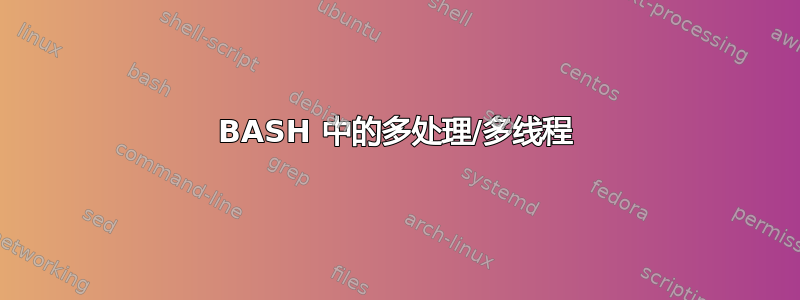
我有一个如下所示的测试文件
5002 2014-11-24 12:59:37.112 2014-11-24 12:59:37.112 0.000 UDP ...... 23.234.22.106 48104 101 0 0 8.8.8.8 53 68.0 1.0 1 0.0 0 68 0 48
每行包含一个源 ip 和目标 ip。这里,源IP是23.234.22.106,目标IP是8.8.8.8。我正在对每个 IP 地址进行 ip 查找,然后使用xidel.这是脚本。
egrep -o "([0-9]{1,3}[\.]){3}[0-9]{1,3}" test-data.csv | sort | uniq | while read i #to get network id from arin.net
do
xidel http://whois.arin.net/rest/ip/$i -e "//table/tbody/tr[3]/td[2] " | sed 's/\/[0-9]\{1,2\}/\n/g'
done | sort | uniq | egrep -o "([0-9]{1,3}[\.]){3}[0-9]{1,3}" |
while read j ############## to get other information from ip-tracker.org
do
xidel http://www.ip-tracker.org/locator/ip-lookup.php?ip=$j -e "//table/tbody/tr[3]/td[2]/table/tbody/tr[2]" -e "//table/tbody/tr[3]/td[2]/table/tbody/tr[3]" -e "//table/tbody/tr[3]/td[2]/table/tbody/tr[4]" -e "//table/tbody/tr[3]/td[2]/table/tbody/tr[5]" -e "//table/tbody/tr[3]/td[2]/table/tbody/tr[6]" -e "//table/tbody/tr[3]/td[2]/table/tbody/tr[7]" -e "//table/tbody/tr[3]/td[2]/table/tbody/tr[8]" -e "//table/tbody/tr[3]/td[2]/table/tbody/tr[9]" -e "//table/tbody/tr[3]/td[2]/table/tbody/tr[10]" -e "//table/tbody/tr[3]/td[2]/table/tbody/tr[11]" -e "//table/tbody/tr[3]/td[2]/table/tbody/tr[12]" -e "//table/tbody/tr[3]/td[2]/table/tbody/tr[13]" -e "//table/tbody/tr[3]/td[2]/table/tbody/tr[14]" -e "//table/tbody/tr[3]/td[2]/table/tbody/tr[15]" -e "//table/tbody/tr[3]/td[2]/table/tbody/tr[16]" -e "//table/tbody/tr[3]/td[2]/table/tbody/tr[17]" -e "//table/tbody/tr[3]/td[2]/table/tbody/tr[18]" -e "//table/tbody/tr[3]/td[2]/table/tbody/tr[19]" -e "//table/tbody/tr[3]/td[2]/table/tbody/tr[20]" -e "//table/tbody/tr[3]/td[2]/table/tbody/tr[21]" -e "//table/tbody/tr[3]/td[2]/table/tbody/tr[22]" -e "//table/tbody/tr[3]/td[2]/table/tbody/tr[23]" -e "//table/tbody/tr[3]/td[2]/table/tbody/tr[24]" -e "//table/tbody/tr[3]/td[2]/table/tbody/tr[25]" -e "//table/tbody/tr[3]/td[2]/table/tbody/tr[26]" -e "//table/tbody/tr[3]/td[2]/table/tbody/tr[27]" -e "//table/tbody/tr[3]/td[2]/table/tbody/tr[28]" -e "//table/tbody/tr[3]/td[2]/table/tbody/tr[29]"
done > abcd
第一个的输出xidel是网络 ID。 IP 查找是根据网络 ID 完成的。第二个的输出xidel是这样的
IP Address: 8.8.8.0
[IP Blacklist Check]
Reverse DNS:** server can't find 0.8.8.8.in-addr.arpa: SERVFAIL
Hostname: 8.8.8.0
IP Lookup Location For IP Address: 8.8.8.0
Continent:North America (NA)
Country: United States (US)
Capital:Washington
State:California
City Location:Mountain View
Postal:94040
Area:650
Metro:807
ISP:Level 3 Communications
Organization:Level 3 Communications
AS Number:AS15169 Google Inc.
Time Zone: America/Los_Angeles
Local Time:10:51:40
Timezone GMT offset:-25200
Sunrise / Sunset:06:26 / 19:48
Extra IP Lookup Finder Info for IP Address: 8.8.8.0
Continent Lat/Lon: 46.07305 / -100.546
Country Lat/Lon: 38 / -98
City Lat/Lon: (37.3845) / (-122.0881)
IP Language: English
IP Address Speed:Dialup Internet Speed
[
Check Internet Speed]
IP Currency:United States dollar($) (USD)
IDD Code:+1
截至目前,当我的测试文件中有 150 万行时,需要 6 个小时才能完成此任务。这是因为脚本是串行运行的。
有什么方法可以划分这个任务,以便脚本并行运行并显着减少时间。任何对此的帮助将不胜感激。
PS:我使用的是具有 1 个处理器和 10 GB RAM 的虚拟机
答案1
根据需要调整 -jXXX%:
PARALLEL=-j200%
export PARALLEL
arin() {
#to get network id from arin.net
i="$@"
xidel http://whois.arin.net/rest/ip/$i -e "//table/tbody/tr[3]/td[2] " |
sed 's/\/[0-9]\{1,2\}/\n/g'
}
export -f arin
iptrac() {
# to get other information from ip-tracker.org
j="$@"
xidel http://www.ip-tracker.org/locator/ip-lookup.php?ip=$j -e "//table/tbody/tr[3]/td[2]/table/tbody/tr[2]" -e "//table/tbody/tr[3]/td[2]/table/tbody/tr[3]" -e "//table/tbody/tr[3]/td[2]/table/tbody/tr[4]" -e "//table/tbody/tr[3]/td[2]/table/tbody/tr[5]" -e "//table/tbody/tr[3]/td[2]/table/tbody/tr[6]" -e "//table/tbody/tr[3]/td[2]/table/tbody/tr[7]" -e "//table/tbody/tr[3]/td[2]/table/tbody/tr[8]" -e "//table/tbody/tr[3]/td[2]/table/tbody/tr[9]" -e "//table/tbody/tr[3]/td[2]/table/tbody/tr[10]" -e "//table/tbody/tr[3]/td[2]/table/tbody/tr[11]" -e "//table/tbody/tr[3]/td[2]/table/tbody/tr[12]" -e "//table/tbody/tr[3]/td[2]/table/tbody/tr[13]" -e "//table/tbody/tr[3]/td[2]/table/tbody/tr[14]" -e "//table/tbody/tr[3]/td[2]/table/tbody/tr[15]" -e "//table/tbody/tr[3]/td[2]/table/tbody/tr[16]" -e "//table/tbody/tr[3]/td[2]/table/tbody/tr[17]" -e "//table/tbody/tr[3]/td[2]/table/tbody/tr[18]" -e "//table/tbody/tr[3]/td[2]/table/tbody/tr[19]" -e "//table/tbody/tr[3]/td[2]/table/tbody/tr[20]" -e "//table/tbody/tr[3]/td[2]/table/tbody/tr[21]" -e "//table/tbody/tr[3]/td[2]/table/tbody/tr[22]" -e "//table/tbody/tr[3]/td[2]/table/tbody/tr[23]" -e "//table/tbody/tr[3]/td[2]/table/tbody/tr[24]" -e "//table/tbody/tr[3]/td[2]/table/tbody/tr[25]" -e "//table/tbody/tr[3]/td[2]/table/tbody/tr[26]" -e "//table/tbody/tr[3]/td[2]/table/tbody/tr[27]" -e "//table/tbody/tr[3]/td[2]/table/tbody/tr[28]" -e "//table/tbody/tr[3]/td[2]/table/tbody/tr[29]"
}
export -f iptrac
egrep -o "([0-9]{1,3}[\.]){3}[0-9]{1,3}" test-data.csv | sort | uniq |
parallel arin |
sort | uniq | egrep -o "([0-9]{1,3}[\.]){3}[0-9]{1,3}" |
parallel iptrac > abcd


