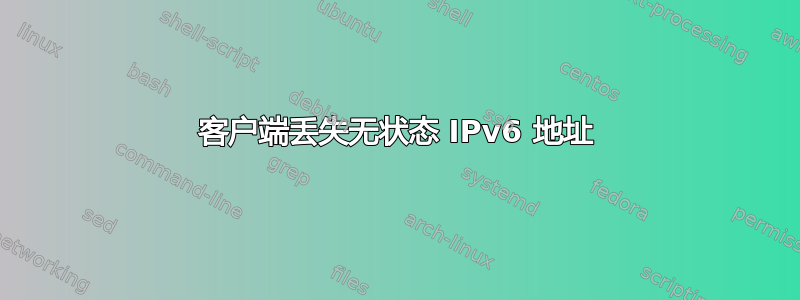
我在某个 VPS 主机商的 Linux VM 上遇到了问题。主机会定期丢失其 ipv6 地址。它们会变成“已弃用”,然后完全消失。在客户端,我检查了以下内容:
# sysctl -a |grep tempaddr
net.ipv6.conf.all.use_tempaddr = 0
net.ipv6.conf.default.use_tempaddr = 0
net.ipv6.conf.lo.use_tempaddr = -1
net.ipv6.conf.eth0.use_tempaddr = 0
# cat /etc/sysctl.conf
net.ipv6.conf.eth0.autoconf = 1
net.ipv6.conf.all.autoconf = 1
net.ipv6.conf.all.accept_ra = 1
net.ipv6.conf.eth0.accept_ra = 1
# cat /etc/network/interfaces
# This file describes the network interfaces available on your system
# and how to activate them. For more information, see interfaces(5).
# The loopback network interface
auto lo
iface lo inet loopback
# The primary network interface
allow-hotplug eth0
iface eth0 inet dhcp
# This is an autoconfigured IPv6 interface
iface eth0 inet6 auto
主机上的 Ip6tables 有允许 icmp6 数据包进出的规则。主机是 Debian 7。ifdown/ifup 不会恢复 IP,但重新启动可以。然后问题会在几小时或几天后再次出现。提供商声称问题一定出在我的配置上,但我不知道是什么。欢迎提出所有建议。
更新:提供商是 tilaa.com。
答案1
听起来好像您ip6tables丢弃了路由器通告(ICMPv6 类型 9)。
您需要允许全部ICMPv6 数据包类型ip6tables。


