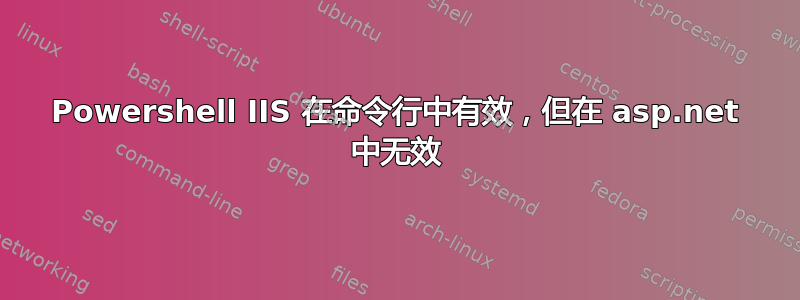
我正在尝试通过 asp.net 运行add-website脚本。我希望能够以管理员身份轻松添加新网站。但我遇到了命令无法识别的问题。
命令行输出:
C:\Users\Administrator>powershell new-website
cmdlet New-Website at command pipeline position 1
Supply values for the following parameters:
Name:
asp.net 输出:
The term 'new-website' is not recognized as the name of a cmdlet, function,
script file, or operable program. Check the spelling of the name, or if a path
was included, verify that the path is correct and try again.
我的代码很简单,切中要点:
Dim runspace As Runspace = RunspaceFactory.CreateRunspace
' open it
runspace.Open()
Dim pipeline As Pipeline = runspace.CreatePipeline
pipeline.Commands.AddScript("new-website")
' add an extra command to transform the script
' output objects into nicely formatted strings
' remove this line to get the actual objects
' that the script returns. For example, the script
' "Get-Process" returns a collection
' of System.Diagnostics.Process instances.
Dim results As Collection(Of PSObject) = pipeline.Invoke
' close the runspace
runspace.Close()
Dim stringBuilder As StringBuilder = New StringBuilder
For Each obj As PSObject In results
stringBuilder.AppendLine(obj.ToString)
Next
Throw New Exception(stringBuilder.ToString)
谁知道为什么我可以通过命令行访问它,但不能通过 asp.net powershell 访问它?
答案1
如果我打开 PowerShell,命令行开关New-Website不可用。我需要
Import-Module WebAdministration
首先,所以我怀疑您需要以某种方式在代码中执行此操作。 您是否已将模块配置为自动加载到 shell 中?


