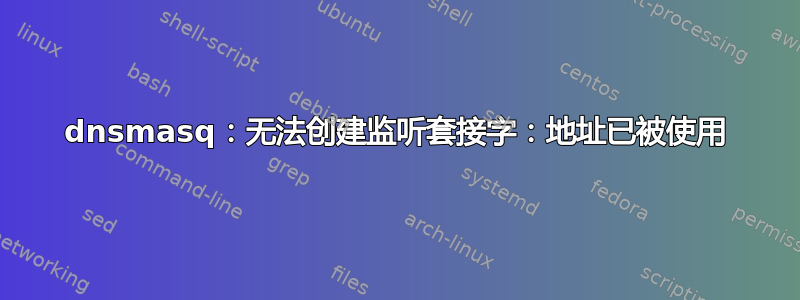
操作系统是 Scientific Linux 6.3(与 redhat、centos 和 fedora 类似),我已经安装了 dnsmasq,配置如下
interface=eth1
domain=hpclab
expand-hosts
dhcp-range=10.0.2.51,10.0.2.100,static
dhcp-option=42,0.0.0.0
dhcp-boot=pxelinux.0
enable-tftp
tftp-root=/var/lib/tftpboot
dhcp-host=08:00:27:69:73:7A,ws04,10.0.2.51
当前节点(运行 dnsmasq)有此 IP
eth1 Link encap:Ethernet HWaddr 08:00:27:A9:20:C0
inet addr:10.0.2.15 Bcast:10.0.2.255 Mask:255.255.255.0
inet6 addr: fe80::a00:27ff:fea9:20c0/64 Scope:Link
UP BROADCAST RUNNING MULTICAST MTU:1500 Metric:1
但是,当我尝试启动 dnsmasq 服务时出现错误
[root@localhost mahmood]# /etc/init.d/dnsmasq status
dnsmasq is stopped
[root@localhost mahmood]# /etc/init.d/dnsmasq start
Starting dnsmasq:
dnsmasq: failed to create listening socket: Address already in use
[FAILED]
netstat 命令显示以下信息
[root@localhost mahmood]# netstat -anlp | grep -w LISTEN
tcp 0 0 0.0.0.0:111 0.0.0.0:* LISTEN 1252/rpcbind
tcp 0 0 127.0.0.1:631 0.0.0.0:* LISTEN 1445/cupsd
tcp 0 0 127.0.0.1:25 0.0.0.0:* LISTEN 1685/master
tcp 0 0 0.0.0.0:46556 0.0.0.0:* LISTEN 1348/rpc.statd
tcp 0 0 :::111 :::* LISTEN 1252/rpcbind
tcp 0 0 :::80 :::* LISTEN 4884/httpd
tcp 0 0 ::1:631 :::* LISTEN 1445/cupsd
tcp 0 0 :::51096 :::* LISTEN 1348/rpc.statd
和
[root@localhost mahmood]# netstat -aunp
Active Internet connections (servers and established)
Proto Recv-Q Send-Q Local Address Foreign Address State PID/Program name
udp 0 0 0.0.0.0:69 0.0.0.0:* 5110/xinetd
udp 0 0 0.0.0.0:34136 0.0.0.0:* 1323/avahi-daemon
udp 0 0 0.0.0.0:38756 0.0.0.0:* 1348/rpc.statd
udp 0 0 0.0.0.0:5353 0.0.0.0:* 1323/avahi-daemon
udp 0 0 0.0.0.0:1003 0.0.0.0:* 1252/rpcbind
udp 0 0 0.0.0.0:111 0.0.0.0:* 1252/rpcbind
udp 0 0 0.0.0.0:631 0.0.0.0:* 1445/cupsd
udp 0 0 0.0.0.0:676 0.0.0.0:* 1348/rpc.statd
udp 0 0 0.0.0.0:68 0.0.0.0:* 5189/dhclient
udp 0 0 :::1003 :::* 1252/rpcbind
udp 0 0 :::111 :::* 1252/rpcbind
udp 0 0 :::43248 :::* 1348/rpc.statd
什么原因可能导致这样的错误?我该如何修复它?
答案1
问题是您已配置dnsmasq提供 TFTP 服务(通过enable-tftp中的选项dnsmasq.conf)。TFTP 的服务端口是 UDP/69,因此dnsmasq想要绑定到它,但xinetd已经这样做了,并且两个不同的进程不可能绑定到同一个服务端口。
如果您想要dnsmasq提供 TFTP 服务,则需要编辑xinetd配置(可能是/etc/xinetd.conf)以关闭其 TFTP 服务。或者,如果您希望提供xinetdTFTP 服务,则需要enable-tftp从中删除dnsmasq.conf。


