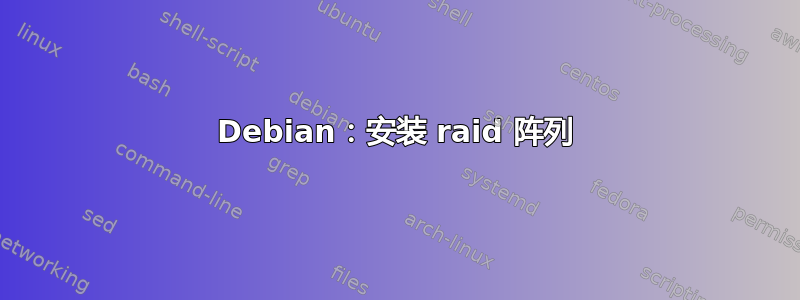
我有一个 Debian 系统,我们将其迁移到 SSD 以加快执行速度。在此之前我们有一个 2.0Tb 硬盘的 RAID。现在我们要使用 RAID 驱动器来执行应用程序生成的存储。
我尝试使用 mount 命令挂载其中一张磁盘,但失败了。
fdisk -l 输出:
Disk /dev/sdb: 2000.4 GB, 2000398934016 bytes
255 heads, 63 sectors/track, 243201 cylinders, total 3907029168 sectors
Units = sectors of 1 * 512 = 512 bytes
Sector size (logical/physical): 512 bytes / 512 bytes
I/O size (minimum/optimal): 512 bytes / 512 bytes
Disk identifier: 0x00089ca4
Device Boot Start End Blocks Id System
/dev/sdb1 2048 33556480 16777216+ fd Linux raid autodetect
/dev/sdb2 33558528 34607104 524288+ fd Linux raid autodetect
/dev/sdb3 34609152 3907027120 1936208984+ fd Linux raid autodetect
Disk /dev/sdc: 480.1 GB, 480103981056 bytes
255 heads, 63 sectors/track, 58369 cylinders, total 937703088 sectors
Units = sectors of 1 * 512 = 512 bytes
Sector size (logical/physical): 512 bytes / 512 bytes
I/O size (minimum/optimal): 512 bytes / 512 bytes
Disk identifier: 0x00047ef7
Device Boot Start End Blocks Id System
/dev/sdc1 2048 33556480 16777216+ 82 Linux swap / Solaris
/dev/sdc2 33558528 34607104 524288+ 83 Linux
/dev/sdc3 34609152 937701040 451545944+ 83 Linux
Disk /dev/sda: 2000.4 GB, 2000398934016 bytes
255 heads, 63 sectors/track, 243201 cylinders, total 3907029168 sectors
Units = sectors of 1 * 512 = 512 bytes
Sector size (logical/physical): 512 bytes / 512 bytes
I/O size (minimum/optimal): 512 bytes / 512 bytes
Disk identifier: 0x000275d2
Device Boot Start End Blocks Id System
/dev/sda1 2048 33556480 16777216+ fd Linux raid autodetect
/dev/sda2 33558528 34607104 524288+ fd Linux raid autodetect
/dev/sda3 34609152 3907027120 1936208984+ fd Linux raid autodetect
可以看到,RAID中有两个2Tb硬盘。有什么方法可以将它们格式化为两个驱动器上的一个分区并将它们安装到 /media/attachment 吗?你能帮忙的话,我会很高兴。多谢。 :-)
答案1
RAID中有两个2Tb硬盘。有什么方法可以将它们格式化为两个驱动器上的一个分区并将它们安装到 /media/attachment
为了这个答案的目的,我使用/dev/sda和/dev/sdb。您有责任确保这符合您的情况。
如果您愿意删除这两个磁盘上的所有数据,则可以执行此操作。
- 确保磁盘未使用,并且您已对要保留的磁盘上的所有数据进行了备份
- 使用
fdisk或您首选的替代方法,擦除分区表并创建覆盖整个磁盘的单个分区。这将为您留下分区/dev/sda1和/dev/sdb1 任何一个
/dev/md1使用这两个物理分区创建一个 RAID 1 设备,我们将其标识为。mdadm --create /dev/md1 --level=raid1 --raid-devices=2 /dev/sda1 /dev/sdb1
或者
创建 RAID 0 设备,也标识为
/dev/md1mdadm --create /dev/md1 --level=raid0 --raid-devices=2 /dev/sda1 /dev/sdb1
保存启动时间的元数据
mdadm --examine --brief /dev/sda1 /dev/sdb1 >> /etc/mdadm/mdadm.conf创建文件系统。请注意,RAID 设备是
/dev/md1,从此时起,您很少需要引用/dev/sda1或/dev/sdb1mkfs -t ext4 -L bigdisk /dev/md1安装它。
/etc/fstab如果您希望永久配置此功能,请不要忘记更新mkdir -p /media/attachment mount /dev/md1 /media/attachment
您可以cat /proc/mdstat查看 RAID 设备的状态。如果您作为 RAID 1 运行,这将显示同步状态。
答案2
您想要 2 个独立的磁盘还是仍处于 RAID1 中?对于第一个,用于mdadm从 raid 配置中删除磁盘,然后您可以使用它fdisk在每个磁盘上创建一个分区。使用 LVM,您可以将它们合并到 1 个 4TB 的磁盘中。


