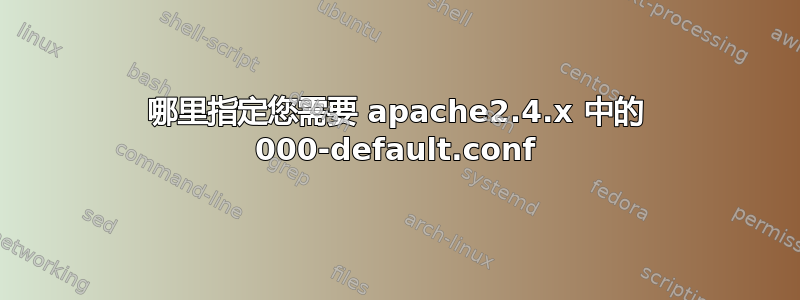
我删除了这个文件 000-default.conf,并替换了我的文件。在默认的 apache2.conf 第 219 行
IncludeOptional sites-enabled/*.conf
但是当我重新启动 apache 时
apache2: Syntax error on line 219 of /etc/apache2/apache2.conf: Could not open configuration file /etc/apache2/sites-enabled/000-default.conf: No such file or directory
Action 'restart' failed.
The Apache error log may have more information.
我只有:
my-pc sites-available # ls -l
total 12
-rw-r--r-- 1 root root 6437 Jan 7 2014 default-ssl.conf
-rw-r--r-- 1 root root 271 Aug 29 22:12 mysite.conf
答案1
我猜您删除了/etc/apache2/sites-available/000-default.conf但保留了符号链接/etc/apache2/sites-enabled/000-default.conf,现在该链接已失效。是这样吗?
答案2
我认为您已经删除了000-default.conf文件。但符号链接仍然可用。
所以您需要禁用它。
sudo a2dissite 000-default.conf


