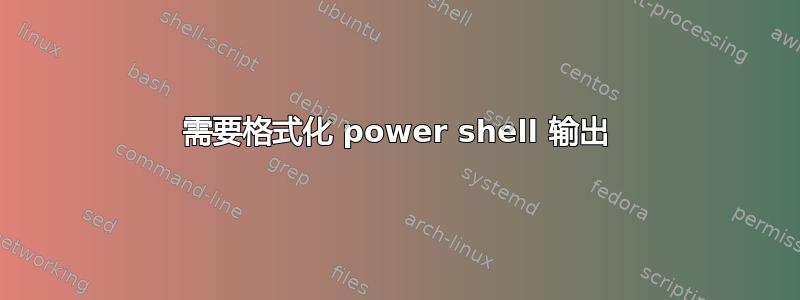
我对 powershell 还很陌生,尝试过各种方法来拆分我找到的以下 powershell 脚本的结果,但都没有成功。目前,脚本将所有内容列在 4 列中,每个服务器的结果之间没有间隙。
(当它完成一台服务器的结果时,我希望每个结果之间有一个间隙或甚至一个带有服务器名称的标题,以便在针对多台服务器运行时更容易阅读)
任何帮助进行格式化的帮助都将不胜感激。
Get-WmiObject -ComputerName ("server1","server2") Win32_UserProfile | % {
$userinfo = [WMI] ($_.__Path -Replace "Win32_UserProfile", "Win32_SID")
New-Object PsObject -Property @{
ComputerName= $_.__Server
Domain = $userinfo.ReferencedDomainName
User = $userinfo.AccountName
LastUsed = $_.ConvertToDatetime($_.LastUseTime)
}
} | export-csv -NoType c:\Results.csv
答案1
我假设,当您说想要“更易读”的输出时,您的意思是希望更容易在控制台上读取输出,而不是在 CSV 文件中读取输出。因为 CSV 文件不是为了美观或便于人类阅读 - CSV 文件是为了便于计算机处理。
因此,我最后忽略了 Export-CSV cmdlet。在我看来,获得良好的控制台输出和获得高效的 CSV 数据是两个完全不同的目标。
当我运行你的脚本时,输出如下所示:
User ComputerName Domain LastUsed
---- ------------ ------ --------
Ryan SERVER1 SERVER1 9/25/2014 11:53:54 PM
NETWORK SERVICE SERVER1 NT AUTHORITY 9/25/2014 11:53:54 PM
LOCAL SERVICE SERVER1 NT AUTHORITY 9/25/2014 11:53:54 PM
SYSTEM SERVER1 NT AUTHORITY 9/25/2014 11:53:54 PM
Ryan SERVER2 SERVER2 9/25/2014 11:53:54 PM
NETWORK SERVICE SERVER2 NT AUTHORITY 9/25/2014 11:53:54 PM
LOCAL SERVICE SERVER2 NT AUTHORITY 9/25/2014 11:53:54 PM
SYSTEM SERVER2 NT AUTHORITY 9/25/2014 11:53:54 PM
我明白您的意思,即控制台没有将每台计算机分开或在每台计算机之间留出任何“间隙”。
所以我对你的脚本做了一些修改:
:NextComputer Foreach ($Computer In "localhost", "localhost")
{
Write-Host " " -ForegroundColor Green -BackgroundColor Black
Write-Host " Massive Flashy Header For $Computer! " -ForegroundColor Green -BackgroundColor Black
Try
{
$Profiles = Get-WMIObject -ClassName Win32_UserProfile -ComputerName $Computer -ErrorAction Stop
}
Catch
{
Write-Error "Error while getting user profiles from $Computer`: $($_.Exception.Message)"
Continue NextComputer
}
Write-Host " User profiles found: $($Profiles.Count) " -ForegroundColor Green -BackgroundColor Black
If ($Profiles.Count -LT 1)
{
Continue NextComputer
}
$ProfileCollection = @()
:NextProfile Foreach ($Profile In $Profiles)
{
$UserInfo = [WMI] ($Profile.__PATH -Replace "Win32_UserProfile", "Win32_SID")
$ProfileCollection += New-Object PsObject -Property @{
ComputerName = $Computer
Domain = $UserInfo.ReferencedDomainName
User = $UserInfo.AccountName
LastUsed = $Profile.ConvertToDatetime($Profile.LastUseTime)
}
}
$ProfileCollection | Format-Table -AutoSize
}
现在输出看起来更易读了,因为每台计算机的结果现在彼此分开了:
Massive Flashy Header For SERVER1!
User profiles found: 4
User ComputerName Domain LastUsed
---- ------------ ------ --------
Ryan SERVER1 SERVER1 9/25/2014 11:56:50 PM
NETWORK SERVICE SERVER1 NT AUTHORITY 9/25/2014 11:56:50 PM
LOCAL SERVICE SERVER1 NT AUTHORITY 9/25/2014 11:56:50 PM
SYSTEM SERVER1 NT AUTHORITY 9/25/2014 11:56:50 PM
Massive Flashy Header For SERVER2!
User profiles found: 4
User ComputerName Domain LastUsed
---- ------------ ------ --------
Ryan SERVER2 SERVER2 9/25/2014 11:56:50 PM
NETWORK SERVICE SERVER2 NT AUTHORITY 9/25/2014 11:56:50 PM
LOCAL SERVICE SERVER2 NT AUTHORITY 9/25/2014 11:56:50 PM
SYSTEM SERVER2 NT AUTHORITY 9/25/2014 11:56:50 PM
更合你的口味,是吗?


