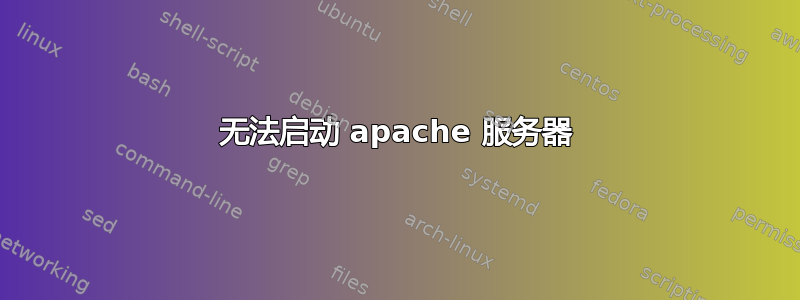
我将服务器操作系统从 ubuntu 12.04 升级到了 ubuntu 14.04。但是现在我无法启动 apache 服务器。
我的命令:
solutionglobe:/home/solutionglobe/public_html# service apache2 restart
sh: 0: getcwd() failed: No such file or directory
* Restarting web server apache2
AH00558: apache2: Could not reliably determine the server's fully qualified domain name, using solutionglobe.com. Set the 'ServerName' directive globally to suppress this message
...fail!
* The apache2 instance did not start within 20 seconds. Please read the log files to discover problems
Apache 错误日志:
[Fri Oct 24 07:52:48.256697 2014] [suexec:notice] [pid 24541] AH01232: suEXEC mechanism enabled (wrapper: /usr/lib/apache2/suexec)
[Fri Oct 24 07:52:48.272414 2014] [fcgid:emerg] [pid 24542] (2)No such file or directory: mod_fcgid: Can't create shared memory for size 1200712 bytes
我正在使用 Virtualmin
知道哪里出了问题吗?
答案1
您的系统中似乎缺少 FCGID 的临时目录,因此无法创建进程表文件。
检查fcgid.conf文件。可能在这里/etc/httpd/conf.d/fcgid.conf
查看FcgidIPCDir值。就我而言:
FcgidIPCDir /var/run/mod_fcgid
FcgidProcessTableFile /var/run/mod_fcgid/fcgid_shm
然后验证该/var/run/mod_fcgid文件夹是否存在。如果不存在,则创建该文件夹。


