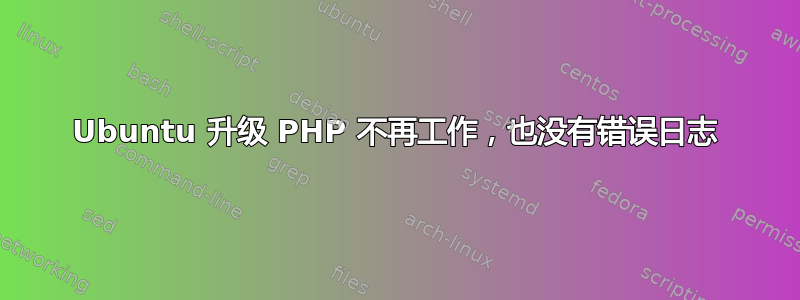
我先在 Ubuntu (Homestead VM) 上运行了apt-get update,然后运行了。从那以后,我就无法再访问我的 PHP 应用程序了。apt-get upgrade
我尝试从我的应用程序访问一个 txt 文件,并且成功了 (http//...../test.txt),但是当我尝试访问一个 php 文件时,屏幕一片空白。测试 php 文件的内容如下
<?php
echo phpinfo();
我不太清楚该看哪里,因为我找不到任何错误消息。
我到目前为止所做的:
- 查找使用的 PHP.INI: 查找使用的 PHP.INI:
php -i | grep 'php.ini' - 编辑 PHP.INI 以显示错误:
display_errors = 开启
display_startup_errors = 开启
log_errors = 开启
检查 nginx 配置
/etc/nginx/sites-enabled/mysite.confserver { listen 80; server_name mysite.dev; root /home/vagrant/mysite.com/www/mysite.com/public; index index.html index.htm index.php; charset utf-8; location / { try_files $uri $uri/ /index.php?$query_string; } location = /favicon.ico { access_log off; log_not_found off; } location = /robots.txt { access_log off; log_not_found off; } access_log on; error_log /var/log/nginx/mysite.dev-error.log error; error_page 404 /index.php; sendfile off; location ~ \.php$ { fastcgi_split_path_info ^(.+\.php)(/.+)$; fastcgi_pass unix:/var/run/php5-fpm.sock; fastcgi_index index.php; include fastcgi_params; } location ~ /\.ht { deny all; } }- 重启 nginx
- 检查 /var/log/nginx/mysite.dev-error.log 是否有任何错误,但文件为空


