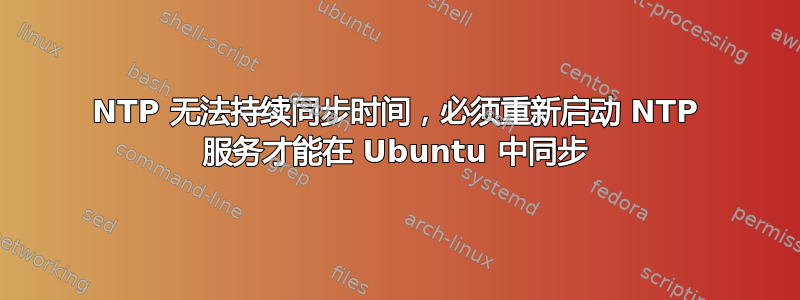
我面临一个问题。NTP 服务器无法自动同步时间。如果我更改系统时间,NTP 服务器将无法更正它。重新启动 NTP 服务后,它会同步时间,否则不会。我也检查了日志,但没有发现任何问题。
日志中有此类条目。23 Dec 16:37:49 ntpd[5413]: ntpd 在信号 15 上退出
ntpq -p 的输出如下。
ntpq -p
remote refid st t when poll reach delay offset jitter
==============================================================================
*ns.creativecont 130.102.128.23 3 u 8 64 1 303.276 3.860 20.429
cachens2.onqnet 6.169.99.206 4 u 5 64 1 317.901 19.407 31.257
a.pool.ntp.uq.e 216.218.192.202 2 u 6 64 1 266.111 18.447 29.693
hosting.wireles 203.35.83.242 2 u 3 64 1 311.291 6.405 22.445
juniperberry.ca 193.79.237.14 2 u 12 64 1 185.838 -2.730 0.004
255.255.0.0 .BCST. 16 u - 64 0 0.000 0.000 0.004
如果有人有任何解决方案,请告诉我。
答案1
这是由 desigm 设计的(假设您要大幅更改时间)。请参阅 ntpd nan 页面...
-g Normally, ntpd exits with a message to the system log if the offset exceeds the panic
threshold, which is 1000 s by default. This option allows the time to be set to any value
without restriction; however, this can happen only once. If the threshold is exceeded
after that, ntpd will exit with a message to the system log. This option can be used with
the -q and -x options. See the tinker command for other options.
如果您手动将 NTP 客户端上的时间更改了足够多,则 NTP 守护程序会认为发生了一些奇怪的事情并退出。通常,系统的时钟只会发生少量偏移,ntpd 可以处理好这个问题。
如果您仍然遇到问题,请尝试使用 -D 标志启动 ntpd(以获取调试信息) - 这应该会向您更详细地显示正在发生的情况。
如果 NTP 客户端是虚拟机,那么您通常需要采取特殊步骤来避免两个系统尝试控制时间 - 取决于您使用的平台。


