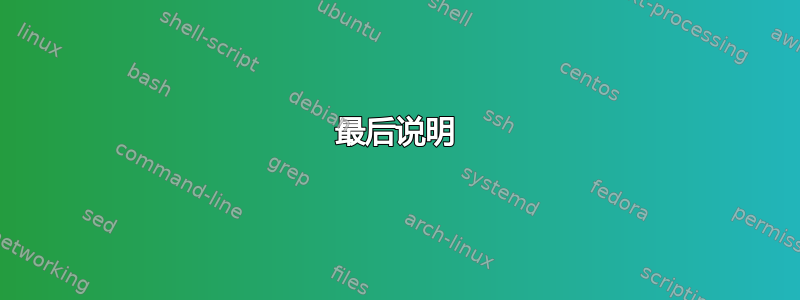
我正在尝试在全新安装的 Ubuntu 14.04 上使用“Php 反向 shell”进行教学。我像平常一样配置了 Apache/PHP/MySQL。
我需要让 php 函数“pcntl_fork()”工作。为了让它工作,我需要使用 PHP-CGI,但我尝试了 6 个小时后还是无法让它工作。
这是我遵循的最后一个教程:http://www.binarytides.com/setup-apache-php-cgi-ubuntu/
我遇到了一些麻烦,现在正在尝试解决它们。这是我的 .conf 文件目前的样子:
<VirtualHost *:80>
# The ServerName directive sets the request scheme, hostname and port t$
# the server uses to identify itself. This is used when creating
# redirection URLs. In the context of virtual hosts, the ServerName
# specifies what hostname must appear in the request's Host: header to
# match this virtual host. For the default virtual host (this file) this
# value is not decisive as it is used as a last resort host regardless.
# However, you must set it for any further virtual host explicitly.
#ServerName www.example.com
ServerAdmin webmaster@localhost
DocumentRoot /var/www/html
ScriptAlias /cgi-bin/ /usr/bin/
Action cgi-handler /cgi-bin/php-cgi
AddHandler cgi-handler .php
<Directory /usr/bin>
Require all granted
Options FollowSymLinks
</Directory>
<Directory /var/www/html/>
Options Indexes FollowSymLinks MultiViews
AllowOverride All
Order Allow,Deny
Allow from all
</Directory>
# Available loglevels: trace8, ..., trace1, debug, info, notice, warn,
# error, crit, alert, emerg.
# It is also possible to configure the loglevel for particular
# modules, e.g.
#LogLevel info ssl:warn
ErrorLog ${APACHE_LOG_DIR}/error.log
CustomLog ${APACHE_LOG_DIR}/access.log combined
# For most configuration files from conf-available/, which are
# enabled or disabled at a global level, it is possible to
# include a line for only one particular virtual host. For example the
# following line enables the CGI configuration for this host only
# after it has been globally disabled with "a2disconf".
#Include conf-available/serve-cgi-bin.conf
</VirtualHost>
我收到此错误:
404-未找到
该服务器上未找到请求的 URL /cgi-bin/php-cgi/test.php。
有人能帮助我吗?提前谢谢您。
编辑:我已经尝试过 FastCGI,但是 pcntl_fork() 仍然拒绝工作。
答案1
简洁版本:
假设请求的 URL 是http://some.host/test.php,使用 Apache 配置时,php-cgi 可执行文件应放在 /usr/bin 文件夹中,并应可由 Apache 用户执行。此外,test.php 脚本应位于 /var/www/html 中
长/完整版本:
根据您报告的配置,在请求 URL 时http://some.host/test.php除其他事项外,您的 Apache 将:
看到这是一个以“ .php ”结尾的请求,因此,根据 AddHandler 指令和相关的 Action,决定它需要启动“/cgi-bin/php-cgi” CGI 应用程序;
至于 ScriptAlias 指令,决定在底层文件系统中将“/cgi-bin/php-cgi”CGI 应用程序映射到“/usr/bin/php-cgi”完整路径名。因此...
Apache 将启动“/usr/bin/php-cgi”(应该存在并且可以由 Apache 执行),注意通过定义几个环境变量(PATH_INFO、PATH_TRANSLATED、QUERY_STRING、SCRIPT_NAME 和其他)来添加对要执行的实际脚本的引用(由 PHP;在您的情况下为“test.php”)。
基于上述情况,假设“/usr/bin/php-cgi”存在于您的文件系统中并且可以由您的 Apache 执行:
- 以下环境变量由(Apache)定义:
SCRIPT_NAME: /cgi-bin/php-cgi
PATH_INFO: /test.php
PATH_TRANSLATED: /var/www/html/test.php
在上述环境下,/usr/bin/php-cgi 启动;
一旦启动,php-cgi 将根据 PATH_TRANSLATED 环境变量的指定来搜索要执行的脚本;
php-cgi 将尝试打开并读取“/var/www/html/test.php”并且...
执行它。
由于您的 Apache 正在搜索 /cgi-bin/php-cgi/test.php,我怀疑它无法识别 /usr/bin 文件夹中的 php-cgi 可执行文件。
我建议仔细检查你的整个配置以确保:
- php-cgi 是 /usr/bin 中的可执行文件。请注意,常见的 Ubuntu 确实使用 /usr/bin/php5-cgi 二进制文件(添加了“5”);
- 您的 PHP 脚本存储在 /var/www/html 中
- 您的 URL 格式如下:http://some.host/test.php
- 如果出现进一步的问题,请检查您的日志文件,通常位于 /var/log/apache/error.log
最后说明
我强烈不同意让 CGI 应用程序访问整个 /usr/bin:请考虑将您的 CGI 存储在其他地方(/var/www/cgi-bin 或 /usr/lib/cgi-bin 或其他),特别是如果您的服务器是“公共”网络服务器。


