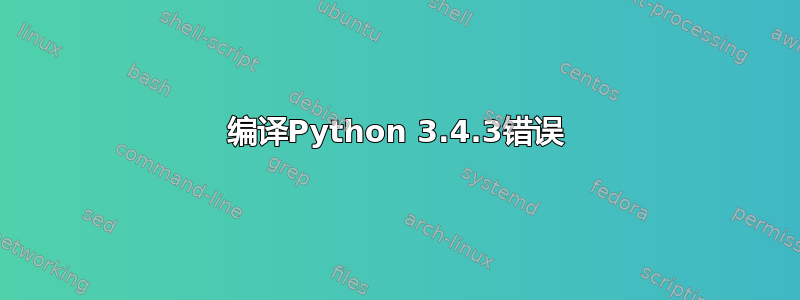
我一直在尝试从源代码更新Python 3.4.3,但每次在./configure命令过程中,我都会在configure.status中收到错误
> configure: checking for device files checking for /dev/ptmx... yes
> checking for /dev/ptc... no checking for %lld and %llu printf() format
> support... yes checking for %zd printf() format support... yes
> checking for socklen_t... yes checking for broken mbstowcs... no
> checking for --with-computed-gotos... no value specified checking
> whether gcc -pthread supports computed gotos... yes checking for build
> directories... done checking for -O2... yes checking for glibc
> _FORTIFY_SOURCE/memmove bug... no checking for gcc ipa-pure-const bug... no checking for ensurepip... upgrade configure: creating
> ./config.status ./config.status: line 480: syntax error near
> unexpected token `)' ./config.status: line 480: ` *\'*)
> ac_optarg=`$as_echo "$ac_optarg" | sed "s/'/'\\\\\\\\''/g"` ;;'
这是配置文件的粘贴
# Handling of the options.
-recheck | --recheck | --rechec | --reche | --rech | --rec | --re | --r)
ac_cs_recheck=: ;;
--version | --versio | --versi | --vers | --ver | --ve | --v | -V )
$as_echo "$ac_cs_version"; exit ;;
--config | --confi | --conf | --con | --co | --c )
$as_echo "$ac_cs_config"; exit ;;
--debug | --debu | --deb | --de | --d | -d )
debug=: ;;
--file | --fil | --fi | --f )
$ac_shift
as_fn_append CONFIG_FILES " '$ac_optarg'"
ac_need_defaults=false;;
--header | --heade | --head | --hea )
$ac_shift
case $ac_optarg in
*\'*) ac_optarg=`$as_echo "$ac_optarg" | sed "s/'/'\\\\\\\\''/g"` ;; # problem line
esac
as_fn_append CONFIG_HEADERS " '$ac_optarg'"
ac_need_defaults=false;;
--he | --h)
# Conflict between --help and --header
as_fn_error $? "ambiguous option: \`$1'
我正在运行 Linux Mint 17.1,系统上安装了 Python 2.7 和 3.4。我相信我已经解决了所有依赖项,但我不确定为什么总是收到该错误。


