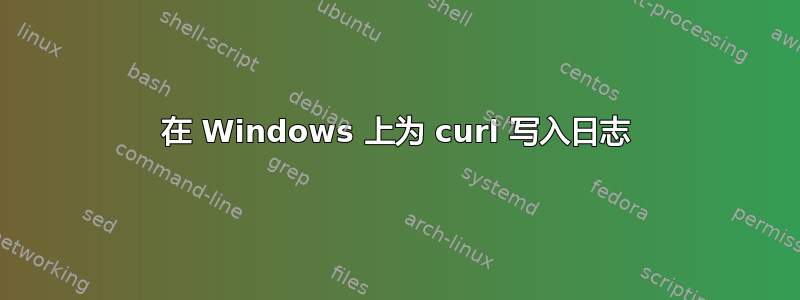
我目前有一个脚本,它运行一个 curl 函数从另一台服务器获取日志,我正在尝试调试该脚本的一些问题,并希望为该 curl 函数启用日志记录。
我已读到,这可以通过使用--trace文件开关来实现。
有人可以帮我将此功能添加到下面的代码中吗?每个 curl 调用的日志都必须是唯一的,也许使用日期/时间?
' Build the cURL command line.
strcURL = chr(34) & strCodeBase & "curl" & chr(34) & " -s -f -o "
strcURL = strcURL & chr(34) & strServerDir & strServer & "\gr" & strShortYear & strMonth & strDay & ".zip" & chr(34) & " "
答案1
只需添加--trace C:\logs\mytrace.log到参数列表" -s -f -o ":
strcURL = chr(34) & strCodeBase & "curl" & chr(34) & " -s -f --trace C:\logs\mytrace.log -o "
该-o开关采用另一个参数(输出文件的位置),这就是为什么该--trace开关及其参数位于它之前


