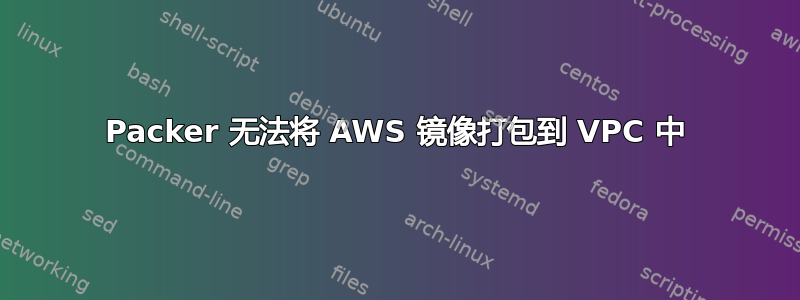
我正在尝试制作打包器图像,但在我们的亚马逊账户上,我们没有默认 VPC。它已被删除。并且在尝试打包图像时出现此错误:
==> amazon-instance: Inspecting the source AMI...
==> amazon-instance: Creating temporary keypair: packer 54cfd9c9-61ef-5f8f-4091-d27e731a8a4d
==> amazon-instance: Creating temporary security group for this instance...
==> amazon-instance: No default VPC for this user (VPCIdNotSpecified)
==> amazon-instance: Deleting temporary keypair...
Build 'amazon-instance' finished.
因此我应该指定一个默认的 VPC id 或子网 id。
我都试过了,
{
"variables": {
"vpc_id ": "vpc-962438f4",
"subnet_id": "subnet-1c5d5c68"
},
"builders": [{
"type": "amazon-instance",
"access_key": "somekey"
"secret_key": "somekey"
"account_id": "AccountIDNUMBER"
"region": "ap-southeast-2",
"source_ami": "ami-b7eb9e8d",
"s3_bucket": "layer2amis",
"x509_cert_path": "packer/cert-x509.pem",
"x509_key_path": "packer/key-x509.pem",
"instance_type": "t2.medium",
"ssh_username": "ubuntu",
"ssh_timeout": "5m",
"ami_virtualization_type": "hvm",
"ami_name": "layer2_stagingserver_{{timestamp}}",
"bundle_vol_command": "sudo -n /usr/local/ec2/ec2-ami-tools-1.5.3/bin/ec2-bundle-vol -k {{.KeyPath}} -u {{.AccountId}} -c {{.CertPath}} -r {{.Architecture}} -e {{.PrivatePath}}/* -d {{.Destination}} -p {{.Prefix}} --batch --no-filter",
"bundle_upload_command": "sudo -n /usr/local/ec2/ec2-ami-tools-1.5.3/bin/ec2-upload-bundle -b {{.BucketName}} -m {{.ManifestPath}} -a {{.AccessKey}} -s {{.SecretKey}} -d {{.BundleDirectory}} --region ap-southeast-2 --batch --retry"
}],
}
Packer 网络上的文档只是说 vpc_id(字符串) - 如果启动到 VPC 子网,Packer 需要 VPC ID 才能在 VPC 内创建临时安全组。
答案1
正如你所说,有一个vpc_id选项被指出在amazon-ebs 构建器文档。您已将此选项添加到 Packer JSON 文件中,但是,您将其添加到了错误的位置。
该vpc_id选项应添加到您的建造者对象,而不是在变量对象。因此它应该看起来像这样:
{
"variables": {},
"builders": [{
"vpc_id": "vpc-12345678",
"subnet_id": "subnet-1c5d5c68",
"type": "amazon-instance",
"access_key": "somekey",
"secret_key": "somekey",
"account_id": "AccountIDNUMBER",
[...]
}],
}
答案2
添加:
"associate_public_ip_address": "true",
"ami_virtualization_type": "hvm",
对我有用的清单。这是一个示例文件:
{
"variables": {
"aws_access_key": "",
"aws_secret_key": ""
},
"builders": [{
"type": "amazon-ebs",
"access_key": "{{user `aws_access_key`}}",
"secret_key": "{{user `aws_secret_key`}}",
"region": "eu-west-1",
"source_ami": "ami-47a23a30",
"instance_type": "t2.micro",
"associate_public_ip_address": "true",
"ami_virtualization_type": "hvm",
"ssh_username": "ubuntu",
"ami_name": "packer-exaple {{timestamp}}",
"ami_description": "An example deployment built with Packer.io",
"vpc_id": "vpc-XXXXX",
"subnet_id": "subnet-XXXXX",
"tags": {"Environment": "test",
"name": "packer.io test"}
}]
}
答案3
如果您在创建 AMI 期间尝试启动 EC2 的账户中没有默认 vpc,则需要添加 vpc_id 和 subnet_id 字段。以下是我实现相同功能的方法。
"variables": {
"aws_region": "us-west-2",
"aws_subnet_id": "subnet-xxxxx",
"aws_vpc_id": "vpc-xxxxx",
"aws_ami_name": "CentOS-7-HVM-EBS-{{timestamp}}",
}
"builders": [{
"vpc_id": "{{user `aws_vpc_id`}}",
"subnet_id": "{{user `aws_subnet_id`}}",
"type": "amazon-ebs",
"region": "{{user `aws_region`}}",
"instance_type": "t2.micro",
"ssh_username": "centos",
"ssh_timeout" : "10m",
"ami_name": "{{user `aws_ami_name`}}",
"ami_description": "Latest CentOS AMI with EBS backend on HVM",
"source_ami_filter": {
"filters": {
"virtualization-type": "hvm",
"name": "ops_aws_cent_7_*",
"root-device-type": "ebs"
},
"owners": ["xxxxxxxxxxx"],
"most_recent": true
}
}]


