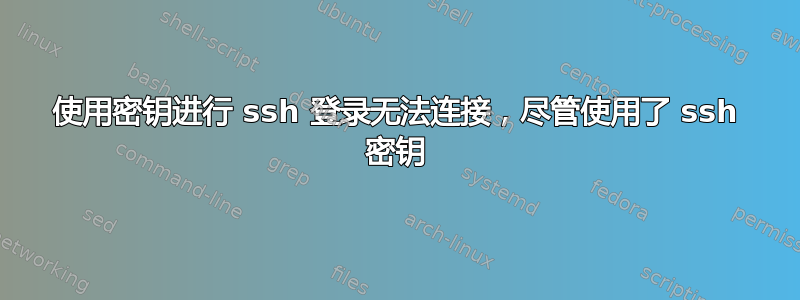
我有 2 台服务器,我想通过 ssh 将其中一台连接到另一台。
我是服务器 A 中的用户 --> userA,我在 .ssh 文件夹中有此配置文件
Host git
HostName git.OURSITE.com
User userB
IdentityFile ~/.ssh/git
当然,我已经在 /home/userA/.ssh 文件夹中创建了一个名为“git”的密钥
并且我在服务器 B 中有一个用户 --> 用户 B,我将服务器 A 中的 git.pub 添加到其 /home/userB/.ssh/authorized_keys
现在我尝试以用户 B 的身份将用户 A 连接到服务器 B
用这个 -->
ssh git -v
这是我的输出
OpenSSH_6.0p1 Debian-4+deb7u2, OpenSSL 1.0.1e 11 Feb 2013
debug1: Reading configuration data /home/userA/.ssh/config
debug1: /home/autoUser/.ssh/config line 1: Applying options for git
debug1: Reading configuration data /etc/ssh/ssh_config
debug1: /etc/ssh/ssh_config line 19: Applying options for *
debug1: Connecting to git.initialrewards.com [8.8.8.8] port 22.
debug1: Connection established.
debug1: identity file /home/userA/.ssh/git type 1
debug1: Checking blacklist file /usr/share/ssh/blacklist.RSA-2048
debug1: Checking blacklist file /etc/ssh/blacklist.RSA-2048
debug1: identity file /home/autoUser/.ssh/git-cert type -1
debug1: Remote protocol version 2.0, remote software version OpenSSH_6.0p1 Debian-4+deb7u1
debug1: match: OpenSSH_6.0p1 Debian-4+deb7u1 pat OpenSSH*
debug1: Enabling compatibility mode for protocol 2.0
debug1: Local version string SSH-2.0-OpenSSH_6.0p1 Debian-4+deb7u2
debug1: SSH2_MSG_KEXINIT sent
debug1: SSH2_MSG_KEXINIT received
debug1: kex: server->client aes128-ctr hmac-md5 none
debug1: kex: client->server aes128-ctr hmac-md5 none
debug1: sending SSH2_MSG_KEX_ECDH_INIT
debug1: expecting SSH2_MSG_KEX_ECDH_REPLY
debug1: Server host key: ECDSA e2:b9:42:c4:1e:4d:45:ca:0b:23:38:9b:dd:a6:09:38
debug1: Host 'git.initialrewards.com' is known and matches the ECDSA host key.
debug1: Found key in /home/userA/.ssh/known_hosts:1
debug1: ssh_ecdsa_verify: signature correct
debug1: SSH2_MSG_NEWKEYS sent
debug1: expecting SSH2_MSG_NEWKEYS
debug1: SSH2_MSG_NEWKEYS received
debug1: Roaming not allowed by server
debug1: SSH2_MSG_SERVICE_REQUEST sent
debug1: SSH2_MSG_SERVICE_ACCEPT received
debug1: Authentications that can continue: publickey,password
debug1: Next authentication method: publickey
debug1: Offering RSA public key: /home/autoUser/.ssh/git
debug1: Authentications that can continue: publickey,password
debug1: Next authentication method: password
知道为什么它仍要求我输入密码吗?
答案1
检查 ~/.ssh 是否有 700 所有权,该目录中的文件是否有 600。
但您还应该检查 HOME 目录和父目录的所有权。它们不应由组或其他人写入。
最后一个要求取决于 sshd 配置,但这是默认的。


