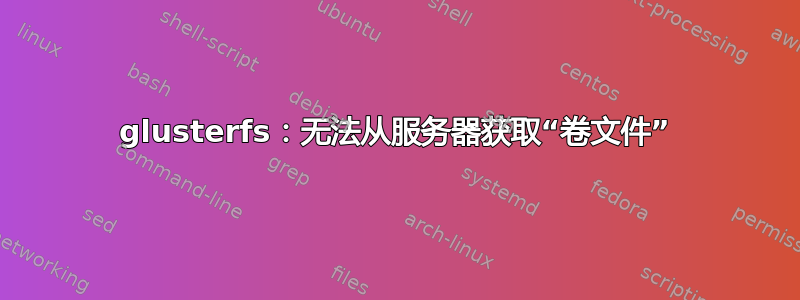
我在远程文件服务器上托管了一个 GlusterFS 卷。我可以从同一 DC 中的 Web 服务器以及其他 DC 中的其他服务器挂载该卷,但是当我尝试在本地开发服务器上挂载该卷时,挂载失败,并显示以下日志条目:
[2015-02-04 15:02:56.034956] I [MSGID: 100030] [glusterfsd.c:2018:main] 0-/usr/sbin/glusterfs: Started running /usr/sbin/glusterfs version 3.6.2 (args: /usr/sbin/glusterfs --volfile-server=eros --volfile-id=/storage /var/storage)
[2015-02-04 15:02:56.065574] E [glusterfsd-mgmt.c:1494:mgmt_getspec_cbk] 0-glusterfs: failed to get the 'volume file' from server
[2015-02-04 15:02:56.065650] E [glusterfsd-mgmt.c:1596:mgmt_getspec_cbk] 0-mgmt: failed to fetch volume file (key:/storage)
[2015-02-04 15:02:56.065889] W [glusterfsd.c:1194:cleanup_and_exit] (--> 0-: received signum (0), shutting down
[2015-02-04 15:02:56.065905] I [fuse-bridge.c:5599:fini] 0-fuse: Unmounting '/var/storage'.
[2015-02-04 15:02:56.081713] W [glusterfsd.c:1194:cleanup_and_exit] (--> 0-: received signum (15), shutting down
我已经验证防火墙没有阻止数据包,所有机器都运行来自同一存储库的相同版本的 GlusterFS,并且我可以从本地服务器 telnet 到 gluster 端口,但我仍然无法在本地网络中的任何机器上安装该卷。
任何建议将不胜感激。
答案1
您必须在 mount 命令中提供 VOLUME NAME,而不是 PATH。
答案2
如果你是不是使用 RPM 包时,您可能会遇到此错误:https://bugzilla.redhat.com/show_bug.cgi?id=1191176
为改进 rdma 支持,更改了磁盘上的 volfiles 名称。此更改是在 3.6.2 中引入的。
停止 glusterd,运行
glusterd --xlator-option *.upgrade=on -N重新生成 volfiles,启动 glusterd(在所有节点上)。
答案3
我今天遇到了这个问题,我为客户端和服务器启用了 SSL。就我而言,我没有在客户端上设置安全访问选项(使其使用 /etc/ssl/ 中的 glusterfs.ca 文件)
要解决此问题,请执行以下操作:
touch /var/lib/glusterd/secure-access
答案4
我遇到了同样的问题,这个命令对我有帮助:
gluster volume sync <HOSTNAME> [all|<VOLNAME>] - sync the volume information from a peer


