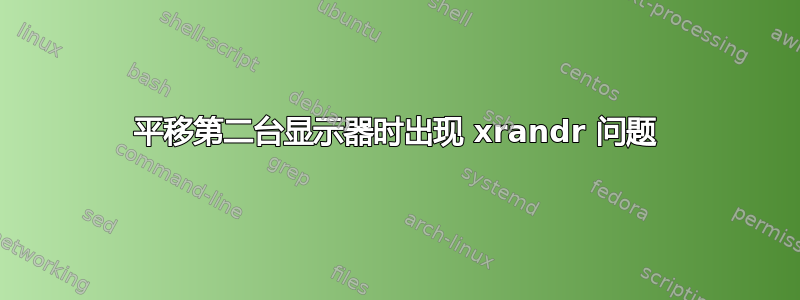
我在 macbook(带有 HiDPI 显示器)上使用 Linux Mint Cinnamon,主显示器看起来很棒,但第二个显示器(不是 HiDPI 显示器)很糟糕......通过使用,xrandr我强迫它缩放 2 倍:
xrandr --output HDM-1 --scale 2x2
现在看起来不错,但指针被限制在显示器的一半以下(我无法将其移动到右边缘)。所以我尝试指定一个平移:
xrandr --output HDM-1 --panning widthXheight
现在我可以正确移动光标,但是一旦我定义了平移,主显示器就会镜像...WTF?我不想镜像主显示器,而是想要一个额外的显示器...我该怎么办?
附注此外,指针在第二台显示器上显得很大
更新:
具有相关输出的完整命令是:
检索监视器信息:
xrandr
打印:
Screen 0: minimum 320 x 200, current 4800 x 1800, maximum 8192 x 8192
eDP-1 connected primary 2880x1800+0+0 (normal left inverted right x axis y axis) 331mm x 207mm
2880x1800 60.0*+
1920x1200 59.9
1920x1080 60.0
1600x1200 59.9
1680x1050 60.0
1400x1050 60.0
1280x1024 59.9
1280x960 59.9
1152x864 60.0
1024x768 59.9
800x600 59.9
640x480 59.4
720x400 59.6
640x400 60.0
640x350 59.8
DP-1 disconnected (normal left inverted right x axis y axis)
DP-2 disconnected (normal left inverted right x axis y axis)
HDMI-1 connected 1920x1080+2880+278 (normal left inverted right x axis y axis) 531mm x 299mm
1920x1080 60.0*+ 50.0 59.9
1920x1080i 60.1 50.0 60.0
1680x1050 59.9
1600x900 60.0
1280x1024 75.0 60.0
1280x800 59.9
1152x864 75.0
1280x720 60.0 50.0 59.9
1440x576i 50.1
1024x768 75.1 60.0
1440x480i 60.1 60.1
832x624 74.6
800x600 75.0 60.3
720x576 50.0
720x480 60.0 59.9
640x480 75.0 60.0 59.9
720x400 70.1
VGA1 disconnected (normal left inverted right x axis y axis)
VIRTUAL1 disconnected (normal left inverted right x axis y axis)
将缩放+平移应用于第二个监视器:
xrandr --output HDMI-1 --scale 2x2 --panning 1920x1080 --verbose
这是输出:
screen 0: 6720x2438 1777x644 mm 96.05dpi
crtc 3: 1920x1080 60.0 +2880+278 "HDMI-1"
答案1
仅缩放和平移没有帮助。您必须指定外接显示器的一侧。请检查我的命令,我正在使用本机笔记本电脑显示屏右侧的外部显示器。我有 Yoga 2 Pro,分辨率为 3200x1800,外接 FHD 显示器。就我而言,我使用 xrandr 平移选项:
xrandr --output eDP1 --auto --output HDMI1 --auto --panning 3840x2160+3200+0 --scale 2x2 --right-of eDP1
基本上,如果您的 hidpi 显示器是 AxB 像素,而您的常规显示器是 CxD 并且您按 [ExF] 缩放,则右侧的命令行是:
xrandr --output eDP1 --auto --output HDMI1 --auto --panning [C*E]x[D*F]+[A]+0 --scale [E]x[F] --right-of eDP1
答案2
原来的帖子很旧了,现在可能很少有人担心这个问题,但我在 debianstretch (xorg-server 1.19) 上遇到了同样的问题,并以某种方式修复了它。所以让我分享一下我的过程。
我的显示器是主笔记本电脑 LCD 3820x2160 + 外部华硕 MB16AC 1920x1080。我这样称呼 xrandr:
xrandr --output DP-4 --auto --fb 7680x2160 --output DP-5 --auto --fb 7680x2160 --panning 3840x2160+3840+0 --scale 2x2 --right-of DP-4
但鼠标光标无法移出外部显示器的左上角。
正如有人已经指出的那样,这个 xorg-server 版本似乎在限制鼠标光标方面存在错误。我将补丁应用于 xorg-server 包并构建它。首先,您需要从以下位置下载补丁https://cgit.freedesktop.org/xorg/xserver/commit/?id=d7297b00444b0e2cd936fbfb08206a575ab8c29d并将其另存为fixCursorConstraint.patch
apt-get source xorg-server
sudo apt-get build-dep xorg-server
cd xorg-server-1.19.2
patch -p0 < ../fixCursorConstraint.patch
debuild -b -uc -us
dpkg -i ../xserver-xorg-core_1.19.2-1+deb9u5_amd64.deb
然后您需要重新启动并再次执行 xrandr 命令。


