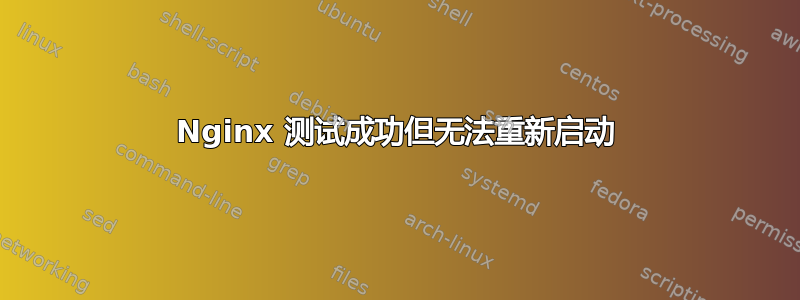
nginx: [warn] conflicting server name "lolnews.com.br" on 0.0.0.0:80, ignored
nginx: [warn] conflicting server name "lolnews.com.br" on 0.0.0.0:80, ignored
nginx: the configuration file /etc/nginx/nginx.conf syntax is ok
nginx: configuration file /etc/nginx/nginx.conf test is successful
root@lolnews2:/etc/nginx/sites-enabled# service nginx restart
* Restarting nginx nginx
为什么这个?
答案1
- 停止 Nginx
检查 nginx 是否仍在运行:
ps faux | grep nginx如果停止后 nginx 仍在运行,则终止 PID
检查是否有其他进程正在使用端口 80(或您在 nginx 中使用的其他端口)
netstat -tlnp | grep 80lsof -i :80如果有其他进程/服务使用端口 80,则可以在不需要时将其停止
启动 nginx(仅启动不重启),如果错误仍然存在请检查日志:/var/log/nginx/error.log(默认位置)


