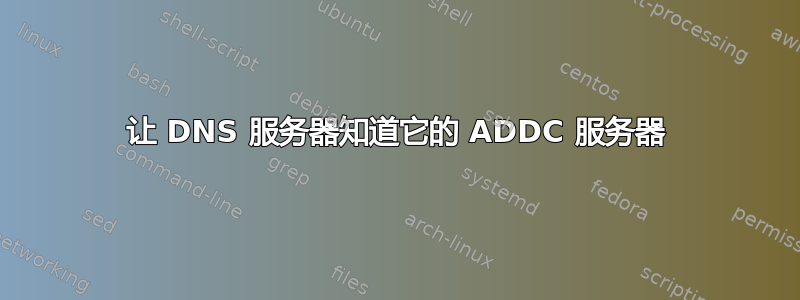
我遇到了一个问题,在谷歌上找不到答案,所以现在我问你
我有两台服务器:
Server A, ubuntu 14.04, running DNS/DHCP through bind9 and isc-dhcp-server
Server B, ubuntu 14.04, running ldap/samba and is an ADDC
I used these guides to set it up: http://www.unixmen.com/openldap-installation-configuration-ubuntu-12-1013-0413-10-debian-67-2/ and http://www.unixmen.com/setup-samba-domain-controller-with-openldap-backend-in-ubuntu-13-04/
我还有一个 Windows 服务器
WinServer A
我想让 WinServer A 连接到服务器 B 提供的域,但是 WinServer A 使用服务器 A 作为 DNS,因此它找不到 DOMAIN 的 ADDC,因为 DNS 在一台服务器上,而 ADDC 在另一台服务器上
我的问题是如何让服务器A知道服务器B是域的ADDC,以便WinServer A可以通过服务器A找到它。
非常感谢您的回答
更新
在我的区域我写了
_ldap._tcp SRV 0 0 389 ServerB FQDN
但是当我重新启动 bind9 并尝试运行以下命令时:
nslookup
> set type=SRV
> _ldap._tcp
它返回
Server: 127.0.0.1
Address: 127.0.0.1#53
** server can't find _ldap._tcp: NXDOMAIN
因此我尝试按照网上的一个示例进行操作(如果错误,请纠正我):#nano /var/lib/bind/mosek.intranet.zone
_ldap._tcp SRV 0 0 389 ServerB.
_kerberos._tcp SRV 0 0 88 ServerB.
_ldap._tcp.dc._msdcs SRV 0 0 389 ServerB.
_kerberos._tcp.dc._msdcs SRV 0 0 88 ServerB.
ServerB A xxxx.xxxx.xxxx.xxxx
但是当我尝试通过 nslookup 命令验证它时,它仍然出现错误。
我前往 WinServer A 尝试以 ADDC 身份连接到 ServerB,并注意到了进展:
DNS was successfully queried for the service location (SRV) resource record used to locate a domain controller for domain "mosek.intranet":
the query was for the SRV record for _ldap._tcp.dc.msdcs.mosek.intranet
the following domain controllers were identified by the query:
ServerB.mosek.intranet
However no domain controllers could be contacted
Common causes of this error include:
- Host (a) or (aaa) records that map the name of the domain controllers to their IP addresses are missing or contains incorrect addresses
- Domain controllers registered in DNS are not connected to the network or are not ruinning
但是我发现这个错误信息很奇怪,因为我有 ServerB 的 A 记录,我试图将它移动到 SRV 记录之前以防它按顺序读取区域文件,但仍然出现相同的错误。
答案1
所有 Windows 计算机都使用 DNS 中的 SRV 记录来定位域控制器。如果您希望 Windows 计算机能够定位域控制器,则这些 SRV 记录必须存在于 Windows 计算机正在查看的 DNS 服务器上。在传统的 Active Directory 环境中,域控制器会自行注册和维护自己的 SRV 记录。但从技术上讲,如果您需要使用非 Microsoft DNS 服务器,您可以自己手动创建 SRV 记录。


