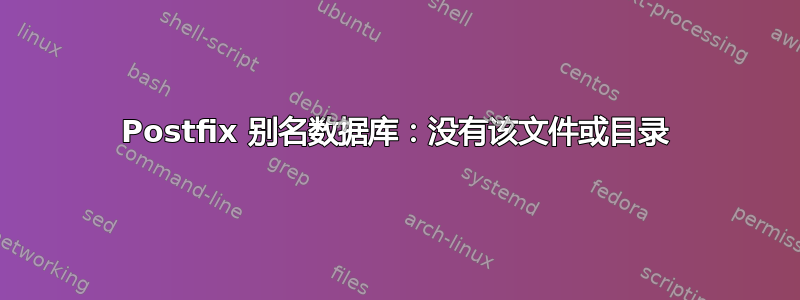
我正在尝试在postfix本地使用。我从包及其依赖项中安装了。Ubuntu 12.04ZoneMinderUbuntu DesktopPostfix
现在,如果我尝试使用以下命令发送电子邮件,它运行良好:
echo "This is the body of the email" | mail -s "This is the subject line" [email protected]
然后,如果警报ZoneMinder发送电子邮件,我会收到以下信息
Apr 16 17:05:18 ubuntu postfix/local[11541]: warning: hash:/etc/aliases is unavailable. open database /etc/aliases.db: No such file or directory
如果我运行 postqueue -qi 则会获取排队的电子邮件(别名数据库不可用)
A09B4A40C16 422 Thu Apr 16 16:59:37 [email protected]
(alias database unavailable)
[email protected]
我尝试按照其他帖子中的建议进行设置pownership,postfix如下所示
sudo chown postfix:postfix -R /var/lib/postfix
并重新启动了 postfix,但没有帮助。
main.cf 有以下内容
smtpd_banner = $myhostname ESMTP $mail_name (Ubuntu) biff = no
# appending .domain is the MUA's job.
append_dot_mydomain = no
# Uncomment the next line to generate "delayed mail" warnings
#delay_warning_time = 4h
readme_directory = no
# TLS parameters
smtpd_tls_cert_file=/etc/ssl/certs/ssl-cert-snakeoil.pem
smtpd_tls_key_file=/etc/ssl/private/ssl-cert-snakeoil.key
smtpd_use_tls=yes
smtpd_tls_session_cache_database = btree:${data_directory}/smtpd_scache
smtp_tls_session_cache_database = btree:${data_directory}/smtp_scache
# See /usr/share/doc/postfix/TLS_README.gz in the postfix-doc package for
# information on enabling SSL in the smtp client.
myhostname = ubuntu
alias_maps = hash:/etc/aliases
alias_database = hash:/etc/aliases
myorigin = /etc/mailname
mydestination = meridianozero.net, localhost, localhost.localdomain, localhost
mynetworks = 127.0.0.0/8 [::ffff:127.0.0.0]/104 [::1]/128
mailbox_command = procmail -a "$EXTENSION"
mailbox_size_limit = 0
recipient_delimiter = +
inet_interfaces = all
我应该检查什么?
答案1
这是因为你有
alias_maps = hash:/etc/aliases
alias_database = hash:/etc/aliases
这hash:意味着您必须有一个包含哈希值的数据库文件,如下所述Postfix 查找表类型:
基于哈希的索引文件类型。这仅在支持 Berkeley DB 数据库的系统上可用。公共数据库文件使用 postmap(1) 或 postalias(1) 命令创建,私有数据库由 Postfix 守护进程维护。“hash:table”中使用的数据库名称是不带“.db”后缀的数据库文件名。
因此,如文档中所述别名映射:
如果您更改了别名数据库,请运行
postalias /etc/aliases(或系统存储邮件别名文件的任何位置),或者简单地运行newaliases以构建必要的 DBM 或 DB 文件。
这将/etc/aliases.db根据 中的信息构建文件/etc/aliases。
当然,您也必须在初始设置期间运行其中一个命令。
答案2
问题:
将 Postfix 迁移到 Alpine Linux Docker 容器时,我收到了同样的错误:
postfix/smtpd[189]: error: open database /etc/postfix/aliases.lmdb: No such file or directory
解决方案:
出现错误的原因是因为newaliases创建文件的命令尚未运行/etc/postfix/aliases.lmdb。
为了清除错误我执行了:
newaliases
postfix reload
这样就创建了丢失的文件并且 Postfix 现在很开心。


