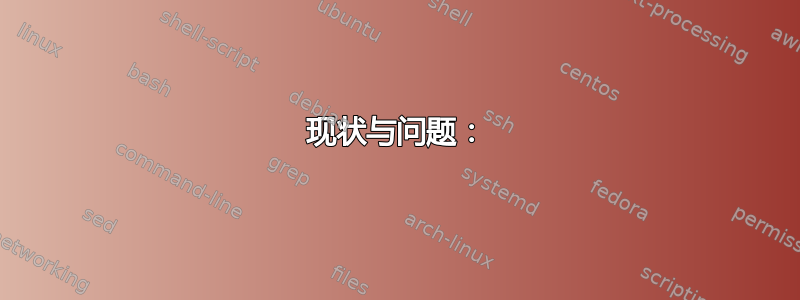
免责声明:由于我试图提供所有相关的配置信息,因此这篇文章很长。
现状与问题:
我管理一个 GPU 集群,我想使用 slurm 进行作业管理。不幸的是,我无法使用 slurm 的相应通用资源插件请求 GPU。
注意:test.sh 是一个打印环境变量 CUDA_VISIBLE_DEVICES 的小脚本。
正在运行的作业--gres=gpu:1未完成
运行srun -n1 --gres=gpu:1 test.sh结果出现如下错误:
srun: error: Unable to allocate resources: Requested node configuration is not available
日志:
gres: gpu state for job 83
gres_cnt:4 node_cnt:0 type:(null)
_pick_best_nodes: job 83 never runnable
_slurm_rpc_allocate_resources: Requested node configuration is not available
正在运行的作业--gres=gram:500确实完成
但是如果我调用srun -n1 --gres=gram:500 test.sh,作业就会运行并打印
CUDA_VISIBLE_DEVICES=NoDevFiles
日志:
sched: _slurm_rpc_allocate_resources JobId=76 NodeList=smurf01 usec=193
debug: Configuration for job 76 complete
debug: laying out the 1 tasks on 1 hosts smurf01 dist 1
job_complete: JobID=76 State=0x1 NodeCnt=1 WIFEXITED 1 WEXITSTATUS 0
job_complete: JobID=76 State=0x8003 NodeCnt=1 done
因此,slurm 似乎已正确配置,可以使用srun请求的通用资源来运行作业--gres,但由于某种原因无法识别 gpu。
我的第一个想法是使用另一个名称来命名 gpu 通用资源,因为其他通用资源似乎可以工作,但我想坚持使用 gpu 插件。
配置
该集群拥有两个以上的从属主机,但为了清楚起见,我将坚持使用两个配置略有不同的从属主机和控制器主机:papa(控制器)、smurf01 和 smurf02。
slurm.conf
slurm 配置中与通用资源相关的部分:
...
TaskPlugin=task/cgroup
...
GresTypes=gpu,ram,gram,scratch
...
NodeName=smurf01 NodeAddr=192.168.1.101 Feature="intel,fermi" Boards=1 SocketsPerBoard=2 CoresPerSocket=6 ThreadsPerCore=2 Gres=gpu:tesla:8,ram:48,gram:no_consume:6000,scratch:1300
NodeName=smurf02 NodeAddr=192.168.1.102 Feature="intel,fermi" Boards=1 SocketsPerBoard=2 CoresPerSocket=6 ThreadsPerCore=1 Gres=gpu:tesla:8,ram:48,gram:no_consume:6000,scratch:1300
...
注意:ram 以 GB 为单位,gram 以 MB 为单位,scratch 也以 GB 为单位。
输出scontrol show node
NodeName=smurf01 Arch=x86_64 CoresPerSocket=6
CPUAlloc=0 CPUErr=0 CPUTot=24 CPULoad=0.01 Features=intel,fermi
Gres=gpu:tesla:8,ram:48,gram:no_consume:6000,scratch:1300
NodeAddr=192.168.1.101 NodeHostName=smurf01 Version=14.11
OS=Linux RealMemory=1 AllocMem=0 Sockets=2 Boards=1
State=IDLE ThreadsPerCore=2 TmpDisk=0 Weight=1
BootTime=2015-04-23T13:58:15 SlurmdStartTime=2015-04-24T10:30:46
CurrentWatts=0 LowestJoules=0 ConsumedJoules=0
ExtSensorsJoules=n/s ExtSensorsWatts=0 ExtSensorsTemp=n/s
NodeName=smurf02 Arch=x86_64 CoresPerSocket=6
CPUAlloc=0 CPUErr=0 CPUTot=12 CPULoad=0.01 Features=intel,fermi
Gres=gpu:tesla:8,ram:48,gram:no_consume:6000,scratch:1300
NodeAddr=192.168.1.102 NodeHostName=smurf02 Version=14.11
OS=Linux RealMemory=1 AllocMem=0 Sockets=2 Boards=1
State=IDLE ThreadsPerCore=1 TmpDisk=0 Weight=1
BootTime=2015-04-23T13:57:56 SlurmdStartTime=2015-04-24T10:24:12
CurrentWatts=0 LowestJoules=0 ConsumedJoules=0
ExtSensorsJoules=n/s ExtSensorsWatts=0 ExtSensorsTemp=n/s
smurf01 配置
GPU
> ls /dev | grep nvidia
nvidia0
...
nvidia7
> nvidia-smi | grep Tesla
| 0 Tesla M2090 On | 0000:08:00.0 Off | 0 |
...
| 7 Tesla M2090 On | 0000:1B:00.0 Off | 0 |
...
gres配置文件
Name=gpu Type=tesla File=/dev/nvidia0 CPUs=0
Name=gpu Type=tesla File=/dev/nvidia1 CPUs=1
Name=gpu Type=tesla File=/dev/nvidia2 CPUs=2
Name=gpu Type=tesla File=/dev/nvidia3 CPUs=3
Name=gpu Type=tesla File=/dev/nvidia4 CPUs=4
Name=gpu Type=tesla File=/dev/nvidia5 CPUs=5
Name=gpu Type=tesla File=/dev/nvidia6 CPUs=6
Name=gpu Type=tesla File=/dev/nvidia7 CPUs=7
Name=ram Count=48
Name=gram Count=6000
Name=scratch Count=1300
smurf02 配置
GPU
与smurf01相同的配置/输出。
smurf02 上的 gres.conf
Name=gpu Count=8 Type=tesla File=/dev/nvidia[0-7]
Name=ram Count=48
Name=gram Count=6000
Name=scratch Count=1300
注意:守护进程已重新启动,机器也已重新启动。slurm 和作业提交用户在从属节点和控制节点上具有相同的 ID/组,并且 munge 身份验证正常运行。
日志输出
我DebugFlags=Gres在 slurm.conf 文件中添加了以下内容,并且 GPU 似乎被插件识别了:
控制器日志
gres / gpu: state for smurf01
gres_cnt found : 8 configured : 8 avail : 8 alloc : 0
gres_bit_alloc :
gres_used : (null)
topo_cpus_bitmap[0] : 0
topo_gres_bitmap[0] : 0
topo_gres_cnt_alloc[0] : 0
topo_gres_cnt_avail[0] : 1
type[0] : tesla
topo_cpus_bitmap[1] : 1
topo_gres_bitmap[1] : 1
topo_gres_cnt_alloc[1] : 0
topo_gres_cnt_avail[1] : 1
type[1] : tesla
topo_cpus_bitmap[2] : 2
topo_gres_bitmap[2] : 2
topo_gres_cnt_alloc[2] : 0
topo_gres_cnt_avail[2] : 1
type[2] : tesla
topo_cpus_bitmap[3] : 3
topo_gres_bitmap[3] : 3
topo_gres_cnt_alloc[3] : 0
topo_gres_cnt_avail[3] : 1
type[3] : tesla
topo_cpus_bitmap[4] : 4
topo_gres_bitmap[4] : 4
topo_gres_cnt_alloc[4] : 0
topo_gres_cnt_avail[4] : 1
type[4] : tesla
topo_cpus_bitmap[5] : 5
topo_gres_bitmap[5] : 5
topo_gres_cnt_alloc[5] : 0
topo_gres_cnt_avail[5] : 1
type[5] : tesla
topo_cpus_bitmap[6] : 6
topo_gres_bitmap[6] : 6
topo_gres_cnt_alloc[6] : 0
topo_gres_cnt_avail[6] : 1
type[6] : tesla
topo_cpus_bitmap[7] : 7
topo_gres_bitmap[7] : 7
topo_gres_cnt_alloc[7] : 0
topo_gres_cnt_avail[7] : 1
type[7] : tesla
type_cnt_alloc[0] : 0
type_cnt_avail[0] : 8
type[0] : tesla
...
gres/gpu: state for smurf02
gres_cnt found:TBD configured:8 avail:8 alloc:0
gres_bit_alloc:
gres_used:(null)
type_cnt_alloc[0]:0
type_cnt_avail[0]:8
type[0]:tesla
从属日志
Gres Name = gpu Type = tesla Count = 8 ID = 7696487 File = / dev / nvidia[0 - 7]
...
gpu 0 is device number 0
gpu 1 is device number 1
gpu 2 is device number 2
gpu 3 is device number 3
gpu 4 is device number 4
gpu 5 is device number 5
gpu 6 is device number 6
gpu 7 is device number 7
答案1
安装的版本 ( 14.11.5) 中的 Slurm 似乎在分配给 GPU 的类型方面存在问题,因为从中删除Type=...并gres.conf相应地更改节点配置行(更改为Gres=gpu:N,ram:...)会导致通过 成功执行需要 gpu 的作业--gres=gpu:N。


