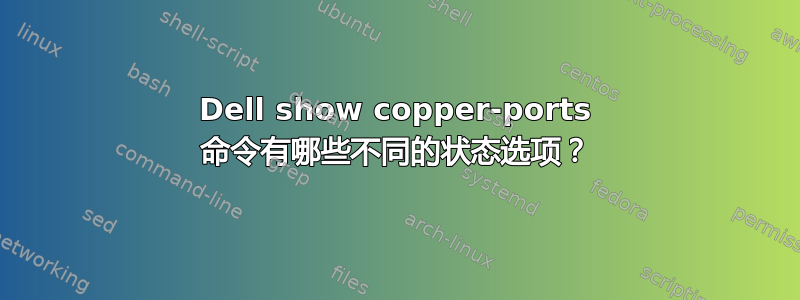
在 Dell N2024P/N3024F 交换机中发出以下命令时
show copper-ports tdr
生成以下输出
Port Result Length Date
Gi1/0/1 OK 0 - 10 Jan 1 00:00:01 2015
Gi1/0/2 Cross Talk 0 - 10 Jan 1 00:00:01 2015
Gi1/0/3 No Cable 0 - 10 Jan 1 00:00:01 2015
Gi1/0/4 Open 0 - 10 Jan 1 00:00:01 2015
Gi1/0/4 Short 0 - 10 Jan 1 00:00:01 2015
但是,我很难找到一份详尽的Result输出可能性列表。有人能告诉我有多少个输出可能性,以及每个输出可能性的简要描述吗?
答案1
我知道,这是一个问题,因为 DELL 交换机的帮助或文档中根本就没有提到这个信息(因为没有太多其他信息)。
但是,根据 DELL 支持社区中的一篇帖子(我现在无法找到链接,但一旦找到就会更新),可能的结果是:
No Cable — There is not a cable connected to the port.
Open Cable — The cable is open (nothing on the end).
Short Cable — A short has occurred in the cable.
OK — The cable passed the test.
Fiber Cable — A fiber cable is connected to the port.
Cross Talk — NEXT detected on the cable
Test as not been performed — The test could not been performed for some reason
希望这能有所帮助。问候


