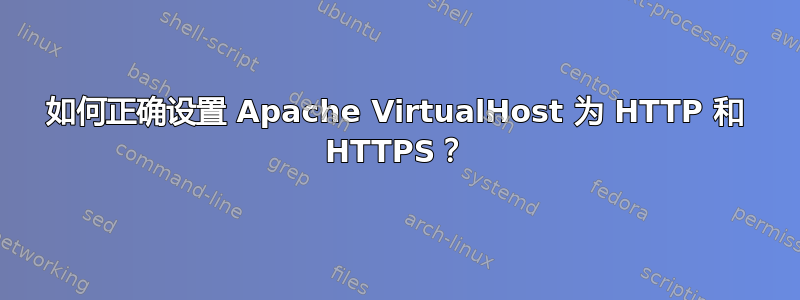
我正在尝试使用 Apache 和 mod_ssl 设置本地(用于开发/测试目的)SSL 站点,这是我的 VirtualHost 文件中的内容:
/etc/httpd/conf.d/local.conf
<VirtualHost *:80>
ServerName reptool.dev
DocumentRoot /var/www/html/magnific/reptooln_admin/web
<Directory /var/www/html/magnific/reptooln_admin/web>
# enable the .htaccess rewrites
AllowOverride All
Order allow,deny
Allow from All
</Directory>
ErrorLog /var/log/httpd/reptool-error.log
CustomLog /var/log/httpd/reptool-access.log combined
</VirtualHost>
/etc/httpd/conf.d/local-ssl.conf
<VirtualHost reptool.dev:443>
ServerName reptool.dev:443
DocumentRoot /var/www/html/magnific/reptooln_admin/web
<Directory /var/www/html/magnific/reptooln_admin/web>
# enable the .htaccess rewrites
AllowOverride All
Order allow,deny
Allow from All
</Directory>
ErrorLog /var/log/httpd/reptool-error.log
CustomLog /var/log/httpd/reptool-access.log combined
SSLEngine on
SSLCertificateFile /etc/pki/tls/certs/ca.crt
SSLCertificateKeyFile /etc/pki/tls/private/ca.key
</VirtualHost>
第一个(非 SSL)工作正常,但使用 SSL 时我没有收到错误 404:
The requested URL /app_dev.php was not found on this server.
为什么?我在配置层面缺少什么?
答案1
您的服务器名称“reptool.dev:443”在我看来不正确,它不应该包含端口。请尝试:
ServerName reptool.dev


