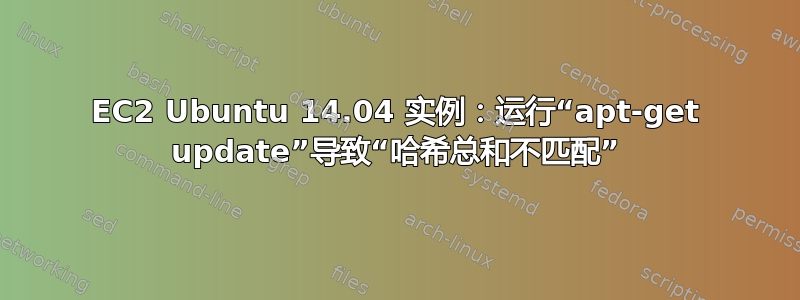
每次我使用 Ubuntu 14.04 创建新的 AWS EC2 实例时(使用ami-a182b391,如从这里),然后立即运行sudo apt-get -y update,结果出现了错误。
这是操作系统信息:
$ lsb_release -a
No LSB modules are available.
Distributor ID: Ubuntu
Description: Ubuntu 14.04.2 LTS
Release: 14.04
Codename: trusty
这是失败的 apt 命令:
$ sudo apt-get -y update
Ign http://us-west-2.ec2.archive.ubuntu.com trusty InRelease
Ign http://us-west-2.ec2.archive.ubuntu.com trusty-updates InRelease
Hit http://us-west-2.ec2.archive.ubuntu.com trusty Release.gpg
Hit http://us-west-2.ec2.archive.ubuntu.com trusty-updates Release.gpg
Hit http://us-west-2.ec2.archive.ubuntu.com trusty Release
Hit http://us-west-2.ec2.archive.ubuntu.com trusty-updates Release
Get:1 http://us-west-2.ec2.archive.ubuntu.com trusty/main Sources [1,064 kB]
Get:2 http://us-west-2.ec2.archive.ubuntu.com trusty/universe Sources [6,399 kB]
Ign http://security.ubuntu.com trusty-security InRelease
Get:3 http://security.ubuntu.com trusty-security Release.gpg [933 B]
Get:4 http://security.ubuntu.com trusty-security Release [63.5 kB]
Hit http://us-west-2.ec2.archive.ubuntu.com trusty/main amd64 Packages
Hit http://us-west-2.ec2.archive.ubuntu.com trusty/universe amd64 Packages
Hit http://us-west-2.ec2.archive.ubuntu.com trusty/main Translation-en
Hit http://us-west-2.ec2.archive.ubuntu.com trusty/universe Translation-en
Get:5 http://us-west-2.ec2.archive.ubuntu.com trusty-updates/main Sources [196 kB]
Get:6 http://us-west-2.ec2.archive.ubuntu.com trusty-updates/universe Sources [114 kB]
Hit http://us-west-2.ec2.archive.ubuntu.com trusty-updates/main amd64 Packages
Hit http://us-west-2.ec2.archive.ubuntu.com trusty-updates/universe amd64 Packages
Hit http://us-west-2.ec2.archive.ubuntu.com trusty-updates/main Translation-en
Hit http://us-west-2.ec2.archive.ubuntu.com trusty-updates/universe Translation-en
Ign http://us-west-2.ec2.archive.ubuntu.com trusty/main Translation-en_US
Ign http://us-west-2.ec2.archive.ubuntu.com trusty/universe Translation-en_US
Get:7 http://security.ubuntu.com trusty-security/main Sources [80.3 kB]
Get:8 http://security.ubuntu.com trusty-security/universe Sources [21.9 kB]
Get:9 http://security.ubuntu.com trusty-security/main amd64 Packages [267 kB]
Get:10 http://security.ubuntu.com trusty-security/universe amd64 Packages [101 kB]
Hit http://security.ubuntu.com trusty-security/main Translation-en
Hit http://security.ubuntu.com trusty-security/universe Translation-en
Fetched 8,308 kB in 4s (1,678 kB/s)
W: Failed to fetch http://us-west-2.ec2.archive.ubuntu.com/ubuntu/dists/trusty-updates/main/source/Sources Hash Sum mismatch
W: Failed to fetch http://us-west-2.ec2.archive.ubuntu.com/ubuntu/dists/trusty-updates/universe/source/Sources Hash Sum mismatch
E: Some index files failed to download. They have been ignored, or old ones used instead.
除了启动它并运行这个命令之外,我实际上没有在该盒子上做任何其他事情,并且我尝试了多个实例,但这种情况总是发生。
我找到了一个解决方法:
$ sudo rm -rf /var/lib/apt/lists/
$ sudo apt-get -y update
Ign http://us-west-2.ec2.archive.ubuntu.com trusty InRelease
Ign http://us-west-2.ec2.archive.ubuntu.com trusty-updates InRelease
Get:1 http://us-west-2.ec2.archive.ubuntu.com trusty Release.gpg [933 B]
Get:2 http://us-west-2.ec2.archive.ubuntu.com trusty-updates Release.gpg [933 B]
...
Get:23 http://security.ubuntu.com trusty-security/main Translation-en [136 kB]
Get:24 http://security.ubuntu.com trusty-security/universe Translation-en [56.8 kB]
Fetched 21.9 MB in 5s (3,724 kB/s)
Reading package lists... Done
但是 1)为什么会发生这个错误,2)这种解决方法“可以”吗?
答案1
相关帖子包含一些答案和相关的错误报告。
https://bugs.launchpad.net/ubuntu/+source/apt/+bug/972077
TLDR;1)这是亚马逊镜像的问题;2)这是一种常见的解决方法,一般被认为“可以”但很烦人。
答案2
我向 AWS 提交了支持请求,问题已不再发生。我相信他们已经更新/修复了一些软件包。
答案3
安全组 -> 出站
* ALL Traffic ALL ALL 0.0.0.0/0 Allow
如果您想连接到外部服务器(如 google.com)或甚至想要更新,请允许出站 - sudo apt-get update
您可以使用 AWS 前端转到“安全组”->“出站”来允许出站
确保为你的 AWS 实例选择正确的组


