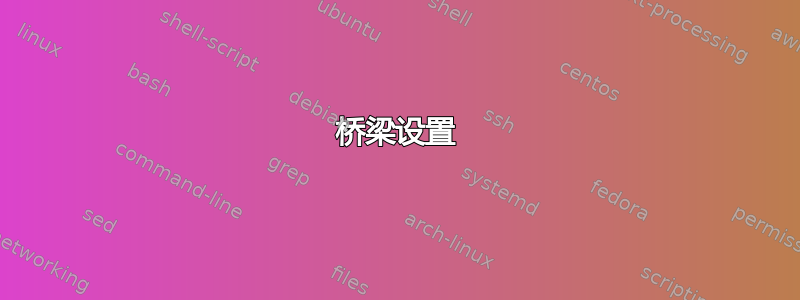
我正在尝试使用 Squidguard 和 Dansguardian 构建一个 Ubuntu 服务器作为 Web 内容过滤器。有很多很棒的资源,例如:
https://help.nceas.ucsb.edu/ubuntu_network_configuration
我按照以下指南在 Ubuntu Server 14.04.2 上创建此 Web 内容过滤服务器:
简而言之,我有一台带有 2 个 NIC 的虚拟机,目前既可以通过防火墙(在 eth0 上)访问互联网,也可以访问内部网络(在 eth1 上)。两个 NIC 都有静态 IP 地址。我不明白如何在 /etc/network/interfaces 中配置网桥。或者我应该进行绑定?我已经安装了 bridge-utils。
这是我当前有效的接口配置,它允许我的服务器 ping 外部和内部以及添加的路由:
# This file describes the network interfaces available on your system
# and how to activate them. For more information, see interfaces(5).
# The loopback network interface
auto lo
iface lo inet loopback
# The primary network interface
auto eth0
iface eth0 inet static
address 192.168.1.4
netmask 255.255.255.0
network 192.168.1.0
broadcast 192.168.1.255
gateway 192.168.1.2
dns-search example.com domain.example.com
dns-nameservers 10.16.4.198 8.8.8.8
dns-search example.com
# The secondary network interface
auto eth1
iface eth1 inet static
address 10.16.3.4
netmask 255.255.255.0
network 10.16.3.0
broadcast 10.16.3.255
# Persistent routes
post-up route add -net 10.16.2.0/24 gw 10.16.3.252
post-up route add -net 10.16.4.0/24 gw 10.16.3.252
post-up route add -net 10.16.5.0/24 gw 10.16.3.252
我第一次尝试桥接,但未能让我的测试 Windows 7 工作站接入互联网和我无法访问其内部 IP 和/或 eth1。如下:
# This file describes the network interfaces available on your system
# and how to activate them. For more information, see interfaces(5).
# The loopback network interface
auto lo
iface lo inet loopback
# The primary network interface
auto eth0
iface eth0 inet static
address 192.168.1.4
netmask 255.255.255.0
network 192.168.1.0
broadcast 192.168.1.255
gateway 192.168.1.2
dns-search example.com domain.example.com
dns-nameservers 10.16.4.198 8.8.8.8
dns-search example.com
# The secondary network interface
auto eth1
iface eth1 inet static
address 10.16.3.4
netmask 255.255.255.0
network 10.16.3.0
broadcast 10.16.3.255
# Persistent routes
post-up route add -net 10.16.2.0/24 gw 10.16.3.252
post-up route add -net 10.16.4.0/24 gw 10.16.3.252
post-up route add -net 10.16.5.0/24 gw 10.16.3.252
# Bridge interface
auto br0
iface br0 inet manual
bridge_ports eth0 eth1
bridge_stp on
任何建议都值得感激。
答案1
我认为你的桥梁设置是错误的。
如果你仔细阅读这个例子,你会发现
你的网桥需要携带配置信息而不是接口(NIC)
========================================================= # 设置接口 iface eth0 inet manual iface eth1 inet manual
桥梁设置
自动 br0 iface br0 inet 静态桥接端口 eth0 eth1 地址 192.168.1.2 广播 192.168.1.255 网络掩码 255.255.255.0 网关 192.168.1.1
=======================================
但就您而言,我不确定是否可行,因为您的每个接口都连接到单独的网络,我不确定这种设置是否可以桥接。
如果我没看错你的规格,那么你需要做的是 a. 创建 2 个桥接接口,每个 NIC 一个
IE
======================= br0 代表 eth0 内部 LAN 网络(在您的情况下为 192.168.xx),br1 代表 eth1 外部 WAN 网络(在您的情况下为 10.16.xx)
=======================
而不是使用适当的桥接器代替 ethX 接口来输入和输出虚拟机,你不仅仅是桥接你在这里路由的网络
也许您应该考虑使用 Sophos UTM。它将为您提供以上所有内容以及更多功能......
答案2
看一下如何在具有 2 个 NIC 的操作系统上设置 Squid 进行透明 Web 过滤的示例 -http://docs.diladele.com/tutorials/transparently_filtering_https_centos/index.html


