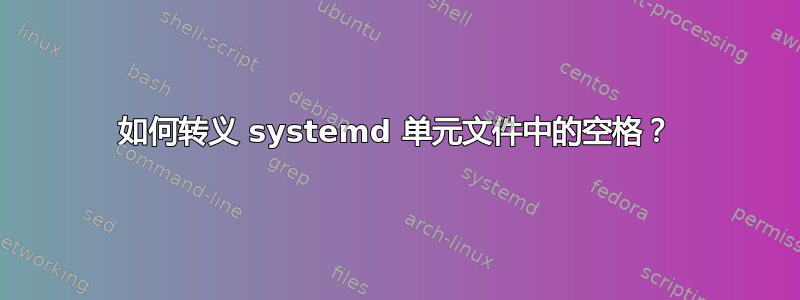
我的单元文件看起来像这样(已经尝试转义空格,如\x20文档所述):
[Unit]
Description=My Service
[Service]
Type=simple
WorkingDirectory=/home/cobra/my\x20service/
ExecStart=/home/cobra/my\x20service/start.sh
[Install]
WantedBy=multi-user.target
但是当尝试启动它时,它会失败并显示以下消息:
Failed at step CHDIR spawning /home/cobra/my service/start.sh: No such file or directory
myservice.service: main process exited, code=exited, status=200/CHDIR
给出从该错误消息到返回的路径stat:
File: ‘/home/cobra/my service/start.sh’
Size: 280 Blocks: 8 IO Block: 4096 regular file
Device: 903h/2307d Inode: 4718912 Links: 1
Access: (0754/-rwxr-xr--) Uid: ( 1000/ cobra) Gid: ( 1000/ cobra)
Access: 2015-05-24 22:42:12.702657594 +0200
Modify: 2015-03-27 22:28:05.682531000 +0100
Change: 2015-05-24 22:40:58.830298787 +0200
Birth: -
我无法从文件名中删除空格,因为我尝试运行的服务由于某种原因需要它们。
我哪里做错了?
答案1
在 systemd 中生成路径的正确方法是使用 systemd-escape。
IE
~$ systemd-escape --path "/home/cobra/my service/start.sh"
home-cobra-my\x20service-start.sh
Yes/被替换为-
答案2
显而易见的做法是使用双引号。
ExecStart="/home/cobra/my service/start.sh"
您还应该摆脱start.sh脚本并将任何必要的逻辑移入单元。
答案3
对于 ExecStart 中的空格,有一个未解决的错误报告。[1] 解决方法是使用 ,/usr/bin/env后跟引号中的路径。例如:
ExecStart=/usr/bin/env "/path/with spaces/executable"
规范的(但不太好的)解决方案是使用systemd-escape。
systemd-escape --path "/path/with spaces/executable"


