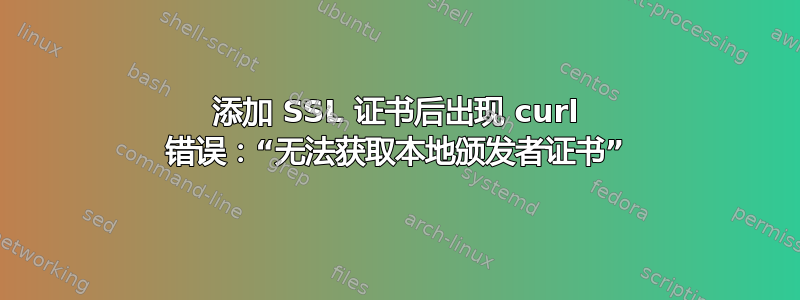
我正在尝试访问合作伙伴的 SOAP API,为此我创建了一个 CSR 并收到了一个 CRT。我用我的密钥和 CRT 创建了一个 PEM 文件:
cat mycert.crt mykey.key > mycertandkey.pem
当我尝试使用 curl 访问该服务时:
curl --verbose --cert mycertandkey.pem https://partner/service?wsdl
* Hostname was NOT found in DNS cache
* Trying IP.IP.IP.IP...
* Connected to PARTNER (IP.IP.IP.IP) port 443 (#0)
* successfully set certificate verify locations:
* CAfile: none
CApath: /etc/ssl/certs
* SSLv3, TLS handshake, Client hello (1):
* SSLv3, TLS handshake, Server hello (2):
* SSLv3, TLS handshake, CERT (11):
* SSLv3, TLS alert, Server hello (2):
* SSL certificate problem: unable to get local issuer certificate
* Closing connection 0
curl: (60) SSL certificate problem: unable to get local issuer certificate
More details here: http://curl.haxx.se/docs/sslcerts.html
curl performs SSL certificate verification by default, using a "bundle"
of Certificate Authority (CA) public keys (CA certs). If the default
bundle file isn't adequate, you can specify an alternate file
using the --cacert option.
If this HTTPS server uses a certificate signed by a CA represented in
the bundle, the certificate verification probably failed due to a
problem with the certificate (it might be expired, or the name might
not match the domain name in the URL).
If you'd like to turn off curl's verification of the certificate, use
the -k (or --insecure) option.
现在,当我尝试使用 -k 选项时,一切都正常工作,但我宁愿添加他们当前的 SSL 证书,这样我就可以在没有 -k 选项的情况下进行连接。
我想尝试以下答案中的第二种选择,但目前还没有成功:https://stackoverflow.com/a/24618403/2730032
我使用 openssl 从我的合作伙伴服务中检索了不同的证书,如下所示:https://stackoverflow.com/a/7886248/2730032
之后我尝试将这些证书添加到我的服务器https://superuser.com/a/437377
但到目前为止,如果没有 -k 标志,我仍然无法让 curl 工作。我检索所需证书的方式或将其添加到系统的方式是否错误?还是我的一般方法有误?
编辑1:当我尝试通过 SSL 获取证书时发生以下情况
openssl s_client -showcerts -connect PARTNER:443 </dev/null
CONNECTED(00000003)
depth=0 O = PARTNER_INFO, OU = PARTNER_INFO, CN = PARTNER_INFO
verify error:num=20:unable to get local issuer certificate
verify return:1
depth=0 O = PARTNER_INFO, OU = PARTNER_INFO, CN = PARTNER_INFO
verify error:num=27:certificate not trusted
verify return:1
depth=0 O = PARTNER_INFO, OU = PARTNER_INFO, CN = PARTNER_INFO
verify error:num=21:unable to verify the first certificate
verify return:1
---
Certificate chain
0 s:/O=PARTNER_INFO/OU=PARTNER_INFO/CN=PARTNER_INFO
i:/C=PARTNER_INFO/ST=PARTNER_INFO/L=PARTNER_INFO/O=PARTNER_INFO/OU=PARTNER_INFO/CN=PARTNER_INFO CA/emailAddress=PARTNER_INFO
-----BEGIN CERTIFICATE-----
CERTIFICATE1
-----END CERTIFICATE-----
1 s:/C=US/O=VeriSign, Inc./OU=VeriSign Trust Network/OU=Terms of use at https://www.verisign.com/rpa (c)10/CN=VeriSign Class 3 Secure Server CA - G3
i:/C=US/O=VeriSign, Inc./OU=VeriSign Trust Network/OU=(c) 2006 VeriSign, Inc. - For authorized use only/CN=VeriSign Class 3 Public Primary Certification Authority - G5
-----BEGIN CERTIFICATE-----
CERTIFICATE2
-----END CERTIFICATE-----
2 s:/C=US/O=VeriSign, Inc./OU=VeriSign Trust Network/OU=(c) 2006 VeriSign, Inc. - For authorized use only/CN=VeriSign Class 3 Public Primary Certification Authority - G5
i:/C=US/O=VeriSign, Inc./OU=Class 3 Public Primary Certification Authority
-----BEGIN CERTIFICATE-----
CERTIFICATE3
-----END CERTIFICATE-----
---
Server certificate
subject=/O=PARTNER_INFO/OU=PARTNER_INFO/CN=PARTNER_INFO
issuer=/C=PARTNER_INFO/ST=PARTNER_INFO/L=PARTNER_INFO/O=PARTNER_INFO/OU=PARTNER_INFO/CN=PARTNER_INFO CA/emailAddress=PARTNER_INFO
---
No client certificate CA names sent
---
SSL handshake has read 3872 bytes and written 503 bytes
---
MORE INFO...
我也尝试过openssl s_client -showcerts -key mycertandkey.pem -connect PARTNER:443 </dev/null但它给出了相同的结果(和证书)。
编辑2:正如我在目前唯一的答案中评论的那样:相关合作伙伴将 Gandi CA 添加到他们的服务器(至少他们是这样告诉我的),现在它可以正常工作了。因此,由于他们的证书现在由我的默认 CA 包中的 CA 签名,因此我现在可以在没有 -k 标志的情况下让 curl 工作。但是,如果知道我该如何解决这个问题就好了。
答案1
假设您的 curl 系统是最新的,并且拥有供应商提供的最新 CA 证书,那么您不应导入任何证书。导入不属于您的域的证书应始终是最后的手段。如果这样做,请设置一个 cron 作业,每月向您和合作伙伴发送电子邮件,提醒你们双方修复此问题。导入其他人的证书将要当证书过期时,这会给您带来麻烦。您现在必须管理不属于您的证书。向合作伙伴或供应商上报,直到他们修复证书安装。
让他们测试他们的网站:
通过 Web UI 进行测试
从命令提示符
测试SSL这只需要 openssl 和 bash。这对于未向整个互联网开放的 vips/端点(例如暂存站点)很有用。
然后就git clone https://github.com/drwetter/testssl.sh.git可以用来testssh.sh验证 https 服务了。
SSL 站点正确后
现在您需要确保服务器操作系统中的 CA 证书是最新的。更新这些证书的方法因操作系统发行版而异,将留给您的系统管理员研究。
导入证书
验证合作伙伴网站设置正确后,即在 Qualys、SSL Shopper 和 TestSSL.sh 中验证正确后,
复制证书以/etc/pki/ca-trust/source/anchors/导入并验证它。
cp /path/to/bad_partner_cert.pem /etc/pki/ca-trust/source/anchors/
update-ca-trust enable
update-ca-trust extract
openssl verify /etc/pki/ca-trust/source/anchors/bad_partner_cert.pem
再次强调,这应该是一个最后的手段和临时手段,因为您现在正在管理不属于您的证书。
答案2
该--cert选项用于指定您自己的证书(客户端证书)。但它无法验证服务器证书。要指定此证书,请使用 或--cacert,--capath具体取决于您如何拥有服务器证书/CA(请参阅 curl 文档)。请注意,您通常没有服务器证书的私钥,因此只应提供没有密钥的证书。


