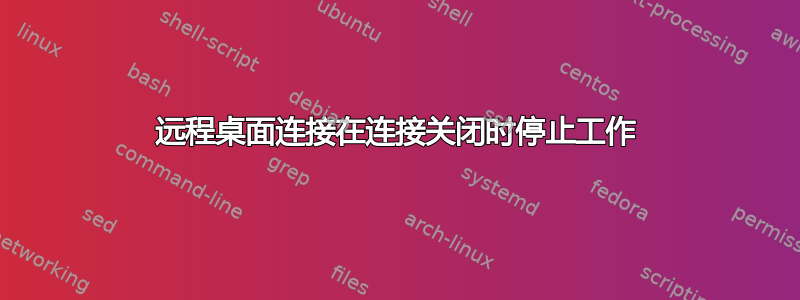
我刚刚开始使用一台新的 HP 笔记本电脑,它运行 Windows 8.1,使用的是我多年来一直使用的同一个域帐户。我可以通过远程桌面连接到本地网络上的任何服务器/虚拟机,但是当我断开与笔记本电脑的会话(关闭窗口)时,RDP 客户端会崩溃,并显示典型的“已停止工作”消息。这种情况只发生在与 Windows 8/Server 2012 的 RDP 连接上。Windows XP 和 Server 2003/2008 不会导致这种情况。
在我的笔记本电脑的事件日志中我收到以下错误(事件 ID 1000):
Faulting application name: mstsc.exe, version: 6.3.9600.17415, time stamp: 0x5450434f
Faulting module name: ntdll.dll, version: 6.3.9600.17736, time stamp: 0x550f4336
Exception code: 0xc0000005
Fault offset: 0x000000000003d85e
Faulting process ID: 0x2164
Faulting application start time: 0x01d0ba5205a5c537
Faulting application path: C:\Windows\System32\mstsc.exe
Faulting module path: C:\Windows\SYSTEM32\ntdll.dll
Report ID: 9f129310-2645-11e5-826b-3ca82a837a3a
Faulting package full name:
Faulting package-relative application ID:
在 Google 上搜索了很多,只发现尝试连接时 RDP 连接失败的情况。一些解决方案涉及取消选中远程打印机、音频等,我也尝试过。
最后要说的是,RDP 可以工作,所以这不是一个大问题,只是因为我经常使用 RDP,所以必须不断关闭“已停止工作”的框,这很烦人。
答案1
崩溃似乎是由 HP dll(storeng.dll)引起的,它导致访问冲突:
00 ntdll!NtWaitForMultipleObjects
01 KERNELBASE!WaitForMultipleObjectsEx
02 kernel32!WerpReportFaultInternal
03 kernel32!WerpReportFault
04 KERNELBASE!UnhandledExceptionFilter
05 ntdll!RtlUserThreadStart$filt$0
06 ntdll!_C_specific_handler
07 ntdll!RtlpExecuteHandlerForException
08 ntdll!RtlDispatchException
09 ntdll!KiUserExceptionDispatch
0a ntdll!RtlpWaitOnCriticalSection
0b ntdll!RtlpEnterCriticalSectionContended
0c storeng!IsMachineInLDAPStore
0d storeng!CloseStorageDriver
0e vchannel!VirtualChannelOpenEvent
0f mstscax!CChan::IntChannelCallCallbacks
10 mstscax!CChan::ChannelOnDisconnected
11 mstscax!CMCS::OnDisconnected
12 mstscax!CTSProtocolHandlerBase::OnDisconnected
13 mstscax!CTSX224Filter::OnDisconnected
14 mstscax!CTSProtocolHandlerBase::OnDisconnected
15 mstscax!CTscSslFilter::OnDisconnected
16 mstscax!CTSProtocolHandlerBase::OnDisconnected
17 mstscax!CTSFilterTransport::OnDisconnected
18 mstscax!CTSTransportStack::OnDisconnected
19 mstscax!CTSTcpTransport::DropLink
1a mstscax!CTSTransportStack::Disconnect
1b mstscax!CTSFilterTransport::Disconnect
1c mstscax!CTSProtocolHandlerBase::Disconnect
1d mstscax!CTSProtocolHandlerBase::Disconnect
1e mstscax!CTSX224Filter::Disconnect
1f mstscax!CMCS::Disconnect
20 mstscax!CSL::Disconnect
21 mstscax!CTSProtocolHandlerBase::Disconnect
22 mstscax!CoreFSM::StartStackDisconnection
23 mstscax!CoreFSM::CCFSMProc
24 mstscax!CoreFSM::CC_Event
25 mstscax!CoreFSM::StartShutdown
26 mstscax!CTSCoreApi::ForceShutdown
27 mstscax!CRdpBaseCoreApi::AsyncForceShutdownRecvThread
28 mstscax!CTSMsg::Invoke
29 mstscax!CTSThread::RunQueueEvent
2a mstscax!CTSThread::RunAllQueueEvents
2b mstscax!CTSThread::internalMsgPump
2c mstscax!CTSThread::internalThreadMsgLoop
2d mstscax!CTSThread::ThreadMsgLoop
2e mstscax!CRCV::RCVMain
2f mstscax!CTSThread::TSStaticThreadEntry
30 mstscax!PAL_System_Win32_ThreadProcWrapper
31 kernel32!BaseThreadInitThunk
32 ntdll!RtlUserThreadStart
BUCKET_ID: NULL_CLASS_PTR_WRITE_AVRF_storeng!IsMachineInLDAPStore+11e1
PRIMARY_PROBLEM_CLASS: NULL_CLASS_PTR_WRITE_AVRF_storeng!IsMachineInLDAPStore+11e1
FAILURE_PROBLEM_CLASS: NULL_CLASS_PTR_WRITE_AVRF
FAILURE_EXCEPTION_CODE: c0000005
FAILURE_IMAGE_NAME: storeng.dll
FAILURE_FUNCTION_NAME: IsMachineInLDAPStore
FAILURE_SYMBOL_NAME: storeng.dll!IsMachineInLDAPStore
FAILURE_BUCKET_ID: NULL_CLASS_PTR_WRITE_AVRF_c0000005_storeng.dll!IsMachineInLDAPStore
Image path: C:\Program Files\Hewlett-Packard\SimplePass\storeng.dll
Image name: storeng.dll
Browse all global symbols functions data
Timestamp: Mon Oct 14 18:23:32 2013 (525C1A84)
CheckSum: 000B720E
ImageSize: 000AD000
File version: 8.0.0.57
Product version: 8.0.0.0
File flags: 0 (Mask 3F)
File OS: 4 Unknown Win32
File type: 2.0 Dll
File date: 00000000.00000000
Translations: 0409.04b0
CompanyName: Hewlett-Packard
ProductName: HP SimplePass
InternalName: storeng.dll
OriginalFilename: storeng.dll
ProductVersion: 8.0
FileVersion: 8.0.0.57
FileDescription: Storage Engine Dll
LegalCopyright: Copyright(C) 2001 - 2013 Softex Inc.
尝试更新此 DLL。


