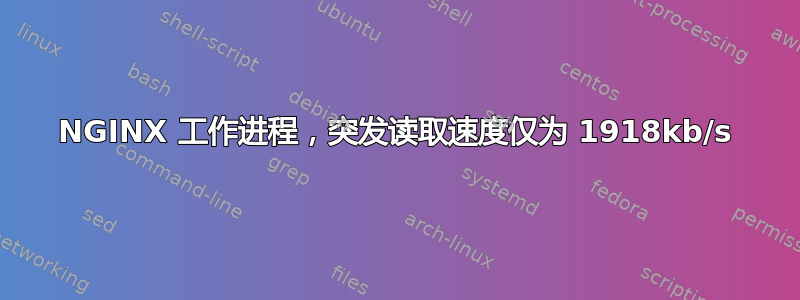
我在 Centos6.6 上运行着一个有多个 worker_processes 的 NGINX/1.8 服务器,然而在观察 iotop 时我注意到它们的读取速度突然达到 1918kb/s 而且很少超过这个限制。
我希望能够读取我的文件并以更快的速度提供它们(我正在提供大文件),这是我对进程的 Linux 限制还是我的 nginx 服务器配置错误。
Total DISK READ: 7.49 M/s | Total DISK WRITE: 0.00 B/s
TID PRIO USER DISK READ DISK WRITE SWAPIN IO> COMMAND
8840 be/4 nginx 1917.09 K/s 0.00 B/s 0.00 % 0.00 % nginx: worker process
9035 be/4 nginx 1917.09 K/s 0.00 B/s 0.00 % 0.00 % nginx: worker process
9051 be/4 nginx 1917.09 K/s 0.00 B/s 0.00 % 0.00 % nginx: worker process
9058 be/4 nginx 1917.09 K/s 0.00 B/s 0.00 % 0.00 % nginx: worker process
/etc/nginx/nginx.conf
# For more information on configuration, see:
# * Official English Documentation: http://nginx.org/en/docs/
# * Official Russian Documentation: http://nginx.org/ru/docs/
user nginx;
worker_processes auto;
error_log /var/log/nginx/error.log;
#error_log /var/log/nginx/error.log notice;
#error_log /var/log/nginx/error.log info;
pid /var/run/nginx.pid;
events {
worker_connections 4000;
accept_mutex off;
use epoll;
}
worker_rlimit_nofile 100000;
http {
include /etc/nginx/mime.types;
default_type application/octet-stream;
log_format main '$remote_addr - $remote_user [$time_local] "$request" '
'$status $body_bytes_sent "$http_referer" '
'"$http_user_agent" "$http_x_forwarded_for"';
#access_log /var/log/nginx/access.log main;
access_log off;
access_log off;
sendfile on;
sendfile_max_chunk 1m;
tcp_nodelay on;
output_buffers 1 8m;
client_body_buffer_size 10K;
client_header_buffer_size 1k;
client_max_body_size 8m;
large_client_header_buffers 2 1k;
#keepalive_timeout 0;
keepalive_timeout 65;
keepalive_requests 100000;
#gzip on;
# Load config files from the /etc/nginx/conf.d directory
# The default server is in conf.d/default.conf
include /etc/nginx/conf.d/*.conf;
open_file_cache max=20000 inactive=1m;
open_file_cache_valid 1m;
open_file_cache_min_uses 1;
open_file_cache_errors on;
}
答案1
我认为静态文件在第一次读取时会被操作系统缓存。它们永远不会再次被读取,也不会为 iotop 生成任何 IO。
1918 kb/s 肯定是按照请求写入磁盘的日志。
下载这些文件的客户端的实际下载速度是多少?建议使用httperf命令进行快速性能测试并模拟多个客户端。


