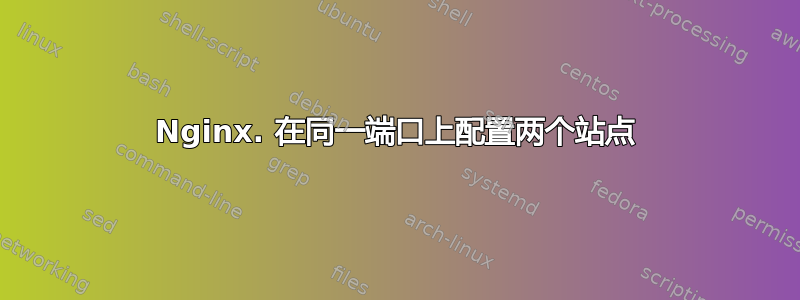
我正在尝试在我的服务器上添加一个维基媒体网站,该服务器上已经有另一个网站(不使用 PHP)。我想将其放在不同的文件夹中,例如www.hostname.com/wiki但如果有两个不同的 conf 文件以避免混淆,那就太好了。目前,我正尝试将此 wikimedia 网站放在不同的端口 81 上,但遇到了一些问题。
我的nginx.conf看起来像这样:
user nginx;
worker_processes 1;
error_log /var/log/nginx/error.log;
#error_log /var/log/nginx/error.log notice;
#error_log /var/log/nginx/error.log info;
pid /run/nginx.pid;
events {
worker_connections 1024;
}
http {
include /etc/nginx/mime.types;
default_type application/octet-stream;
log_format main '$remote_addr - $remote_user [$time_local] "$request" '
'$status $body_bytes_sent "$http_referer" '
'"$http_user_agent" "$http_x_forwarded_for"';
access_log /var/log/nginx/access.log main;
sendfile on;
keepalive_timeout 65;
index index.html index.htm index.php;
include /etc/nginx/conf.d/*.conf;
}
在 conf.d 文件夹中我有两个文件:
站点配置文件看起来像这样:
server {
listen 80;
server_name hostname.com;
auth_basic "Restricted Access";
auth_basic_user_file /etc/nginx/htpasswd.users;
location /kibanaadmin/ {
proxy_pass http://localhost:5601/;
proxy_http_version 1.1;
proxy_set_header Upgrade $http_upgrade;
proxy_set_header Connection 'upgrade';
proxy_set_header Host $host;
proxy_cache_bypass $http_upgrade;
}
root /usr/share/nginx/html/pruebas/site;
index index.php index.html index.htm;
try_files $uri $uri/ /index.php?$args;
location ~ \.php$ {
try_files $uri =404;
fastcgi_pass unix:/var/run/php-fpm/php-fpm.sock;
fastcgi_index index.php;
fastcgi_param SCRIPT_FILENAME $document_root$fastcgi_script_name;
include fastcgi_params;
}
}
和wiki配置文件文件:
server {
listen 81;
server_name hostname.com;
root /usr/share/nginx/html/tests/mediawiki;
client_max_body_size 5m;
client_body_timeout 60;
index index.html index.htm index.php;
location / {
try_files $uri $uri/ @rewrite;
autoindex on;
index index.html index.html index.php;
}
location @rewrite {
rewrite ^/(.*)$ /index.php?title=$1&$args;
}
location ^~ /maintenance/ {
return 403;
}
location ~ \.php$ {
autoindex on;
include fastcgi_params;
fastcgi_pass unix:/tmp/phpfpm.sock;
}
location ~* \.(js|css|png|jpg|jpeg|gif|ico)$ {
try_files $uri /index.php;
expires max;
log_not_found off;
}
location = /_.gif {
expires max;
empty_gif;
}
location ^~ /cache/ {
deny all;
}
location /dumps {
root /usr/share/nginx/html/tests/mediawiki/local;
autoindex on;
}
}
我注意到两个不同的问题:
第一个是当我尝试获取 php 文件时,我得到了一个502错误的网关在 error.log 中我收到以下消息:
2015/07/15 10:56:57 [crit] 16306#0: *6 connect() to unix:/var/run/php-fpm/php-fpm.sock 失败 (2: 没有此文件或目录) 连接到上游时,客户端:111.222.333.444,服务器:hostname.com,请求:“GET /info.php HTTP/1.1”,上游:“fastcgi://unix:/var/run/php-fpm/php-fpm.sock:”,主机:“hostname.com”
我检查了我的 php 配置并且我认为是正确的,我不知道这是 nginx 配置问题还是 PHP 问题。
第二个问题是,当我访问 hostname.com:81 时,我得到了403 禁止(我的另一个网站在 hostname.com:80 上运行没有问题)并且此日志消息:
2015/07/15 10:59:15 [错误] 16306#0: *9 目录索引
“/usr/share/nginx/html/pruebas/” 被禁止,客户端:111.222.333.444,服务器:hostname.com,请求:“GET / HTTP/1.1”,主机:“hostname.com:81”
我的主要问题是:如何才能让 wikimedia 网站和我的站点同时在端口 80 上运行,但要使用 nginx 的两个 conf 文件(如果不可能,如何只用一个文件来实现),并正确配置 nginx 中的 PHP 内容?
注意:我认为这不是权限问题,因为我给维基媒体网站的权限与其他网站相同。我使用的是 Centos 7.1。提前谢谢您。
答案1
将配置放在单独文件中的一种选择是使用include指令。如下所示:
server {
listen 80;
server_name hostname.com;
auth_basic "Restricted Access";
auth_basic_user_file /etc/nginx/htpasswd.users;
location /kibanaadmin/ {
proxy_pass http://localhost:5601/;
proxy_http_version 1.1;
proxy_set_header Upgrade $http_upgrade;
proxy_set_header Connection 'upgrade';
proxy_set_header Host $host;
proxy_cache_bypass $http_upgrade;
}
root /usr/share/nginx/html/pruebas/site;
index index.php index.html index.htm;
try_files $uri $uri/ /index.php?$args;
location ~ \.php$ {
try_files $uri =404;
fastcgi_pass unix:/var/run/php-fpm/php-fpm.sock;
fastcgi_index index.php;
fastcgi_param SCRIPT_FILENAME $document_root$fastcgi_script_name;
include fastcgi_params;
}
include '/path/to/wiki.conf';
}
你wiki.conf看起来会像这样:
location /wiki {
alias /usr/share/nginx/html/tests/mediawiki;
try_files $uri $uri/ @rewrite;
autoindex on;
index index.html index.html index.php;
}
location @rewrite {
rewrite ^/(.*)$ /index.php?title=$1&$args;
}
location ^~ /maintenance/ {
return 403;
}
location ~ \.php$ {
autoindex on;
include fastcgi_params;
fastcgi_pass unix:/tmp/phpfpm.sock;
}
location ~* \.(js|css|png|jpg|jpeg|gif|ico)$ {
try_files $uri /index.php;
expires max;
log_not_found off;
}
location = /_.gif {
expires max;
empty_gif;
}
location ^~ /cache/ {
deny all;
}
location /dumps {
root /usr/share/nginx/html/tests/mediawiki/local;
autoindex on;
}
}
答案2
感谢您的回答。我解决了这两个问题。第一个问题是 502 Bad Gateway,我通过重新安装 PHP 模块并在 nginx 文件中写入正确的配置解决了这个问题(请查看 wiki 位置块中的位置 ~* .php$ 部分)。
我最终只使用了一个配置文件,编写了一个新的地点块中写入 PHP 配置正确的方式。
第二个问题(403)也通过使用此文件得到了解决。
server {
listen 80;
server_name hostname;
location /admin/ {
auth_basic "Restricted Access";
auth_basic_user_file /etc/nginx/htpasswd.users;
root /usr/share/nginx/html/pruebas/admin;
index index.php index.html index.htm;
proxy_pass http://localhost:5601/;
proxy_http_version 1.1;
proxy_set_header Upgrade $http_upgrade;
proxy_set_header Connection 'upgrade';
proxy_set_header Host $host;
proxy_cache_bypass $http_upgrade;
}
# the following line is responsible for clean URLs
try_files $uri $uri/ /index.php?$args;
location /site {
alias /usr/share/nginx/html/site;
auth_basic "Restricted Access";
auth_basic_user_file /etc/nginx/htpasswd.users;
}
location /wiki {
auth_basic "Restricted Access";
auth_basic_user_file /etc/nginx/wiki/htpasswd;
alias /usr/share/nginx/html/mediawiki;
location ~* \.php$ {
fastcgi_pass 127.0.0.1:9000;
include fastcgi.conf;
fastcgi_param SCRIPT_FILENAME $request_filename;
}
location ~* \.(js|css|png|jpg|jpeg|gif|ico|xml)$ {
expires 1y;
access_log off;
log_not_found off;
}
}
location ~ \.php$ {
try_files $uri =404;
fastcgi_pass unix:/var/run/php-fpm/php-fpm.sock;
fastcgi_index index.php;
fastcgi_param SCRIPT_FILENAME $document_root$fastcgi_script_name;
include fastcgi_params;
}
}


