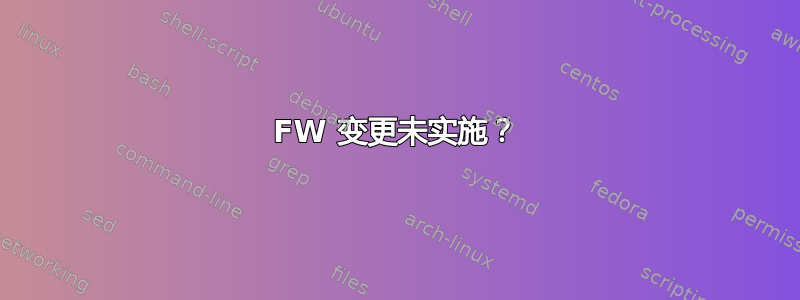
没有涉及 FW 请求的本地 iptables 应该在端口 444 上打开,但 telnet 仍然超时。
请求应该从 mgt nic eth0 出去,看起来路由表会通过 eth2 路由我的流量?
eth0 Link encap:Ethernet
inet addr:10.22.64.85 Bcast:10.22.65.255 Mask:255.255.254.0
inet6 addr: fe80::216:3eff:fe70:4772/64 Scope:Link
UP BROADCAST RUNNING MULTICAST MTU:1500 Metric:1
RX packets:43429659 errors:0 dropped:0 overruns:0 frame:0
TX packets:40122251 errors:0 dropped:0 overruns:0 carrier:0
collisions:0 txqueuelen:1000
RX bytes:22398031295 (20.8 GiB) TX bytes:24731287750 (23.0 GiB)
eth1 Link encap:Ethernet
inet addr:10.22.0.85 Bcast:10.22.1.255 Mask:255.255.254.0
inet6 addr: fe80::216:3eff:fe54:fe6d/64 Scope:Link
UP BROADCAST RUNNING MULTICAST MTU:1500 Metric:1
RX packets:303773326 errors:0 dropped:0 overruns:0 frame:0
TX packets:273727398 errors:0 dropped:0 overruns:0 carrier:0
collisions:0 txqueuelen:1000
RX bytes:34588960022 (32.2 GiB) TX bytes:120395041500 (112.1 GiB)
eth2 Link encap:Ethernet
inet addr:10.22.2.95 Bcast:10.22.3.255 Mask:255.255.254.0
inet6 addr: fe80::216:3eff:fe0f:f2d5/64 Scope:Link
UP BROADCAST RUNNING MULTICAST MTU:1500 Metric:1
RX packets:1040479704 errors:0 dropped:0 overruns:0 frame:0
TX packets:987417024 errors:0 dropped:0 overruns:0 carrier:0
collisions:0 txqueuelen:1000
RX bytes:816019640603 (759.9 GiB) TX bytes:840452320865 (782.7 GiB)
lo Link encap:Local Loopback
inet addr:127.0.0.1 Mask:255.0.0.0
inet6 addr: ::1/128 Scope:Host
UP LOOPBACK RUNNING MTU:16436 Metric:1
RX packets:25945700 errors:0 dropped:0 overruns:0 frame:0
TX packets:25945700 errors:0 dropped:0 overruns:0 carrier:0
collisions:0 txqueuelen:0
RX bytes:7727291661 (7.1 GiB) TX bytes:7727291661 (7.1 GiB)
Kernel IP routing table
Destination Gateway Genmask Flags MSS Window irtt Iface
10.12.0.153 10.22.2.1 255.255.255.255 UGH 0 0 0 eth2
10.18.37.8 10.22.64.1 255.255.255.255 UGH 0 0 0 eth0
10.40.20.140 10.22.64.1 255.255.255.255 UGH 0 0 0 eth0
10.47.76.114 10.22.64.1 255.255.255.255 UGH 0 0 0 eth0
10.12.0.151 10.22.2.1 255.255.255.255 UGH 0 0 0 eth2
10.12.0.150 10.22.2.1 255.255.255.255 UGH 0 0 0 eth2
10.6.113.32 10.22.64.1 255.255.255.224 UG 0 0 0 eth0
10.12.38.0 10.22.64.1 255.255.255.0 UG 0 0 0 eth0
10.12.36.0 10.22.64.1 255.255.255.0 UG 0 0 0 eth0
10.6.114.0 10.22.64.1 255.255.255.0 UG 0 0 0 eth0
10.6.112.0 10.22.64.1 255.255.255.0 UG 0 0 0 eth0
10.6.113.0 10.22.64.1 255.255.255.0 UG 0 0 0 eth0
10.12.0.0 10.22.64.1 255.255.255.0 UG 0 0 0 eth0
10.22.96.0 10.22.64.1 255.255.255.0 UG 0 0 0 eth0
10.6.120.0 10.22.64.1 255.255.255.0 UG 0 0 0 eth0
10.22.2.0 0.0.0.0 255.255.254.0 U 0 0 0 eth2
10.22.64.0 0.0.0.0 255.255.254.0 U 0 0 0 eth0
10.22.0.0 0.0.0.0 255.255.254.0 U 0 0 0 eth1
0.0.0.0 10.22.2.1 0.0.0.0 UG 0 0 0 eth2
telnet 10.47.198.14 444
Trying 10.47.198.14...
times out
因此,如果我强制源端口,它仍然会超时。
telnet -b 10.22.64.85 10.47.198.14 444
Trying 10.47.198.14...
防火墙更改是否可能没有起作用?
答案1
您实际上没有为该地址设置路由。
这导致它默认为默认路由:
0.0.0.0 10.22.2.1 0.0.0.0 UG 0 0 0 eth2
尝试添加一条实际具有目标地址的路线:
route add -net 10.47.198.14 netmask 255.255.255.255 gw 10.22.64.85


